
In this article, consider several free solutions. In any case, even free anti-virus protection will be better than its absence and allow you to save on computer aid specialists. We will evaluate on three criteria - reliability, resource consumption and ease of use (usability). Many may not agree with some indicators. This is just my subjective opinion.
Update: The current article is not very relevant today, I recommend to familiarize the following reviews:
- Best Antivirus for Windows 10
- Best Free Antivirus
- How to check the computer and files for viruses online
Avast! Free Antivirus.
Avast! Free Antivirus is considered one of the best and is one of the most used free antiviruses. It is able to protect your computer from possible infesses viruses or other threats from malicious software. You can download Antivirus on the official website avast.com

Free Antivirus Avast.
Program components:- Mail screen.
- File system screen.
- Web screen.
- Internet chat screen.
- P2P shield.
- Network shield.
- Hybrid technology.
- Screen behavior.
- Installation in compatibility mode.
- Plugins for web browsers.
- Remote help.
As you can see, the number of modules is impressive, they are most likely enough for many computer users.
From the problems I would like to allocate two:- Many false positives.
- It is difficult to add files to the Safe List.
- Reliability: 9 out of 10
- Resources: 7 out of 10
- Convenience: 10 out of 10
Free Antelir Avira Antivir Personal Edition
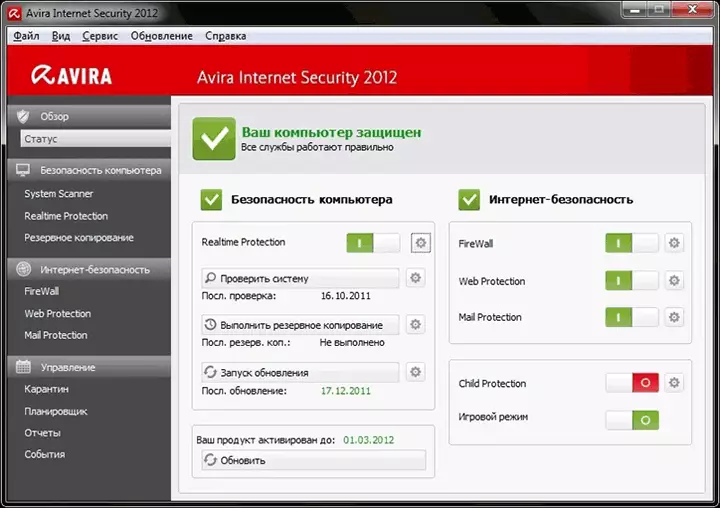
Main window Antivirus Avira
The free version of Avira Anti-Virus is intended for private use by individuals on their computers. You can download Antivirus for free on the official website of the Avira.com program. Despite the fact that in this version there are no components such as parental control or firewall, nevertheless, the functionality of the anti-virus package is quite extensive:
- Monitor and scanner;
- Task Manager
- Assistant to update antivirus bases
It is possible to establish tracking specific folders and files, the threat of the appearance of viruses in which it seems the most likely to you - for example, configure the program to constantly search for viruses in the files again downloaded to the computer.
Well, perhaps, the main advantage of Avira Anti-Virus is its high performance and low demands for resources. In this regard, this anti-virus product can be considered a record holder in comparison with all the others, listed here.
Well, disadvantages: regularly emerging notifications with a proposal to purchase a paid version of antivirus. Quite simple and, in some parts, the unfinished interface of the program.
Grade:- Reliability: 8 out of 10
- Resources: 10 out of 10
- Convenience: 7 out of 10
Avg Antivirus Free.

Avg Antivirus Free.
AVG Antivirus Free is the most used antivirus from all free. Suitable for users who rarely use the Internet do not attend various dubious sites and do not download suspicious files. Download from the official site. The main advantage of the antivirus is the regular update of the AVG kernel.
Program components:- Anti-Virus. Protect your PC from viruses, worms and Trojan programs.
- Anti-rookit. Provides protection from the hand. The component is searching for the hands hidden in the OS.
- Anti-Spyware. Protects the computer from spyware, as well as advertising malware.
- Resident Shield. Designed to scan all files you work with.
- Identity Protection. Provides protection against theft of confidential information.
- LinkScanner. Protects your computer when surfing on the Internet.
- E-Mail Scanner. Scanning all outgoing and incoming letters on the computer.
- Pc Analyzer. Analyzes your PC and identifies problems associated with unnecessary files, registry errors, broken shortcuts and disk errors.
- Update Manager. This component will allow you to automatically update the AVG kernel.
The design of AVG Antivirus Free is not as beautiful as Avast, but with his work the antivirus copes on perfectly. Resources do not require a lot.
Grade:- Reliability: 10 out of 10
- Resources: 9 out of 10
- Convenience: 9 out of 10
Microsoft Security Essentials.
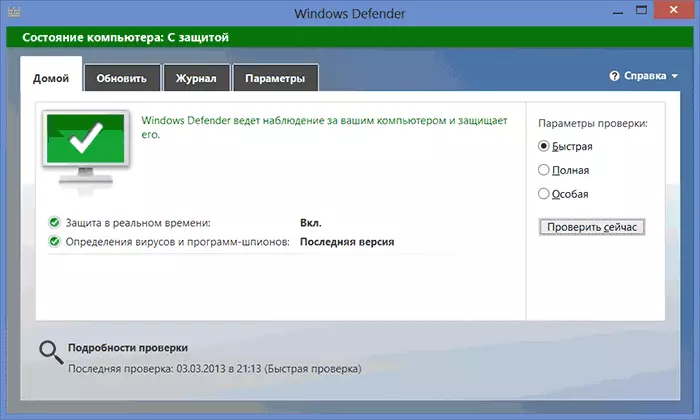
Free Microsoft Security Essentials Anti-Virus, it's Windows Defender
Microsoft Security Essentials is free Antivirus from Microsoft. The main function is to protect the computer from viruses and spyware. It is quite interesting that Microsoft has released its anti-virus solution. It is very pleased that after installing the program, the reboot of the computer is not needed. Also a good feature - antivirus can not only delete infected files or put them in the repository, but also to be treated. Another thing that should be noted is the built-in Windows 8 defender - this is this antivirus, and it works quite effectively.
Program components:- Anti-Virus. Protection against malicious programs.
- Update Manager, which will allow you to update the antivirus in automatic mode.
- Algorithm for detecting complex threats.
- Integration with Windows Firewall (Firewall).
- A network analysis system that allows you to strengthen real-time protection.
- Integration with Internet Explorer browser.
The first minus, which managed to detect, is the freezing of the program during the treatment of files in the archive. During scanning for viruses, the load on the processor was anomalous! The tests were carried out on Windows XP, the seven of such a load on the processor did not notice.
Grade:- Reliability: 8 out of 10
- Resources: 1 out of 10
- Convenience: 7 out of 10
Panda Cloud Antivirus.

- Antispy and antivirus "cloud" defense.
- Anti-rookit, which will protect against hidden threats.
- Permanent protection in online and offline mode.
- Blocking unknown new threats.
- Improved protection in offline mode.
- Behavioral analyzer of running programs.
- Web filtering of phishing and malicious sites.
- Process manager.
The program interface pleased. There is nothing superfluous. But where without flaws?
Cons Antivirus:- Works on cloud technology. To get good scan results, you need internet access.
- Based on the previous paragraph, the scan passes for a very long time (I took about 8 hours).
- Reliability: 8 out of 10
- Resources: 9 out of 10
- Convenience: 10 out of 10
