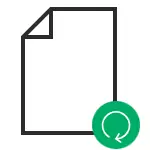
On the topic of data recovery from disks, flash drives and not only you can also use the following materials: the best data recovery programs, free data recovery programs.
Checking data recovery in the program
For the test, I used the usual USB flash drive, at different times there were different files, including documents, photos, Windows installation files. All files from it were removed, after which it was formatted from FAT32 in NTFS (Fast Formatting) - In general, a fairly common situation for flash drives and for memory cards for smartphones and cameras.
After starting the PURAN FILE Recovery and selecting a language (the Russian is present in the list), you will receive a brief help for two scanning modes - "Deep Scan" and "Full Scanning".
The options are generally very similar, but the second also promises to find lost files from lost partitions (it can be relevant for hard drives, which disappeared sections or turned into RAW, in this case, in the list, select not a disk with the letter, but the corresponding physical disk) .
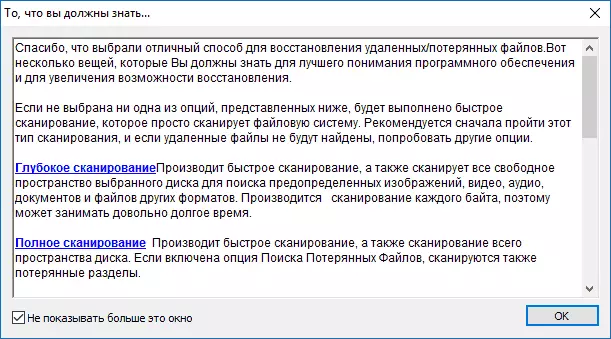
In my case, I try to choose a simply formatted flash drive, "deep scanning" (the remaining options have not changed) and try whether the program can find and restore files from it.
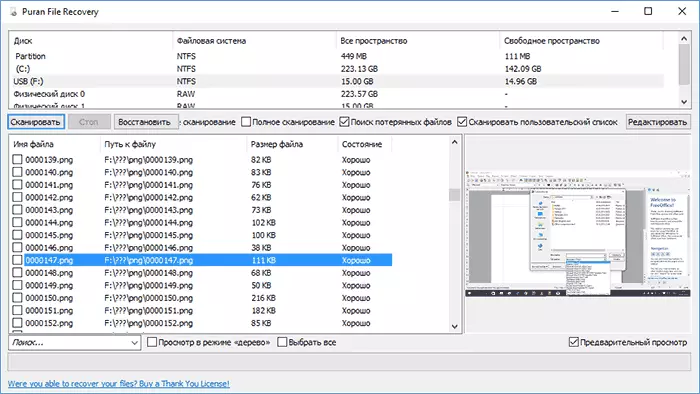
The scanning occupied quite a long time (flash drive 16 GB, USB 2.0, about 15-20 minutes), and the result was generally pleased: everything was found on the flash drive before removing and formatting, as well as a significant number of files that were on it Even earlier and removed before the experiment.
- The folder structure is not survived - the program sorted files found in folders by type.
- Most of the image and document files (PNG, JPG, DOCX) were safe and sound, without any damage. From files that were on the flash drive before formatting, it was completely possible to fully restore everything.
- For a more convenient viewing of your files, not to look for them in the list (where they are not very sorted), I recommend to enable the "View in Tree mode" option. Also, this option makes it possible to easily restore the files of only a specific type.
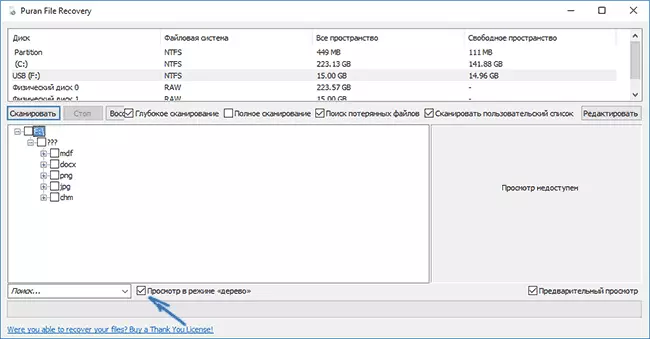
- Additional program options, such as the task of the user list of file types, I did not try (and did not quite understand their essence - as it is noted by the "Scan Custom List" item, there are also those deleted files that are not included in this list).
To restore the necessary files, you can mark them (or click "Select All" below) and specify the folder to which they need to be restored (only in no case restore the data on the same physical drive from which they are restored, more about it In the article recovery for beginners), click the "Restore" button and select exactly how to do it - just write to this folder or decompose on folders (according to "correct" if their structure has been restored and on the generated files, if was not).
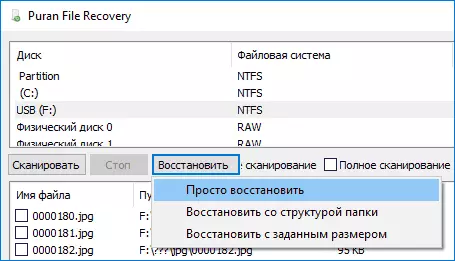
Summing up: Works, easy and convenient, plus in Russian. Although the given example of data recovery may seem simple, in my experience sometimes it happens that even the paid software does not cope with similar scenarios, but only for restoring accidentally deleted files without any formatting (and this is the easiest option. ).
Loading and installing PURAN FILE RECOVERY
You can download PURAN File Recovery from the official page http://www.puransoftware.com/file-recovery-download.html, where the program is represented in three versions - installer, as well as portable versions for 64-bit and 32-bit ( x86) Windows (does not require installation on a computer, just unpack the archive and run the program).
Please note that the download button is small green on the right with the text download and is located next to the advertisement, where this text may also be. Do not slip.
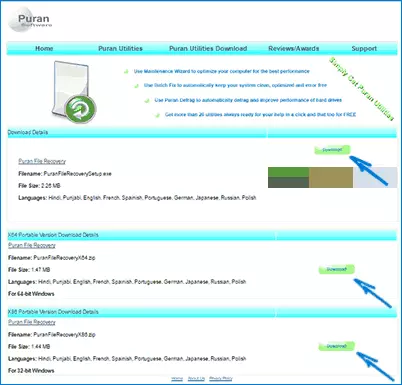
When using the installer, be attentive - I tried it and any additional software was installed, but according to the found reviews, this can happen. Therefore, I recommend reading the text in dialog boxes and abandon the installation of what you do not need. In my opinion, it's easier and more convenient to use PURAN File Recovery Portable, especially with the fact that usually such programs on the computer are not used particularly often.
