
In this article I will try to bring all the reasons why it can happen and tell what to do if the speed of Wi-Fi is lower than it would seem to be. Different articles by solving problems with the router You can also find on the Routher Setup page.
To begin with, briefly, that should be taken first, if you encountered a problem, and then - a detailed description:
- Find Free Channel Wi-Fi, Try B / G Mode
- Drivers on Wi-Fi
- Refresh the firmware of the router (though, sometimes more old firmware works better, often for D-Link)
- Eliminate capable of influencing the quality of reception bargains between the router and the receiver
Channels Wireless Network - the first to pay attention to
One of the first actions that should be taken if the Internet speed via Wi-Fi is significantly low - select a free channel for your wireless network and configure it in the router.
Detailed instructions on how to do it you can find here: Low speed by Wi-Fi.
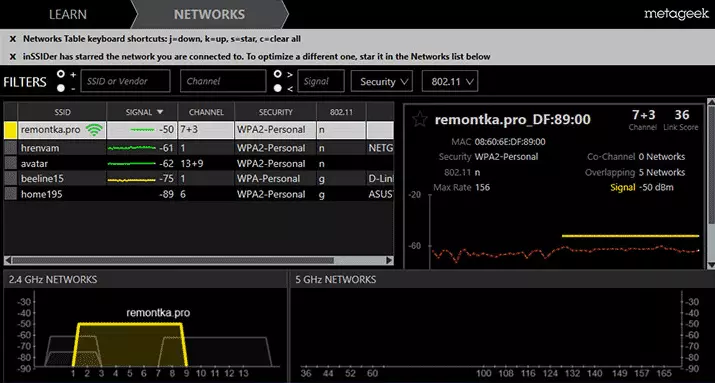
Select free Wireless Channel
In many cases, one of this actions turns out to be enough to come to normal. In some cases, also, more stable connection can be achieved by turning on the B / G mode instead of N or AUTO in the router settings (however it applies if the speed of your Internet connection does not exceed 50 Mbps).
Drivers on Wi-Fi
Many users for whom independent installation of Windows are not a problem, install it, but do not make a special installation of drivers on a Wi-Fi adapter: they are either installed "automatically" Windows itself, or using the Pak driver - in both cases you will receive "not those »Drivers. At first glance, they can work, but not as needed.
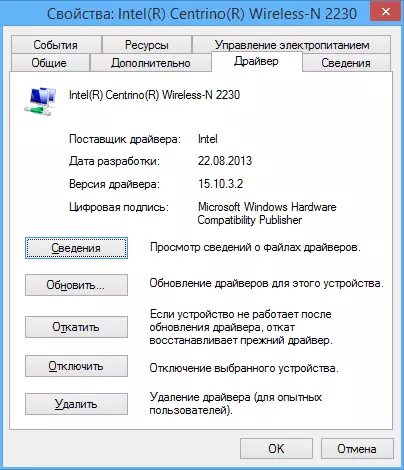
This is the reason for very many problems with a wireless connection. If you have a laptop and on it is not the original OS (pre-installed by the manufacturer), go to the official website and download the driver on Wi-Fi - I would take it to the mandatory step when solving the problem when the router cuts speed (it may not be in the router) . Read more: How to install drivers on a laptop.
Software and hardware restrictions Wi-Fi router
The problem with the fact that the router cuts speed most often arises from the owners of the most common routers - cheap D-Link, Asus, TP-Link and others. Under cheap, I mean those whose price is within 1000-1500 rubles.
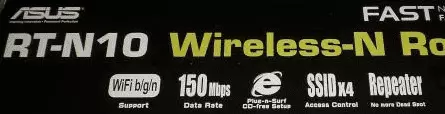
The fact that the box is indicated in 150 Mbps, does not mean that you will receive this transmission speed by Wi-Fi. You can get closer to it using the STATIC IP connection, by unencrypted wireless network and, it is desirable that the intermediate and end equipment be from the same manufacturer, for example, ASUS. Such ideal conditions in the case of most Internet providers does not happen.
As a result of the use of cheaper and less productive components, we can get the following result when using a router:
- Reducing the speed when encrypting the WPA network (due to the fact that signal encryption takes time)
- Significantly lower speed when using PPTP and L2TP protocols (the same as in the previous one)
- A drop in speed with intensive network use, a plurality of simultaneous connections - for example, when loading files through torrent, the speed can not only fall, but the router hangs, it is impossible to connect from other devices. (Here advice - do not hold the torrent client running when you do not need it).
- Hardware restrictions can also be attributed to low signal power for some models
If we talk about the program part, then, probably, each heard about the firmware of the router: Indeed, the change of firmware often allows you to solve problems at speeds. In the new firmware, errors made in older, optimize the work of those hardware components for various conditions, and therefore, if you have problems with the connection on Wi-Fi - it is worth trying to flash the router of the last firmware from the official site of the developer (about how it is Make, you can read in the "Routher Setup" section on this site). In some cases, a good result shows the use of alternative firmware.
External factors
Often, the location of the router itself is often the cause of the low speed - someone in the storage room, in some - for a metal safe, or under a cloud, from which lightning beaten. All this, and especially everything that is related to metal and electricity can seriously damage the quality of reception and transmission of Wi-Fi signal. Reinforced concrete walls, refrigerator, anywhere else can help deteriorate. The ideal option is to provide direct visibility between the router and customer service devices.
I recommend also read the article how to strengthen the Wi-Fi signal.
