
Bruises thiab hnab hauv qab lub qhov muag - qhov kev rau txim ntawm lub sijhawm so ceev ceev, lossis cov yam ntxwv ntawm lub cev, hauv txhua txawv. Tab sis daim duab tsuas xav tau saib tsawg kawg "li qub". Hauv zaj lus qhia no, cia tham txog yuav ua li cas kom tshem cov hnab hauv qab lub qhov muag hauv Photoshop.
Kev tshem tawm cov hnab thiab bruises hauv qab lub qhov muag
Peb yuav qhia koj txoj kev nrawm tshaj plaws uas yog qhov zoo rau retouching cov duab ntawm loj me me, xws li cov ntaub ntawv me me, xws li cov ntaub ntawv me me. Yog tias daim duab loj, koj yuav tsum tau ua cov txheej txheem hauv qib, tab sis peb tseem yuav hais txog qhov no hauv qab no.
Cov duab rau zaj lus qhia:

Raws li koj tuaj yeem pom, peb tus qauv muaj lub hnab me me, thiab cov xim hloov hauv qab daim tawv muag qis dua. Peb yuav mus ua tiav.
Theem 1: Tshem tawm cov tsis xws luag
- Yuav pib nrog, peb tsim ib daim qauv ntawm daim duab qub, muaj rub nws ntawm lub icon ntawm txheej tshiab.
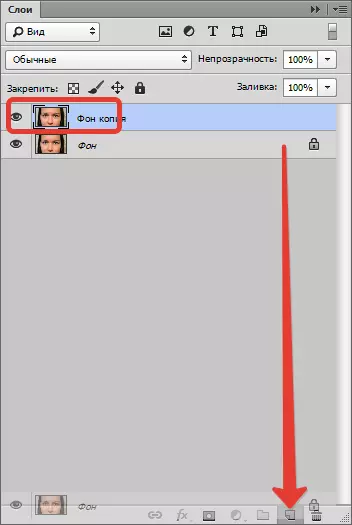
- Tom qab ntawv xaiv qhov ntsuas "Rov ua dua txhuam".
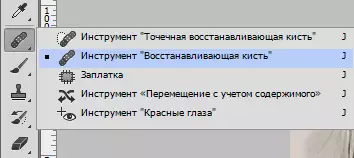
Customize nws, raws li qhia hauv lub screenshot. Qhov loj me yog xaiv xws li txhuam txhuam cov "groove" ntawm cov doog ntshav thiab sab plhu.
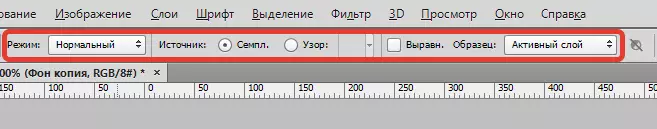
- Nyem qhov ntse Alt. Thiab nyem rau ntawm sab plhu ntawm tus qauv raws li bruise zoo li ua tau, yog li coj ua tus qauv ntawm daim tawv nqaij cov suab. Tom ntej no, peb dhau los ntawm txhuam txhuam ntawm thaj chaw teeb meem, sim tsis txhob kov cov chaw tsaus dhau, suav cov plaub muag. Yog tias koj tsis ua raws li cov lus qhia no, "av yuav tshwm sim hauv daim duab.
Theem 2: Xov
Nws yuav tsum nco ntsoov tias ib tus neeg nyob rau hauv lub qhov muag muaj qee tus wrinkles, folds thiab lwm yam tsis xwm yeem (yog tias, tus neeg tsis yog 0-12 xyoo). Yog li ntawd, cov nta no yuav tsum tau txiav, txwv tsis pub cov duab yuav zoo li tsis tu ncua.
- Peb luam ib daim qauv ntawm daim duab qub (txheej "keeb kwm yav dhau") thiab cab nws mus rau sab saum toj ntawm lub palette.
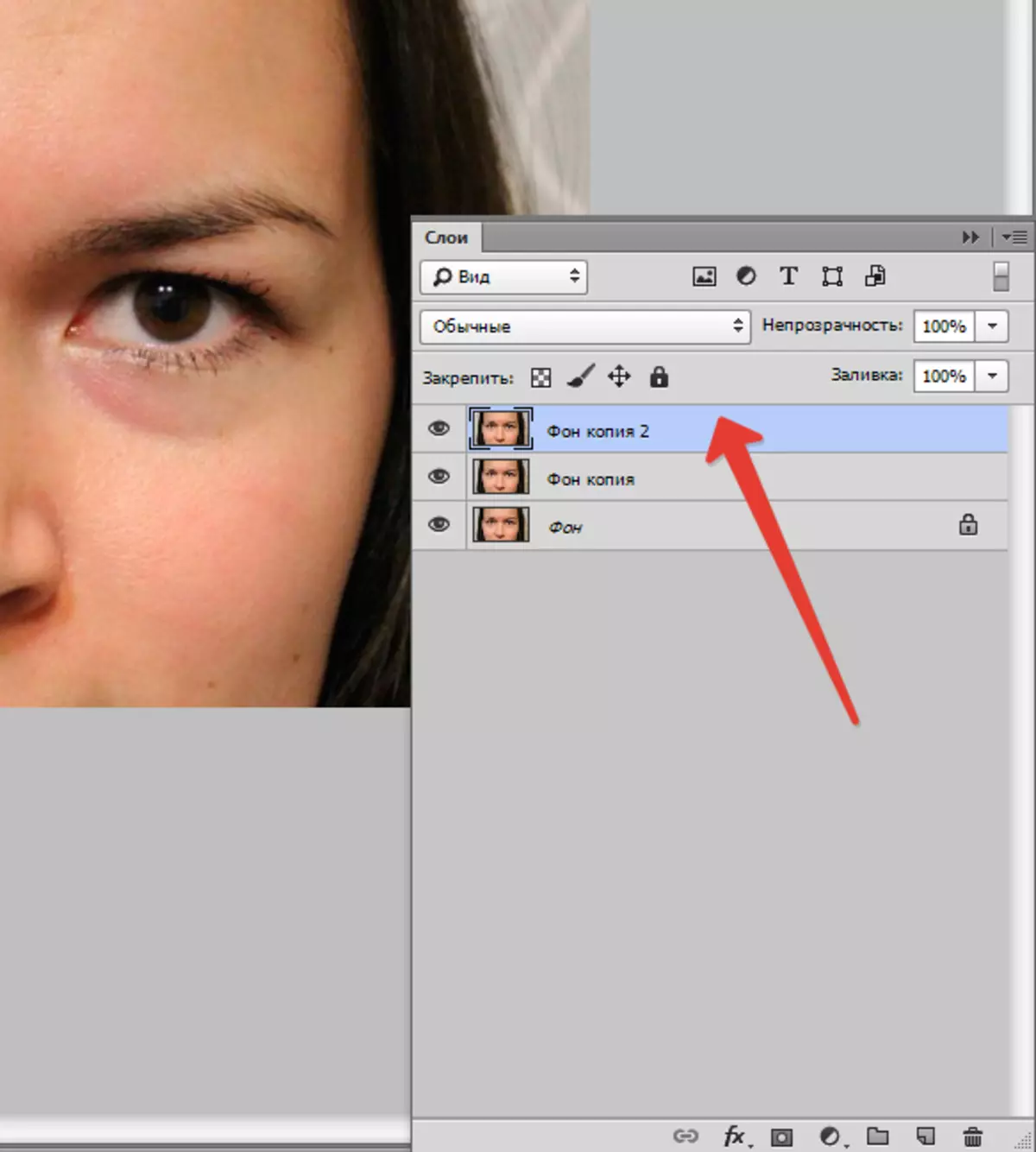
- Tom qab ntawd mus rau cov ntawv qhia zaub mov "Lim - Lwm yam - xim txawv".
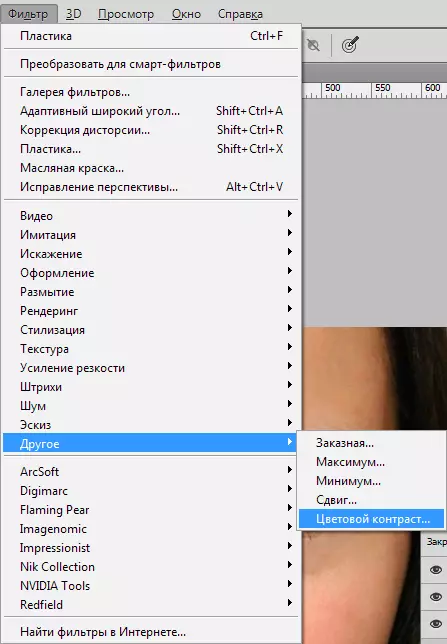
Customize lub lim kom peb lub hnab qub dhau los pom, tab sis cov xim tsis tau yuav.
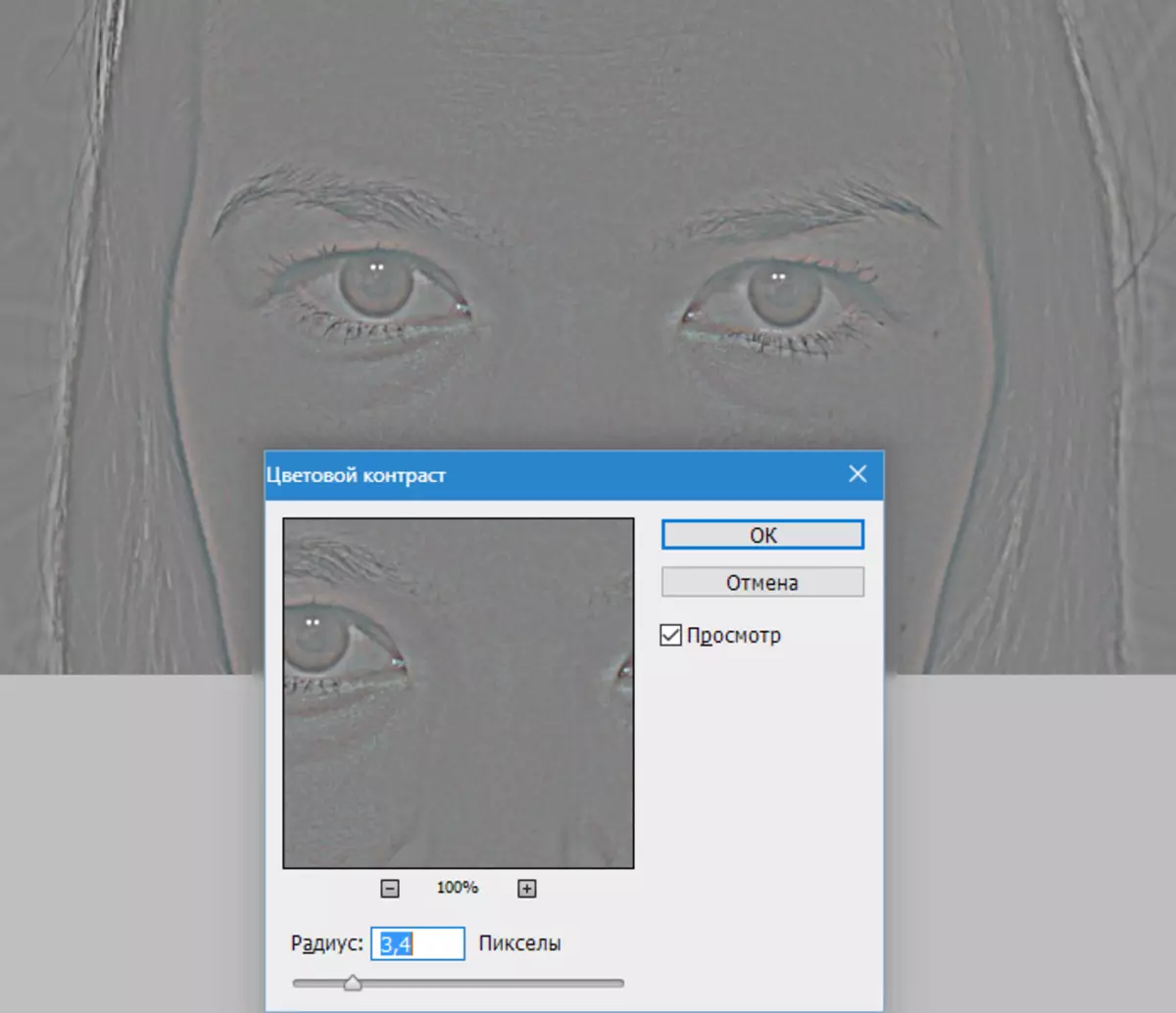
- Hloov cov hom zauv rau cov txheej no "Overlapping" Cov. Mus rau hauv cov npe ntawm hom.
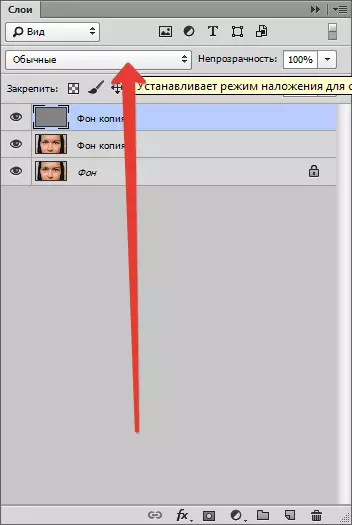
Xaiv cov khoom xav tau.
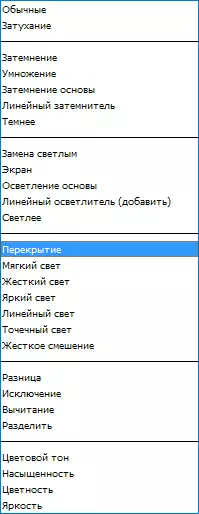
- Tam sim no clamp tus yuam sij Alt. Thiab nyem rau ntawm lub icon ntawm daim npog hauv lub palette ntawm txheej. Raws li qhov kev txiav txim no, peb tsim daim npog dub, uas kiag li zais ib txheej nrog cov xim sib piv.
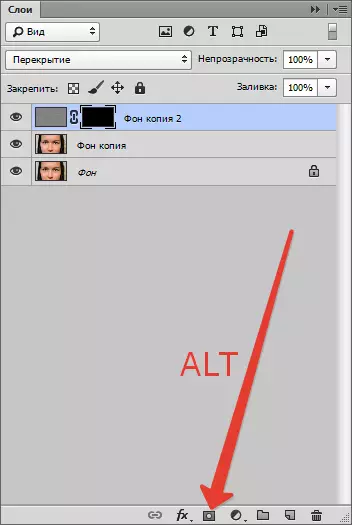
- Xaiv cov cuab yeej "Txhuam" Nrog cov chaw nram qab no:
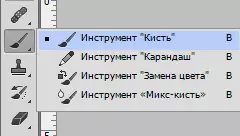
Daim ntawv "mos puag".
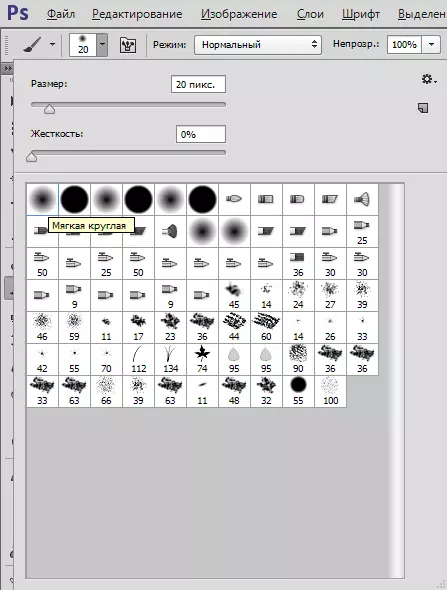
"Nias" thiab "opacity" los ntawm 40-50 feem pua. Cov xim dawb.
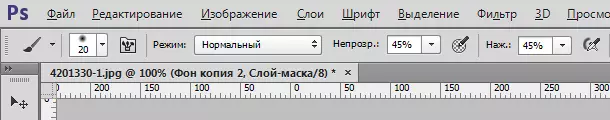
- Krasiye thaj tsam nyob rau hauv lub qhov muag ntawm tus txhuam no, nrhiav cov nyhuv peb xav tau.

Ua ntej thiab tom qab:

Raws li koj tuaj yeem pom, peb tau ua tiav cov txiaj ntsig tau zoo heev. Koj tuaj yeem txuas ntxiv rov ua haujlwm ntawm Snapshot yog tias tsim nyog.
Tam sim no, raws li tau cog lus tseg, cia peb tham txog yuav ua li cas, yog tias ib qho snapshot ntawm qhov loj me. Muaj ntau ntau cov ntsiab lus me me ntawm cov duab xws li pores, ntau tubercles thiab wrinkles. Yog tias peb tsuas yog xim bruises "Rov ua dua txhuam" , Kuv tau txais qhov thiaj li hu ua "rov ua cov". Yog li ntawd, rov ua ib daim duab loj yog qhov tsim nyog nyob rau theem, uas yog, ib qho piv txwv lub laj kab yog ib qho nyem rau ntawm qhov tsis xws. Cov hnoos qeev yuav tsum tau muab los ntawm cov chaw sib txawv, ze li sai tau rau qhov teeb meem ntawm qhov teeb meem. Qhov kev ua no tau piav qhia hauv tsab xov xwm ntawm qhov txuas hauv qab no.
Nyeem ntxiv: Dlhos cov complexion hauv Photoshop
Tam sim no txhua yam yog raws nraim. Tsheb nqaj hlau thiab siv cov txuj ci hauv kev xyaum. Hmoov zoo hauv koj txoj haujlwm!
- Peb luam ib daim qauv ntawm daim duab qub (txheej "keeb kwm yav dhau") thiab cab nws mus rau sab saum toj ntawm lub palette.
