
Hauv cov lus qhia yooj yim no yuav ua li cas pab lub roj teeb them feem pua ntawm Mac OS ntawm koj MacBook Pro lossis huab cua. Nws tseem tuaj yeem muaj txiaj ntsig: Yuav ua li cas tig mus them tus nqi hauv feem pua ntawm iPhone.
Qhia cov roj teeb icon thiab tig rau lub them feem pua nyob rau hauv Mac OS
Yog tias muaj qhov tshiab ntawm Mac OS koj nias rau ntu Apple lub cim, qhib cov teeb meem roj teeb thiab mus nrhiav cov roj teeb "Qhia cov roj teeb hauv cov ntawv qhia zaub mov".
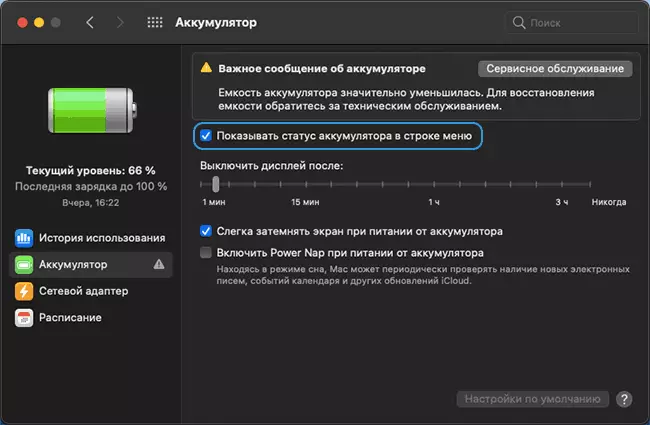
Txawm li cas los xij, kev suav nrog cov khoom no tsuas yog qhia lub roj teeb icon hauv cov ntawv qhia zaub mov bar nrog qib kev them nyiaj, tab sis tsis muaj feem pua nws.
Txhawm rau kom lub roj teeb zaub hauv feem pua, koj yuav tsum ua cov kauj ruam hauv qab no:
- Qhib cov chaw "system" (nias lub Apple icon ntawm sab xis saum toj - Xaiv cov ntawv qhia zaub mov sib raug).
- Mus rau "kab ntawm cov zaub mov thiab chaw thau khoom".
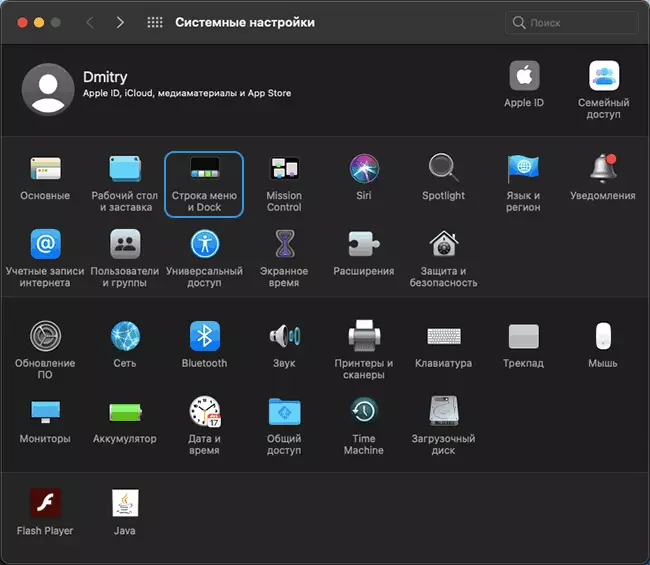
- Nrhiav "roj teeb" hauv cov npe ntawm sab laug thiab xaiv nws.
- Cim cov khoom "qhia hauv cov ntawv qhia zaub mov" thiab "feem pua qhia feem pua".
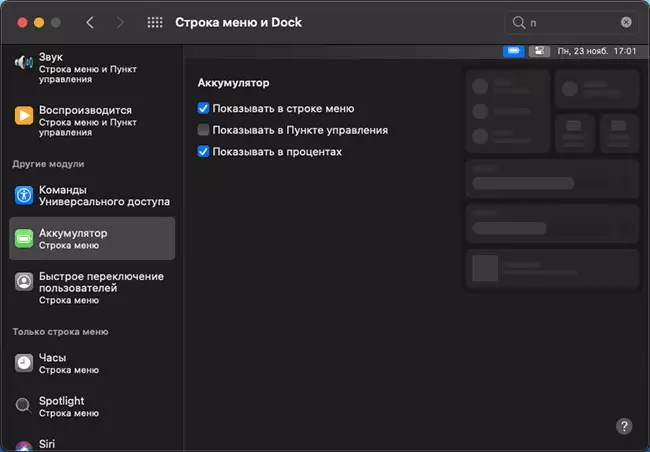
- Tom qab ntawd, feem pua ntawm cov roj teeb them ntawm koj MacBook tam sim ntawd pib ua kom pom hauv cov ntawv qhia zaub mov.
Yog tias koj xav tau, koj tuaj yeem pab kom cov zaub ntawm lub roj teeb lub taw tes siv tib ntu ntawm cov chaw, hauv qhov no tus nqi yuav ua rau pom raws li lub screenshot hauv qab no.
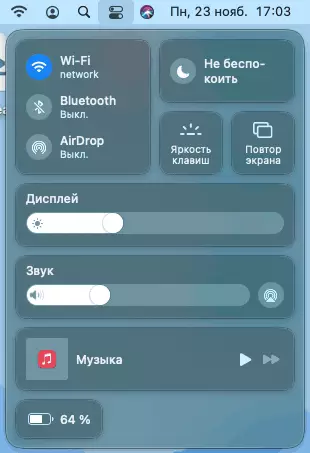
Kev qhia video
Raws li koj tuaj yeem pom, qhov kev ua tsis dhau nyuaj, txawm hais tias nws txawv ntawm Mac OS paub txog cov qauv dhau los. Tsis tas li ntawd, tsis txhob hnov qab tias koj feem ntau nrhiav tau tus tsim nyog cov khoom ntawm chaw ntse, siv lub system nrhiav.
