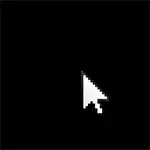
First, why this happens - the fact is that a number of malicious software makes changes to the registry key, which is just responsible for the launch of the usual interface of the operating system. Sometimes it happens that after removing the virus, the antivirus removes the file itself, but does not remove the changed parameters in the registry - this leads to the fact that you see the black screen with a mouse pointer.
Solving a black screen problem instead of desktop
So, after entering Windows, the computer shows only the black screen and the mouse pointer on it. We proceed to correct this problem, for this:
- Press Ctrl + Alt + Del - either the task manager will start or the menu from which you can run it (run in this case).

- At the top of the task manager, select File - "New Task (Run)"
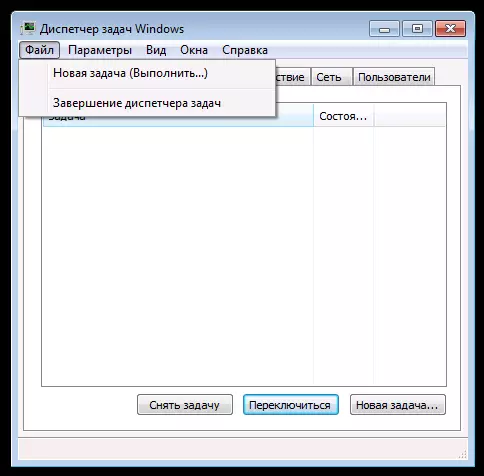
- In the dialog box, enter Regedit and click OK.
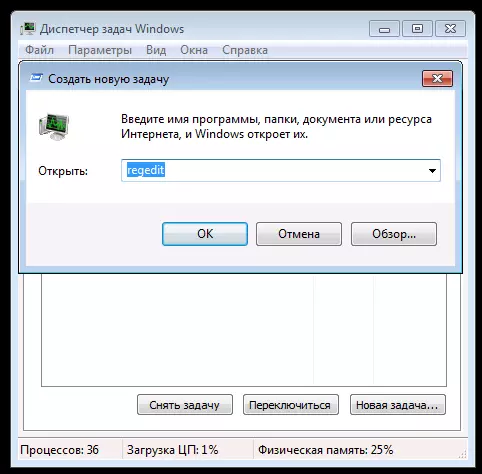
- In the Registry Editor, Open the HKEY_LOCAL_MACHINE \ Software \ Microsoft \ Windows NT \ CurrentVersion \ WinLogon branch

- Note the value of the string parameter Shell. . There must be specified Explorer.exe. Also look at the parameter userinit. Its value must be C: \ Windows \ System32 \ userinit.exe
- If this is not the case, click on the right mouse button you need, select "Change" in the menu and change the correct value. If Shell is not here at all, right-click on an empty place of the right part of the registry editor and select "Create a String Parameter", then specify the name - Shell and Explorer.exe
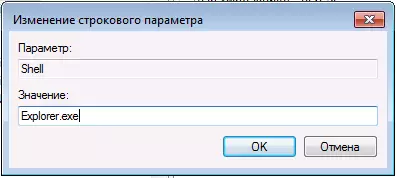
- Look at the same registry branch, but already in HKEY_CURRENT_USER (the rest of the path is the same as in the previous case). There should not be specified parameters if they are - remove them.
- Close the registry editor, press Ctrl + Alt + Del and either restart the computer or exit the system.
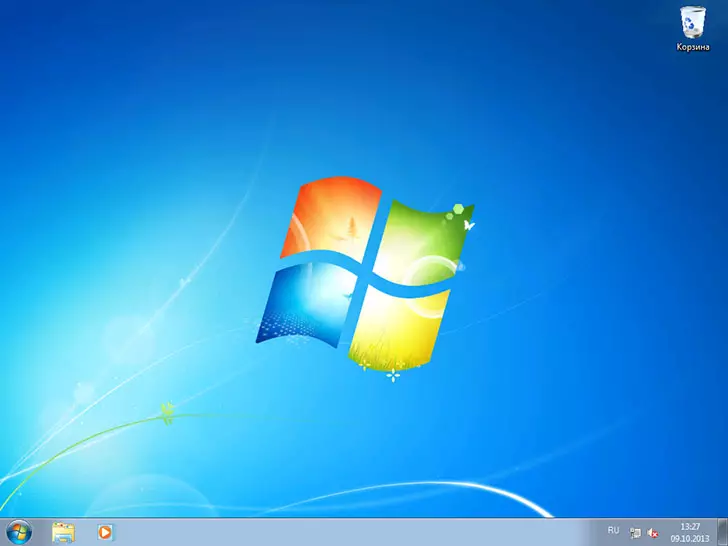
The next time you enter the system, the desktop will be loaded. However, if the situation described is repeated again and again, after each computer reboot, I would recommend to use a good antivirus, and also pay attention to the tasks in the task scheduler. But, usually sufficient, it turns out to simply produce the above-described actions.
In the comments, the Shaman reader takes such a solution (some users worked) - go to the desktop, press the right mouse button go into the view - display the desktop icons (should be a check mark) if there is no, then you must appear.
