
The reason for the appearance of a message about an unidentified network without access to the Internet may be different, we will try to consider all the options in this instruction and look in detail how to fix it.
If the problem occurs when connecting via the router, you will fit the Wi-Fi Instructions Connecting without Internet access, this manual is written for those who have an error occurs when directly connected via the local network.
Option The first and simplest - an unidentified network of the fault of the provider
As the proprietary experience shows the master who causes people if they needed repair of computers - almost half of the cases, the computer writes the "Unidentified Network" without access to the Internet in case of problems on the Internet provider side or when problems with the Internet cable.
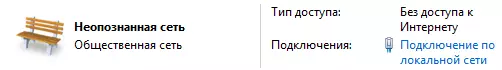
This option Most likely In a situation, when this morning, or last night, the Internet worked and everything was in order, you did not reinstall Windows 7 and did not update any drivers, and the computer suddenly began to report that the local network is unidentified. What to do in this case? - Just wait for the problem to be fixed.
Ways to check that access to the Internet is missing for this reason:
- Call the provider's reference service.
- Try to connect the Internet cable to another computer or laptop, if any, regardless of the installed operating system - if it also writes an unidentified network, then the point is really in this.
Invalid Local Connection Settings
Another common problem is the presence of incorrect entries in the IPv4 protocol settings of your local network connection. At the same time, you can and do not change anything - sometimes there are viruses and other malicious software.
How to check:
- Go to the Control Panel - Network Management Center and Common Access, On the left, select "Change Adapter Settings"
- Right-click on the connection icon over the local network and select Properties in the context menu.
- In the dialog box that opens, you will see a list of connection components, select "Internet Protocol version 4 TCP / IPv4" among them and click the "Properties" button, located immediately next.
- Make sure that all parameters are set to "automatically" (in most cases it should be so), or the correct parameters are specified if your provider requires a clear indication of the IP, gateway and the DNS server address.
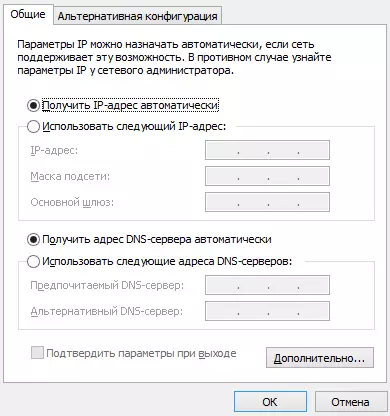
Save the changes made if they were made and see if the inscription on the unidentified network will appear when connected.
TCP / IP problems in Windows 7
Another reason why the "unidentified network" appears - the internal errors of the Internet protocol in Windows 7, in this case will help the TCP / IP reset. In order to reset the protocol settings, do the following:- Run the command prompt on behalf of the administrator.
- Enter the Netsh int IP RESET RESETLOG.TXT command and press ENTER.
- Restart the computer.
When performing this command, two Windows 7 registry keys responsible for the DHCP and TCP / IP settings are rewritten.
System \ CurrentControlSet \ SERVICES \ TCPIP \ PARAMETERS \ SYSTEM \ CURRENTCONROLSET \ SERVICES \ DHCP \ PARAMETERS \Drivers for a network card and the appearance of an unidentified network
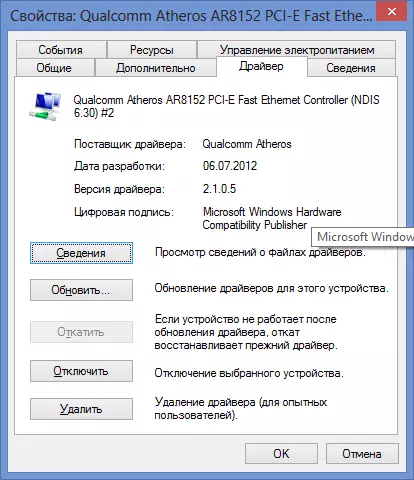
This problem usually occurs if you reinstalled Windows 7 and it now writes the "Unidentified Network", while in the device manager you see that all drivers are installed (Windows installed automatically or you used Driver PakKa). This is especially characteristic and often occurs after reinstalling Windows on a laptop, in view of some specificity of the equipment of laptops.
In this case, to remove an unidentified network and use the Internet to install drivers from the official site of the laptop manufacturer or the computer network card.
Problems with DHCP in Windows 7 (you first connect the Internet cable or a local network cable and a message is an unidentified network)
In some cases, the problem occurs in Windows 7 when the computer cannot get a network address automatically and writes about the error today. At the same time, it happens that before that everything worked well.
Run the command line and enter the ipconfig command
If as a result, which will give the command, you will see an IP address or the main gateway address of the form 169.254.x.x, it is very likely that the problem is in DHCP. Here is what you can try to do in this case:
- Go to Windows 7 Device Manager
- Right-click on the icon of your network adapter, click "Properties"
- Click the Advanced tab
- Select the "Network Address" item and enter a value representing a 12-digit 16-bit number (i.e., you can use numbers from 0 to 9 and the letter from A to F).
- Click OK.
After that, in the command prompt, enter the command in order:
- Ipconfig / Release
- Ipconfig / renew.
Restart the computer and if the problem was caused by this reason - most likely everything will work.
