
In this short guide we go that's about it: how to disable a dark theme Google Chrome, if it is included in the OS. This is not difficult.
Change Chrome shortcut settings to always use light design theme
All that is required - to add startup parameters in Google Chrome shortcut that disables the dark mode, respectively, the browser will always start with a light theme design.
One option for this step is as follows (subject to slightly different approaches, for example, manually create a shortcut with the necessary parameters):
- Navigate to the folder (copy the path and paste it into the address line of the conductor) C: \ ProgramData \ Microsoft \ Windows \ Start Menu \ Programs
- There you will find a shortcut Google Chrome, click on the right mouse button and select "Properties" from the context menu.
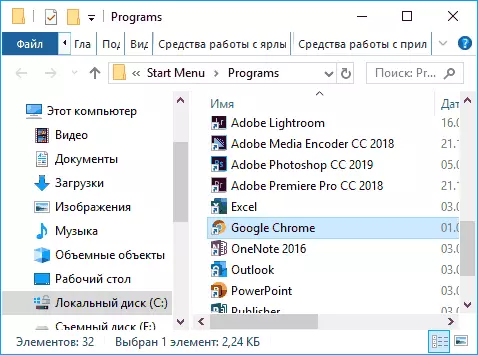
- In the properties of the label, in the field of the object immediately after the closing quotation mark, add a space and the following: - disable-features = DarkMode
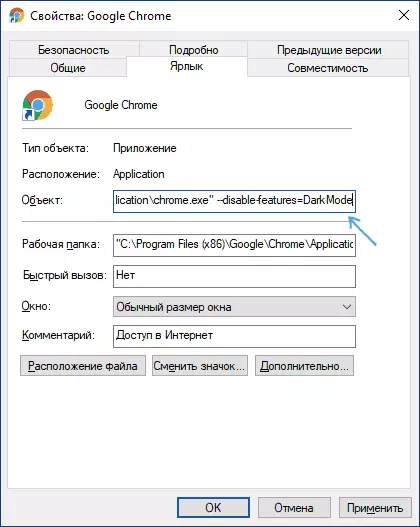
- Click OK to save the shortcut settings.
Now, when you start from the Start menu, Google Chrome will be launched with a bright décor.
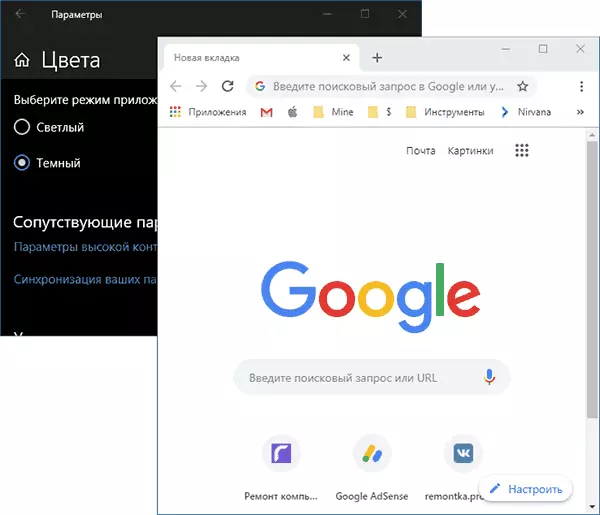
If you are using a shortcut on the taskbar, remove the existing shortcut, and then right-click on the shortcut on the Start menu, select "Advanced" - "Pin to Taskbar". Also, if necessary, you can copy the shortcut from the folder where we were editing on the desktop, to and from the browser is launched with your desired design.
