
In this review - on the use of a free tool RKILL, features of the program and what exactly this utility performs during operation.
What exactly does rkill program
When you start the RKILL utility scans the Windows services and processes, and then completes those that can interfere with the operation of another software to remove malware (you can also check the running processes using CROWDINSPECT).At the same time, the registry is scanned for the presence of records that may interfere with the launch of system utilities (registry control editor, tasks and other controllers) or block the launch of the .exe file files Remove Adware, Malware and other threats, which can also complicate the computer cleaning actions. When making changes in the registry, RKILL creates a backup on the desktop (in the RKILL folder) so that if necessary, it is possible to recover.
Additionally, the HOSTS file and the NTFS file system links are checked (they do not change, but they will be notified in the program report). At the same time, the direct removal of threats does not occur, it is assumed that after RKILL you will use other popular means of removing malicious programs from a computer, whose launch prevented something before.
Using RKILL
You can download RKILL from the official site https://www.bleepingcomputer.com/download/rkill/, while the utility is available in several options: with different .exe file names (in case the virus has blocked the launch of means of combating it by file name ), as well as in the form of an archive.
After downloading the program, you can only run it and wait until the verification process is completed, no action from the user is not assumed.
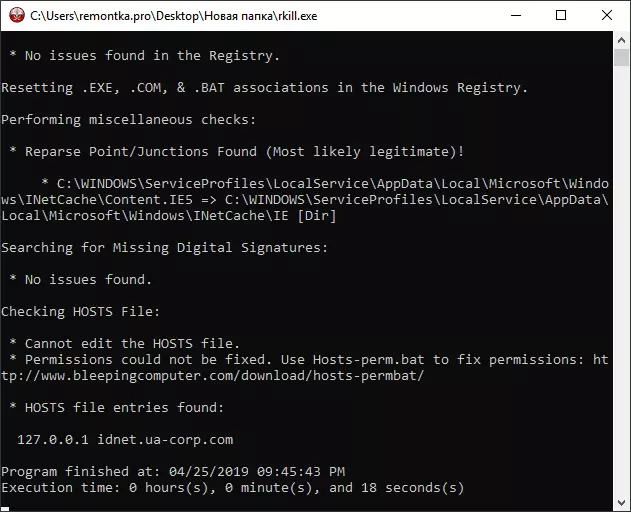
Upon completion of work on the desktop, a text file RKILL.TXT will appear with a report on which threats were found among running processes, Windows services and in the system registry.
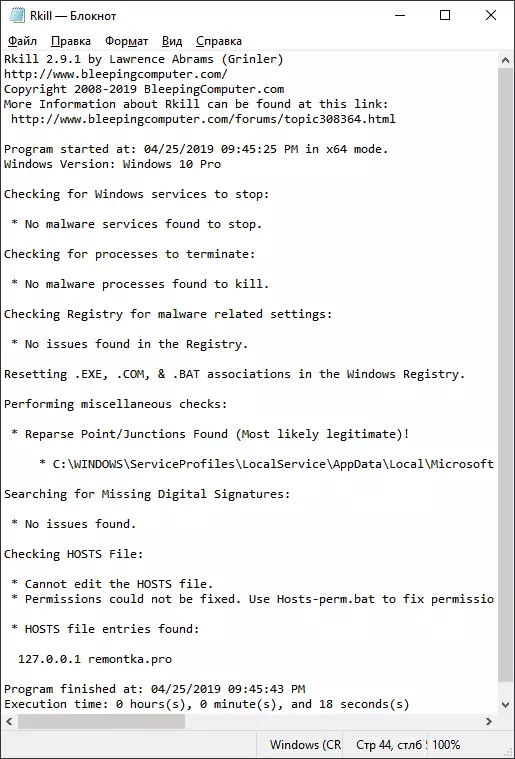
If the report showed that some threats were found and stopped, or deleted from the registry, you can try to return to the launch of the computer cleaning utility from an undesirable software that has not previously launched, perhaps this time everything will be successful.
