
In a review of programs for checking SSD, their status and speed, to transfer the installed Windows 10, 8.1 or Windows 7 to SSD, utilities for setting up and optimizing solid-state drives. It may also be interesting: what to do if SSD works slowly.
- SSD verification programs
- Windows transfer programs on SSD
- Branded utilities manufacturers of solid-state disks and their capabilities
- Disc speed check
- SSD setup and optimization programs, service life assessment and other utilities
SSD verification programs (status check, smart)
Among the programs for checking the state of SSD, Crystaldiskinfo is the standard, despite the presence of other software for the same goals.
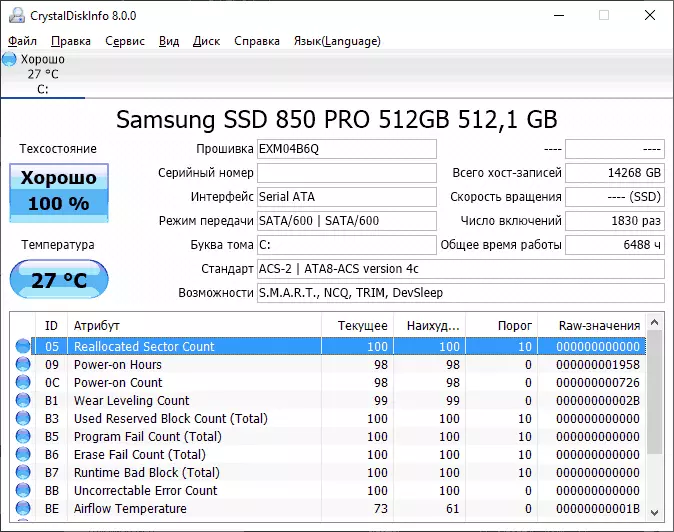
Using CrystalDiskInfo, you can view SMART self-diagnostics information and their interpretation (which in this utility, if you do not forget to update it, relatively accurate), as well as other useful information about the solid-state drive.
However, the same information, and in some cases, and more details can be seen in the programs from the manufacturer SSD (listed below in the corresponding section), which can be recommended for use in the first place, since the SMART attributes and the rules for recording their values differs from the manufacturer to the manufacturer and can be different for different SSD models.
Details about the capabilities of checking SSD on errors and reading the Smart attributes in CrystalDiskInfo in a separate material: how to check the SSD state of the disk.
Windows 10, 8.1 and Windows 7 transfer programs on SSD
In the event that after buying an SSD you do not want to reinstall Windows on a computer or laptop, and you wish to simply transfer the already installed system to another disk (cloning discs), for this there is a sufficient number of programs, including free, among which I Recommend to use:
- Macrium Reflect.
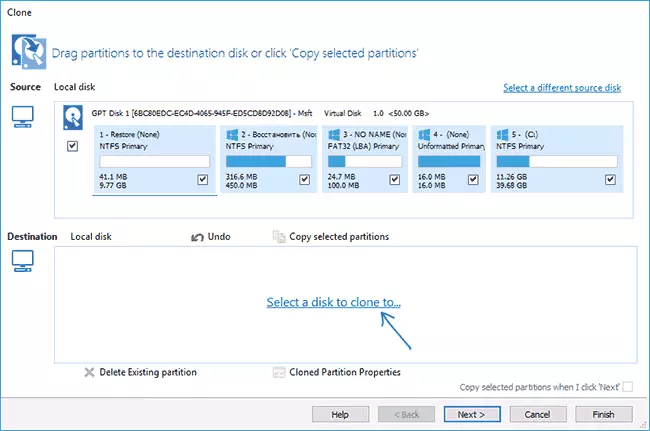
- Manufacturers: Samsung Data Migration, Intel Data Migration, Acronis True Image WD Edition, Seagate Disc Wizard, Acronis True Image in the free version for Kingston drives and others (usually can be found on request, consisting of the name of the manufacturer and "Data Migration Tool") .
- Minitool Partition Wizard and Aomei Partition Assistant Standard
- Easeus Todo Backup Free
I described these tools in detail in the instructions: how to transfer Windows 10 to SSD, how to transfer Windows to another disk or SSD.
SSD manufacturers branded utilities
Some of the most useful and harmless programs are branded utilities from specific SSD manufacturers. Their functions are largely similar and, as a rule, include:
- Updating firmware SSD.
- View the disk status information, both in a clear simple form (good, secondary or bad, number of recorded data) and the values of the SMART attributes.
- Optimization of the system to work with the SSD drive within the manufacturer's recommendations. It can be useful here: Setting up SSD for Windows 10.
- Additional features specific to a specific drive and manufacturer: Acceleration by using a cache in RAM, full disk cleaning, verifying TRIM status and similar.
Usually such utilities are easy to find on the official website of the disk manufacturer, but will list the utility for the most common brands:
- ADATA SSD Toolbox
- Crucial Storage Executive.
- Intel SSD Toolbox
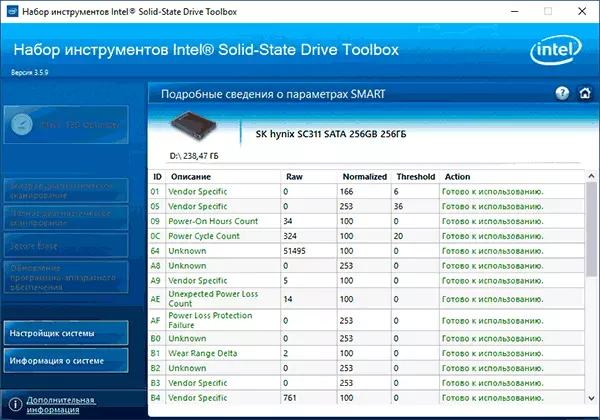
- Kingston SSD Manager.
- OCZ SSD UTILITY (for OCZ and TOSHIBA)
- Optimum SSD Tool (GoodRam)
- Samsung Magician.

- SanDisk Ssd Dashboard.
- WD SSD Dashboard
All of them are quite simple to use, completely free and in Russian. I strongly recommend downloading only from official sites, and not from third-party sources.
SSD Speed Speed Programs
For the SSD recording / reading speed check, there are many similar utilities, but the free CrystalDiskmark is most often used - in most cases any additional one you do not need.
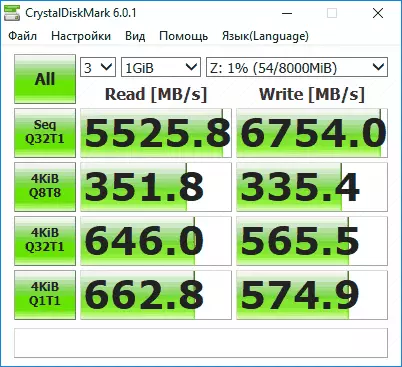
However, there are other similar utilities - HD TUNE, AS SSD Benchmark, DiskSpd from Microsoft, as well as complex benchmarks for a computer that evaluate, including the speed of the computer or a laptop disk.
More details about all these programs and where to download them in a separate manual How to check the SSD speed.
SSD setup and optimization programs and other utilities
In addition to the listed utilities for solid-state drives, the following popular tools can be noted:
- SSD Mini Tweaker - Configuring Windows Functions To optimize SSD operation, turn on Trim and more. In detail about the program, its capabilities, as well as the official website in the article Optimization of the solid-state disk in SSD Mini Tweaker.
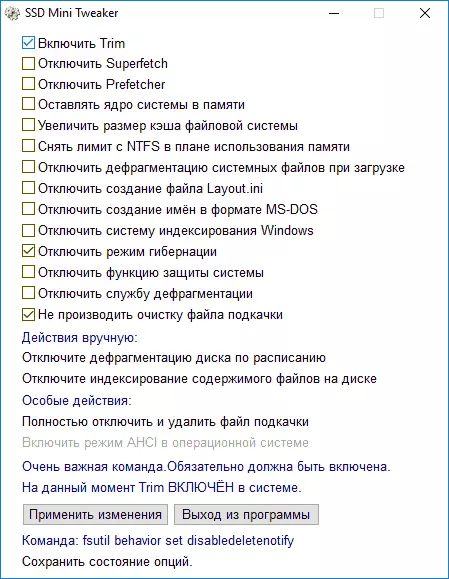
- SSDReady and SSDLife - assessment programs of the remaining service life, working slightly differently: the first is monitored by the real-time use mode and evaluates, the second relies on the data obtained from the smart disk. About SSDLIFE program, article about ssdready.
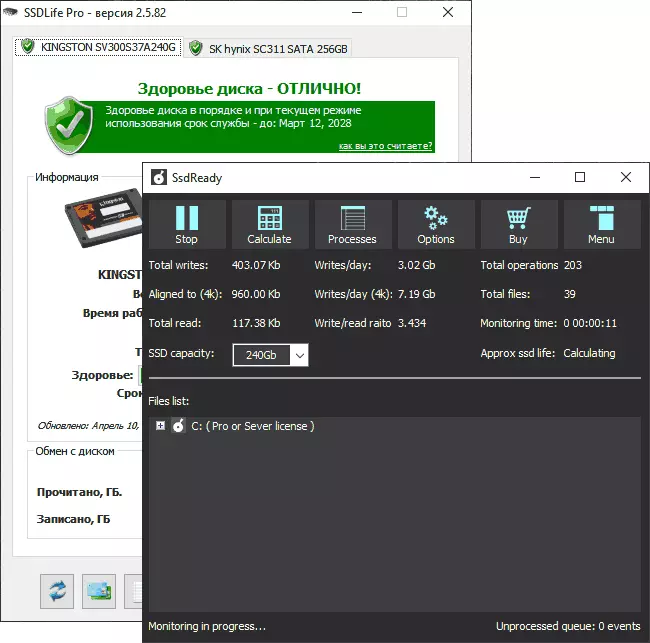
- SSD-Z is a utility that includes a variety of features: View information about SSD disk and Smart, accumulator speed assessment, partition information on disk and dedicated place under Over-provisioning. Official site SSD-Z: Aezay.dk
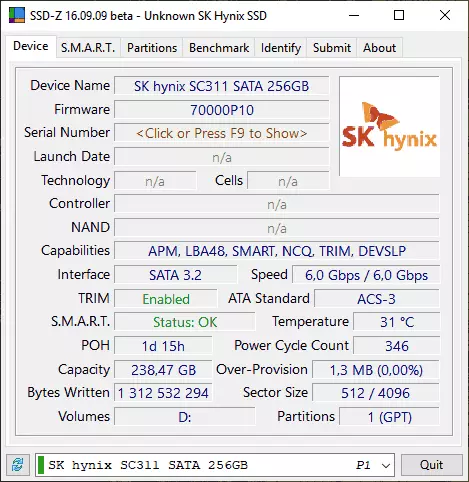
On this I complete the list, and if you have something to add to him, I will be grateful to a comment.
