
And now, in fact, what to do if the application starts, it is not possible to start the program, since there is no MSVCR100.DLL on the computer or the entry point is not found in the DLL library in this file. See also: What to do if there is no MSVCR110.DLL, MSVCR120.dll is missing
Where to download the original msvcr100.dll and how to install it to start programs
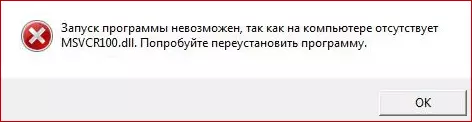
If you have any problem with the DLL file, the first thing to try to do is to know what is the file: as a rule, all of them are one of the libraries of any components, such as DirectX, PhysX, Microsoft Visual C ++ Redistributable and Others. And after you know this, everything that remains to do is to go to the official website of the developer of this component and download it to your computer, it's really free.
Msvcr100.dll is an integral part of the Visual C ++ package for Visual Studio 2010 (and if it is already installed, go to the control panel - programs and components, delete it and install it again). Accordingly, if you need to download this file, then you need to go to the site "All DLL for free, download and enter regsvr32, etc.", as it may have unpleasant consequences, but to the Microsoft website and download there (and if it Already installed, go to the control panel - programs and components, delete it and install it again).
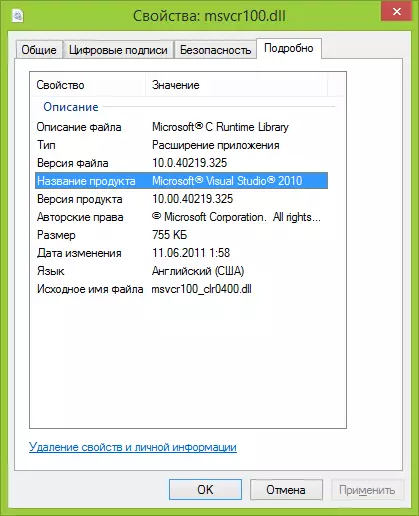
So if the MSVCR100.dll library is missing and, as reported by Windows, the program start is not possible, then you are here (important: if you have a 64-bit Windows, then you need to install x64 and x86 version of libraries, as very many games and programs Keep x86 even in 64-bit systems):
- https://www.microsoft.com/ru-ru/download/details.aspx?id=14632 (version for x64)
- https://www.microsoft.com/ru-ru/download/details.aspx?id=5555 (x86, 32-bit)
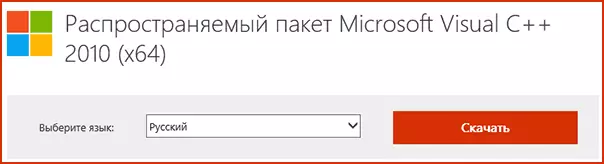
Further actions are simple - downloaded, installed, rebooted the computer, after which you can again try to run the program or the game, most likely, this time everything will be successful.
How to fix MSVCR100.dll error is missing - video
I note that in some cases, MSVCR100.dll errors may not be caused by the lack of this file, but by other causes, for example, the incorrect call from the program. Also, in some cases, to solve the problem when starting can help copy a file from its original location (System32 or SYSWOW64) to the folder with the started file.
