
In this instruction details the reasons for the REGSVR32 error, possible ways to correct it in Windows 10, 8.1 and Windows 7, as well as additional information that can be useful if you need to set the missing DLL file in the system.
- What does the DLLREGISTERSERVER entry point mean not found
- How to fix the error
- Video instruction
What does the DLLREGISTERSERVER entry point mean not found
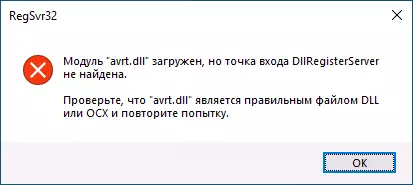
DLL library files in the general case are sets of software functions, sometimes resources that may be caused from other Windows 10 programs and previous versions.
When you enter the command on behalf of the administrator REGSVR32 File name.dll. , REGSVR32.EXE program is looking for and trying to call the DLLREGISERSERVER function from the DLL file you specified to register the server, does not find it and reports the error "DLLREGISERSERVER POINT point is not found."
Why it happens? Because not all DLL contains such a function and not all libraries can be installed in the system using regsvr32.exe, and the recommendations use the command to register DLL in many instructions are misleading and not applicable.
How to fix the error DLLRIGISTERSERVER input point is not found when registering DLL
To correct the problem, you can offer the following approaches:
- Try to use the same command, but with optional parameters for installing the DLL file (in front of the layers and file name spaces): REGSVR32 / I / N file.dlLL using these keys, the search for the DLLREGISTERSERVER procedure will not be executed, instead will be used by Dllinstall. But it may not be in the file and this is normal.
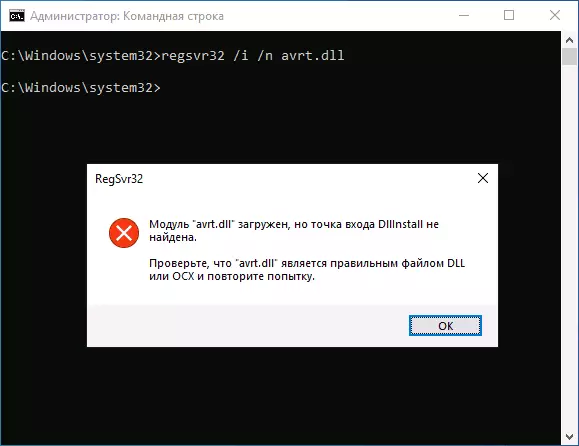
- It is necessary to figure it out for the DLL file and install it correctly, usually as part of a set of components containing this file, provided that it is required. What is meant? For example, when problems with files, the names of which begin with MSVC, usually need to install the desired version of the Visual C ++ components (and X86 or 32-bit versions often need to be installed for X64 systems), for files with DX names - to establish missing libraries. DirectX using Microsoft web installer, and for unarc.dll files, isDone.dll is usually not required to install any files and it's not about them.
- Sometimes it can work the following approach: just copy the .dll file to the same folder where the .exe file program or games that reports an error.
- Use a search from my site by specifying the name of the DLL, because of which an error occurs: at most of the most commonly found, I have detailed instructions with an indication of which components must be installed.
An important point for all items: DLL files for x64 and 32-bit (x86) systems differ even with the same name, even at 64-bit Windows 10, 8.1 or Windows 7 to work some program, DLL may be required for 32- Bit, and with DLL for x64, it may not be launched.
Video instruction
You can also describe your problem with DLL in the comments, and I will try to tell a solution.
