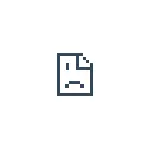
In this instruction details about the causes of err_connection_reset error and how to fix this error in Chrome and other chromium browsers provided that it is possible.
- Causes of error
- How to fix Err_Connection_reset error
- Video to correct errors "Compound Reset"
- Additional ways
Causes of the error "Compound Reset"
If you appeal to any site on the Internet, the browser establishes a connection to the server where this site is. If everything goes smoothly - you see the contents of the site.
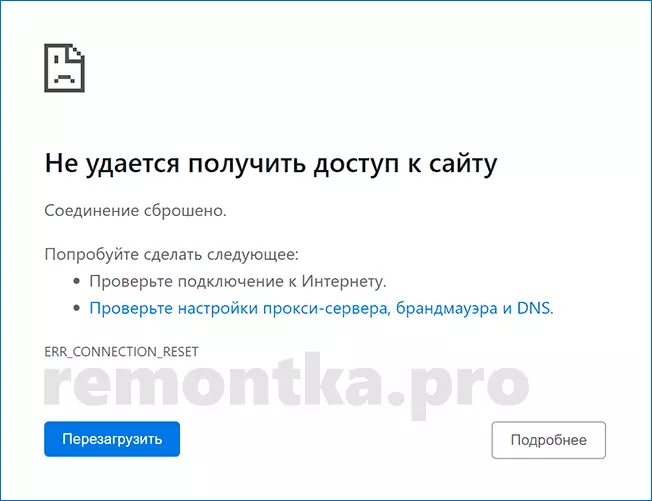
However, in some cases, it is not possible to establish the connection to establish the connection, in this case it is reset, and you see the message er_connection_reset. The reason can be both on your part and from the server itself to which you turned.
How to fix Err_Connection_reset error
Before proceeding, pay attention to the following simple points:- If the "connection is reset" reports only some one site, and the rest are opened normally, perhaps - these are temporary problems on the site itself and you should only wait when it earns it properly. For additional check, you can try to go to the same site from another browser or from another device.
- When you connect via the router, you do not neglect the recommendation to restart it: turn it off from the outlet, wait a few seconds, turn on again.
If these two items did not come to your situation, you should try the following ERR_CONNEXEN_RESET error correction methods.
Disabling the proxy server (and automatically define parameters for it)
Before switching to the proxy server at the system level, consider: if any VPN or proxies implemented in the browser are installed on your computer or in the browser, try disable them and check whether the error is saved. If these are not, follow these steps:
- Open the control panel (in Windows 10, you can use the search in the taskbar) and go to the "Browser Properties" (or Network and Internet - browser properties).
- In the window that opens, click the "Connections" tab and click the "Setup Network" button.

- Remove all marks, including "automatic definition of parameters" in the next window and apply settings. Read more: How to disconnect the proxy server in Windows 10, 8.1 and Windows 7.

After that, check whether the problem was solved.
Reset WinSock
In the absence of the result from the previous step, try the following:- Run the command line on behalf of the administrator (how to do it)
- Enter the RETSH WINSOCK RESETU command press ENTER.
- After message about the successful execution of the command, restart the computer.
Cleaning the cache browser
Sometimes the error error_connection_reset is caused by the inconsistency of the saved cache data for this site and the current version of the site. In this case, cache cleaning can work in the browser. In Google Chrome, this is performed as follows ( Attention: After cleaning the cache, you may need to re-enter the sites where you were authorized):
- Go to the Settings menu and in the "Privacy and Security" section, click "Clear Stories". Or simply enter chrome: // Settings / ClearBrowSerdata in the address bar

- In the "Time Range" field, specify "all the time" and click "Delete Data".
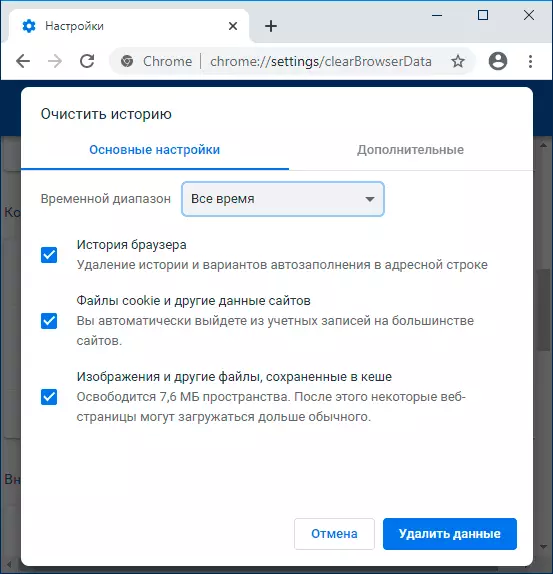
After removing the cache, restart the browser and check whether the site opens now.
Video Instructions for correcting the error "Compound Reset"
Additional solution methods
If nothing worked from the proposed options - then the list of additional nuances that can affect the error of ERR_CONNEECTION_RESET in the browser:
- Third-party antiviruses (including their expansion in the browser) and firewalls - try to disable them.
- Included "Wi-Fi distribution" from a laptop (mobile hot spot). Try to turn it off if it is used.
- Problems with network card drivers or Wi-Fi adapter - try to update them. Attention: Update - does not mean clicking such a button in the device manager, it means manually download the official driver from the manufacturer's website of the motherboard or laptop and install it.
- Try setting a larger MTU size, or rather - the standard size in Windows 10 is standard, for this, press Win + R, enter the NCPA.CPL and see the exact name of your Internet connection. Then, on the command line on behalf of the administrator, run the command by replacing the network name to your: Netsh Interface IPv4 Set Subinterface "Sset_name" MTU = 1500 Store = Persistent
- Try cleaning the DNS cache.
- If you have Windows 10, try automatically reset network parameters.
- Theoretically, it is possible that the problem from the provider. In this case, all devices on the same network will report that the connection is reset when connected to sites.
I hope one of the methods will work in your case and, if so, you share in the comments, what exactly was the problem.
