
This file, both for x64 and for a 32-bit system it is easy to download from the official Microsoft website, and the error when starting programs and games is very easy to correct - in this instruction detailed how to do it.
- How to fix the D3DXDLL error when you start the game
- Offline Installation Missing DLL DirectX
- Video instruction
How to fix D3DX9_42.dll errors in Windows 10, 8.1 and Windows 7
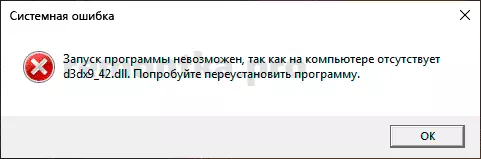
First of all, I strongly recommend downloading this file as a separate DLL library from sites to download such files, try to copy it to C: \ Windows \ System32 and C: \ Windows \ SYSWOW64, and then register in the system: with high probability it is will not fix the problem.
The registration attempt will report that D3DX9_42.dll is loaded, but the dllregisterServer input point is not found (because it is not intended for this method of installation), and if instead of the original file you loaded not a real DLL, just with the same name (what It also happens on such sites), when you start the game, you will see a message: D3DX9_42.dll is either not intended to run running Windows or contains an error.
The right way - Find out, part of what is file d3dx9_42.dll and install these components. The answer here will be: D3DX9_42.dll is an integral part of the DirectX library and it is necessary. Important: I understand that you have already installed DirectX, perhaps in the case of Windows 10, even the latest available version. But this does not mean that there should be this file - by default in the system there are not all DLLs that are part of the DirectX of different versions, but we can install them.
How to download and install the missing DLL DirectX, including the missing file and install them for Windows X64 (64-bit) and x86 (32-bit):
- Go to the official page with the DirectX library web installer on the Microsoft website: https://www.microsoft.com/ru-ru/download/details.aspx?id=35
- Upload the dxwebsetup.exe web installer file and run it.
- For some time, the web installer will check which DLL files are missing on the computer and report them.
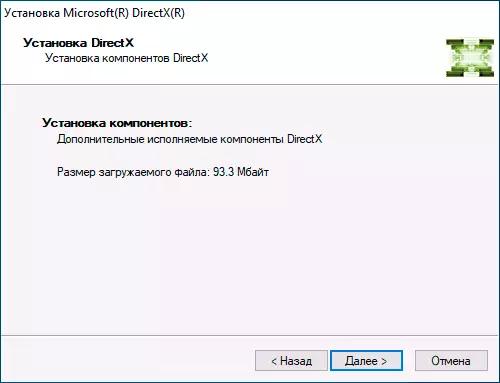
- It will remain to agree with the download, all files will be automatically downloaded and installed.
As a result, the file under consideration will be placed in the C: \ Windows \ System32 and C: \ Windows \ SYSWOW64 folder, is properly registered in the system, and errors "cannot continue the execution of the code, since the system does not detect D3DX9_42.dll" and "Run The programs are not possible, since there is no D3DX9_42.DLL on the computer "when you start games and programs will be corrected.
Attention: In case you have blocked access to Microsoft servers in any way (you often make Windows 10 users, refusing updates and telemetry), there is a possibility that the DirectX installer cannot access the desired files on the server, but there is a solution.
In this case, you can download the official set of DirectX library from the https://www.microsoft.com/en-us/download/details.aspx?id=8109 - This installer will not require an Internet connection to work and contains The latest version of D3DX9_42.dll for x64 and x86 systems, as well as other DLL libraries, which are likely to be needed to work with the game you run.
Video instruction
I hope the steps have been shown for your situation, and the error no longer appears.
