
In this instruction, details how to forever delete an account on Facebook from the phone along with all information on the page or, if desired, temporarily block it, as well as some additional information that may be useful in this context.
- Deleting Facebook Page on Android and iPhone Phone
- Video instruction
Facebook page deletion process on Android phone or iPhone
In order to completely remove your page in Facebook from the smartphone, go to the official application under your account or to the official website, after which you follow these simple steps:
- Open the Facebook menu (three strips in the upper left corner), expand the "Settings and Privacy" section, and then click on the "Settings".
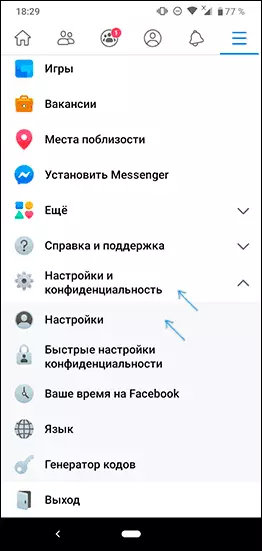
- Scroll down the page down to the "Your Facebook" section, and then click Account Management.
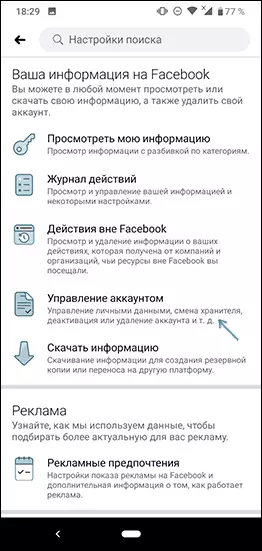
- Select Deactivation and Delete.
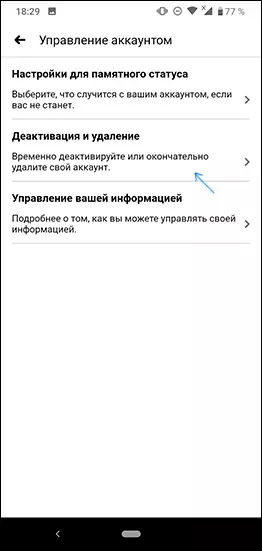
- Select one of the options: "Remove Account" - Fully removes your page in Facebook (but it is possible to restore it, if you go within 30 days), the "Deactivation" item disables your profile without deletion, while Facebook Messenger will continue to work.
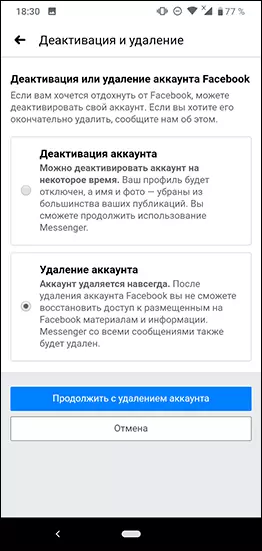
- To complete the removal by selecting "Deleting an account", click the "Continue with Removing Account" button and carefully read the warning.
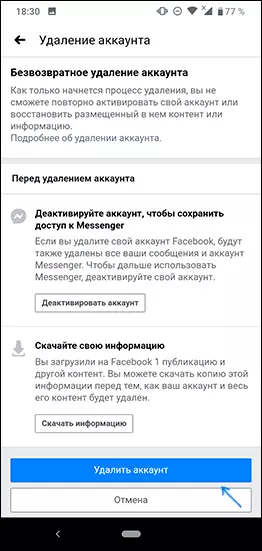
- Click the Delete Account button.
- Enter your password to confirm that it is you delete your page.
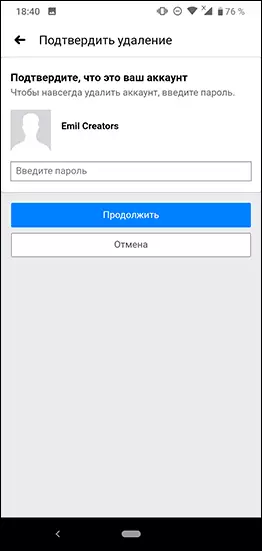
Ready, after that the page will be deleted, but if necessary, during the month you can restore it, again going to Facebook with your login and password.
Additionally, if you have an Android phone, go to the phone itself in the settings - accounts and, if the Facebook account is present in the list, delete it and there (clicking on the account - delete account). You can also delete the Facebook application from the phone or disable it if it is systemic.
Video Instructions for Removing Facebook Account with Smartphone
As you can see, nothing complicated is easier than in some other social networks. Perhaps it will also be interesting: how to delete an Instagram account from the phone.
