
In this instruction, it is detailed to correct the error 0xC000014C when booting Windows 10 in both cases and restore the normal system load. Note: If the error appeared after changing the disk partition structure, disabling any disk from the computer (not even on which the OS is located, but in which its loader is located in the hidden section), the methods below may not work - in a similar scenarios Describe in detail in the comments, which was performed, and I will try to offer a method suitable for your case.
Windows 10 boot restore when bcd errors with 0xC000014C code
If the error message 0xC000014C contains information about the problems with the download configuration, we, apparently, are dealing with Windows 10 bootloader problems that can be corrected:
- You need to go to Windows Recovery Wednesday to do this in the situation under consideration. And troubleshooting "-" Advanced Parameters ". The second way is to boot from the boot flash drive or Windows 10 of the same bit and on the second screen (after selecting the language) at the bottom left to press "Restore System".
- Try using automatic recovery ("Recovery Recovery" item).
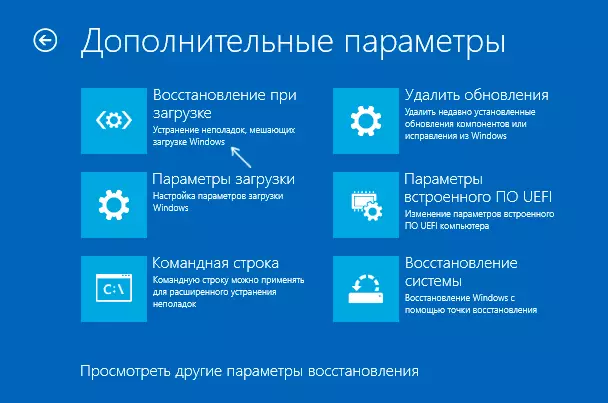
- If it does not work, use the 1st step again, but in the recovery environment, open the "Command Line" item.
- In the command line in order, enter the following commands (after each click Enter): Bootrec / Scanos Bootrec / RebuildBCD BootRec / FixMBr BootRec / FixBoot
- Restart the computer and check whether the problem was solved.
In a situation where this, the easiest way did not help, refer to more detailed instructions - restore Windows 10 bootloader and, in the extreme case, you can use the Windows 10 reset (automatic reinstallation).
Among the additional features of this error when loading (when it comes to BCD):
- Problems with HDD, it is worth checking the hard disk on errors.
- If the error 0xC000014c appeared after transferring Windows 10 to another disk or SSD, you might have been transferred all the sections you need to download.
- In the event that new HDD, SSD, flash drives and other drives were connected, try to disable them and check if the problem disappeared.
In case of error 0xc000014c, indicating the system registry files
If you have downloaded the error code with the considered reports about problems with the system registry, the surest method to correct the situation - to use a restore point. For this, as in the previous section (1st item), go to the recovery environment, but select not a command line, but the "System Restore" item.
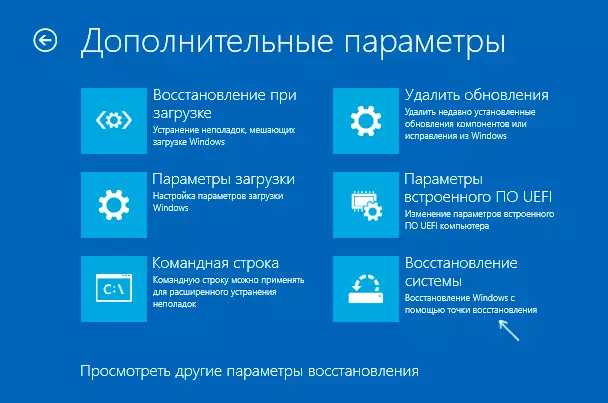
After that, if there are recovery points, use them. Previously, it was completed and an additional way to restore the Windows 10 registry from the automatically generated backup, but in the latest versions of the system, this backup is not created by default.
