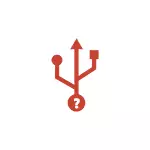
In this instruction, we will deal with each of the problems: first about how to find out why the sound of disabling and connecting the USB devices constantly plays and which device it generates it, then why it can occur and how to correct the problem.
- We will find out which device causes constant sounds of connecting and disable USB
- Why a USB device is constantly turned off and disconnected
- Video instruction
The constant sounds of connecting and disable USB - how to find out which device they cause them
If you and then hear the sound of the USB device in Windows, but you cannot figure out which device they call them, it can be done using two free programs from one developer: Nirsoft USBDEVIEW and USBLOGVIEW. The second seems to me more convenient for the task under consideration, and therefore will begin with it.
- Download USBLogView from the official site of the developer https://www.nirsoft.net/utils/usb_log_view.html and unpack the archive at a convenient place for you. On the same page there is a file to download the Russian interface language: just unpack it into the folder with the program.
- Run the program, do not close, and just follow the new lines that appear in it: each time you connect or disconnect the USB device at the bottom of the event will be added with information about the event and the device that generated it.
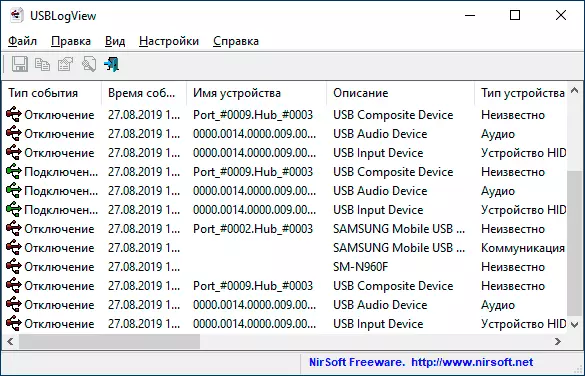
- You can sort the records on the "Event Time" column so that new events are added at the top for a more convenient viewing.
- Based on the device description, usually relatively simply to determine which USB device is constantly connected and disconnected (Note: Some device devices can be defined as several devices, for example, many phones - in this case you can see in the list, which are connected and disconnected immediately they).
The second program, USBDEVIEW is available on the https://www.nirsoft.net/uutils/usb_devices_view.html page (there is also a Russian language for her).
It displays the status of all connected and disabled USB devices. If your unknown device connected, and then it turned off, the records will be displayed at the top of the list.
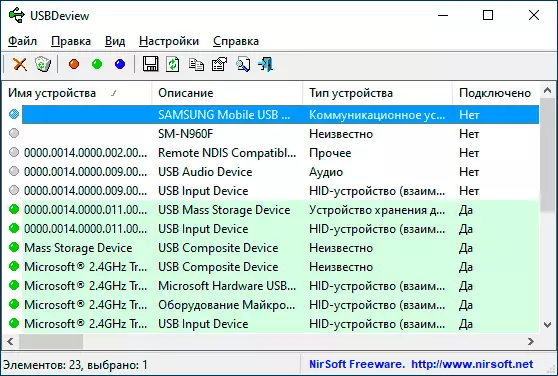
Also, as in the previous case, on the description of the device, it will be possible to understand what kind of device it is in question and on the basis of this take action. If the description does not give you an understanding that the device is connected for the USB and turns off - write its description from the program in the comments, I will try to suggest.
Consider that often it is not about external USB devices, but about internal connected via an internal computer interface or laptop: For example, a webcam on a laptop (as well as keyboard and touchpad), card reader on a PC - all of them often too Connected to USB, although not outside.
Why USB devices are constantly connected and disconnected
And now about the main causes, why there is a constant shutdown and disabling USB devices with the relevant sound playback:
- Using USB hubs (splitters) and many devices connected to them: they can not always provide uninterrupted operation. Try connecting the device directly to the USB connector.
- Connection via USB device, at some points requiring high power, which does not provide a USB connector on your computer or laptop. It can also sometimes be caused by problems with the power supply (usually in this case there are other symptoms - the inclusion is not the first time, sudden shutdowns and others).
- Circuits on the PC case, housing, leaning to the heating radiator, hardware problems with the power supply chain.
- Damage to cables and connectors both on the computer or laptop and on the end device.
- In some cases, the work of third-party antiviruses: for example, when checking connected USB devices, they can initiate their disconnection and connection.
- Parameters of power saving devices. You can check in the Device Manager: Find the device that is turned off and connected, click on it with the right mouse button, open the "Properties" and check whether the "Allow Turn off this device to save the energy is set" on the "Power Management" tab, try to remove Its and apply settings.
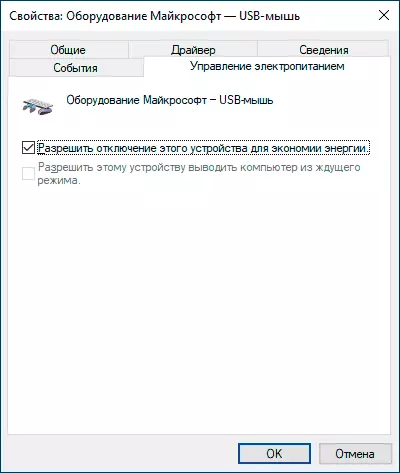
- Incorrect operation of the device driver: If it fails when it fails, the system can turn off the device, and then at the time of updating the equipment parameters again include it. In this case, the error is usually visible in the device manager when the device is disabled (exclamation mark next to the device name).
- Incorrect operation of installed PC or laptop power management drivers: Try to install all the original computer drivers related to the motherboard, from the official site.
- If a USB connected via USB is constantly connected and disconnected, then the parameters and applications (for example, antiviruses) on the phone can be called such a phone, which is connected to the phone itself, which shut off the screen and similar.
Of course, the problem may be in hardware faults of the device itself.
Video instruction
I hope that something of the described will allow you to identify both the device itself and the reasons for the considered behavior in Windows.
