
- Installed Windows 7, how to install drivers on ASUS laptop
- Where to download drivers on a laptop such a model, give a link
Etc. Although, in theory, the question of where to download and how to set the drivers should not be specified, because it is in most cases obviously and does not cause special problems (there are exceptions for some models and operating systems). In this article I will try to answer the most frequently asked questions related to the installation of drivers in Windows 7 and Windows 8. (see also installation of drivers on ASUS laptop, where to download and how to install)
Where to download drivers on a laptop?
The question of where to download the driver for a laptop is perhaps the most common. The most correct answer to it is from the official website of the manufacturer of your laptop computer. There will be really free there, the drivers will (most likely) have the latest current version, it will not be necessary to send SMS and there will be no other problems.
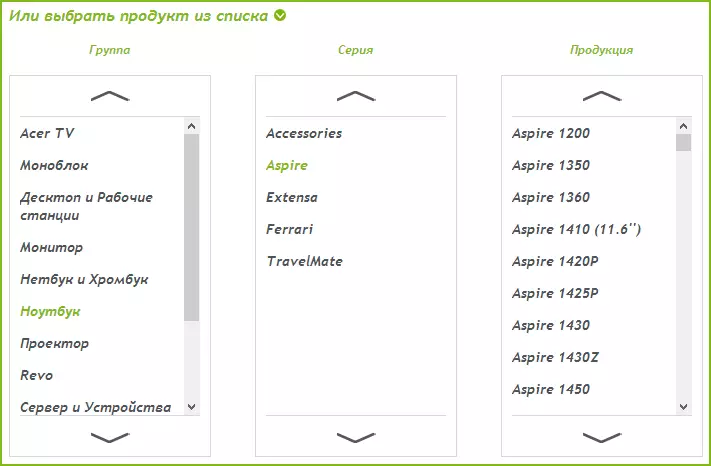
Official downloads of drivers for popular laptop models:
- Toshiba https://emea.dynabook.com/support/drivers/
- ASUS https://www.asus.com/ru/ (Select the product and go to the "Downloads" tab.
- Sony Vaio http://www.sony.ru/support/ru/hub/comp_vaio (about how to install Sony VAIO drivers, if they are not installed by standard methods, you can read here)
- Acer http://www.acer.ru/ac/ru/rub/content/drivers.
- Lenovo http://support.lenovo.com/en_ru/downloads/default.page.
- Samsung https://www.samsung.com/ru/support/downloadd/supportdownloadmain.do
- Hp http://www8.hp.com/ru/ru/support.html
Similar pages are also available for other manufacturers, it is not difficult to find them. The only one, do not specify Yandex and Google requests on where to download drivers for free or without registration. Therefore, as in this case, you will not get to the official website (they do not write that download is free, it goes without saying), but on a specially "sharpened" site, the contents of which will not necessarily meet your expectations. Moreover, on such sites, you risk getting not only drivers, but also viruses, trojans, rootkits and other uncomfortable evil spirits on your computer.
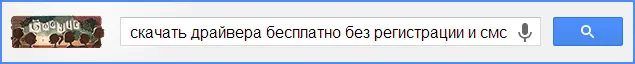
How to download drivers from the official site?
Most sites of laptop manufacturers and other digital equipment on all pages there is a link "Support" or "Support" if the site is represented only in English. And on the support page, in turn, it is possible to download all the necessary drivers for your laptop model for supported operating systems. I note that if for example, you installed Windows 8, then the driver for Windows 7 is also suitable with a large share of probability (possibly the installer will have to run in compatibility mode). Installing these drivers, as a rule, is not at all difficult. A number of manufacturers on sites have special programs to automatically download and install drivers.Automatic installation of drivers on a laptop
One of the most frequent recommendations that users give questions in response to the installations related to the installation of drivers - using the Driver Pack Solution program, which is downloaded for free from the site http://drp.su/ru/. The program works as follows: After starting it automatically defines all devices installed on the computer and allows you to automatically install all drivers. Or drivers separately.
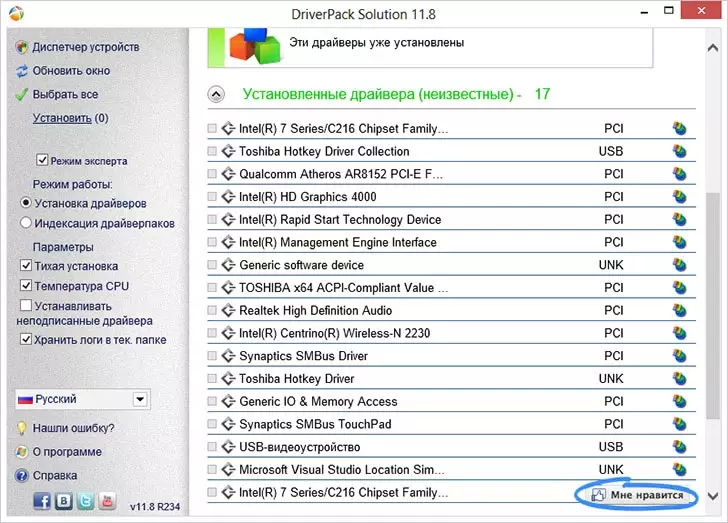
In fact, I can't say anything bad about this program, but nevertheless, in cases where you want to install the drivers on the laptop, I do not recommend using it. Causes:
- Often there are specific equipment in laptops. Driver Pack Solution will establish a compatible driver, but it can not work quite adequately - it often happens with Wi-Fi adapters and network cards. In addition, it is for laptops that some devices are not determined at all. Pay attention to the screenshot above: 17 drivers installed on my laptop are unknown by the program. This means that if I installed them with her, she would replace them compatible (to an unknown degree, for example, could not work the sound or not to connect Wi-Fi) or at all it would not be installed.
- Some manufacturers in their own programs for installing drivers include specific patches (corrections) for the operating system, which ensure the performance of the drivers. In DPS this is not.
Thus, if you are not too in a hurry (the automatic installation passes faster than the process of downloading and installing drivers one by one), then I advise you to use the manufacturer's official website. If you still decided to use a simple way - then be careful when using Driver Pack Solution: it is better to switch the program to an expert mode and install the driver on a laptop one by one, without choosing to "install all drivers and programs" items. I also do not recommend leaving in the autorun software to automatically update drivers. They, in fact, are not needed, but lead to a slower work of the system, the discharge of the battery, and sometimes more unpleasant consequences.
I hope the information in this article will be useful for many novice users - laptop owners.
