
In this instruction detailed how to turn on the black and white screen on the iPhone, according to some information, an unknown degree of reliability, it helps to spend less time "in the phone." The same can be implemented on other smartphones: how to make a black and white screen on Android.
- How to turn on black and white screen iPhone
- Video instruction
How to turn on the black and white screen on the iPhone (shades of gray)
In order to make the image on the Black and White screen, follow these simple steps on your iPhone with the latest IOS versions:
- Go to Settings - Universal Access.
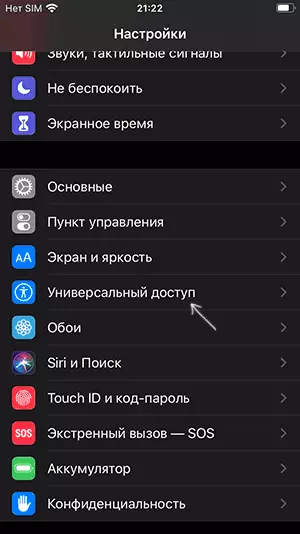
- Select "Display and Text Size".

- Find "Light filters" in the list and click on it.

- Turn on the light filters, and then switch the mode to the "shades of gray".
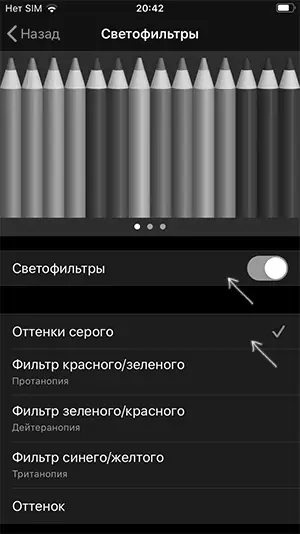
Finish, immediately after that your iPhone will show the image on the screen black and white.
On iOS earlier than the 13th version, steps to turn on the monochrome screen are slightly different:
- Open the settings - the main - universal access.
- Click "Display Adaptation".
- Select "Light filters".
- Turn the light filters and set the "gray shades" mode.
Important note: Despite the fact that you will see the image of black and white, photos, videos and even screenshots will continue to be stored with color (screenshot in the 4th point I made monochrome manually - this is how your screen will look like).
Video instruction
I hope for someone from readers the instruction was useful. It may also be interesting: how to use the iPhone (or Android) as a TV panel, how to transfer an image from the iPhone to a Windows computer or Mac OS.
