
In this instruction, it is in detail about why this happens and what to do in a situation where Chrome shows such a message.
Why chrome writes that the file is rarely downloaded
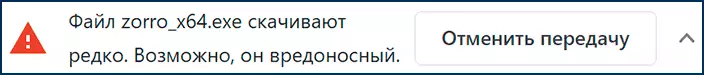
The reason for the message is exactly what is reported to: on the downloaded file in the built-in Google Chrome protection tool, there is no sufficient information to determine whether the file is safe.
When it comes to downloading the files of popular programs that thousands of users have already downloaded, you will not see such a message: since Chrome and Google "know" about this file.
If this is a little-known utility, quite a recently updated file of some program (that is, it is quite popular, but its file has been recently changed) or your own program, a script or archive (respectively, Chrome has no information about them), laid out in The Internet, you or another person downloading it can get a notice that the file is rarely downloaded and maybe it is malicious.
What to do in such a situation and whether the malicious file really
In most cases, in reality, the file turns out to be safe, but just in case it is better to check. The optimal method for this:
- Click on the arrow next to the "Cancel Transmission" button and click "Save", download the file, but do not start it.

- Go to https://www.virustotal.com/ and check the site with this site.
- As a result, you will see a report at once many antiviruses about this file and you can draw conclusions about its security (more: how to check the files for viruses online in Virustotal).
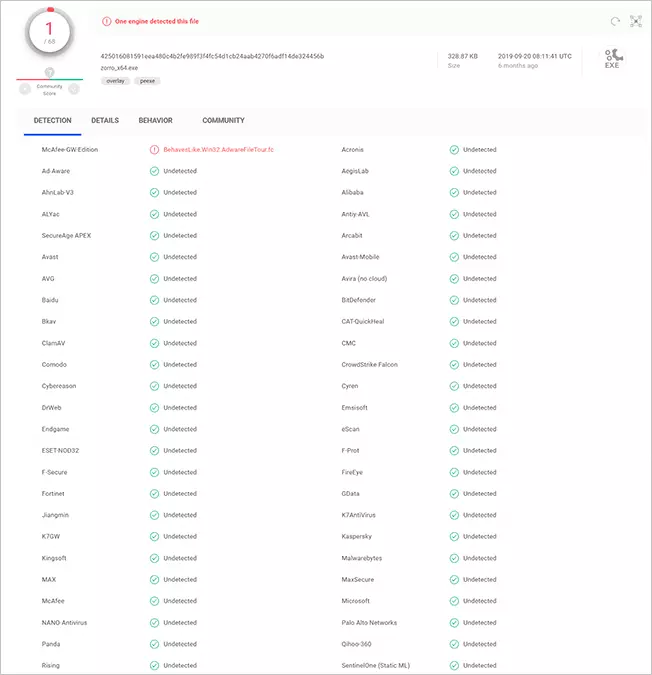
- If the file is safe - you can run, otherwise you delete, it is better with the help of SHIFT + DELETE so that no one has restored it from the basket.
Additionally I will draw your attention to a couple of nuances related to the steps described above:
- Several (1-5) single detections in little-known antiviruses in Virustotal usually speak either false positive, or simply report that the downloaded file can affect the operation of the system (which is often the destination of the file, and the functionality is not malicious).
- If the downloaded file is an RAR archive, I recommend to treat it with particular attention and unpack it before checking and checking it already (since most of the antiviruses do not know how to look inside such archives and therefore they are more often used to distribute unwanted files).
And the last moment - if you download some popular and well-known program, and Google Chrome reports that the file is rarely downloaded, I recommend to make sure that you take a file from the official site or at least from a resource with a good reputation, otherwise there is a significant risk to download Something unwanted under the guise of the desired program.
