
In this instruction, it is detailed that an unexpected I / O error 0xc00000e9 may be caused and how to fix it depending on the causes of the occurrence. If the error with this code reports that "the operating system cannot be loaded, since the system registry file is missing or contains errors," use methods from this article, better - recovery points if available: Restoring the Windows 10 registry.
An unexpected I / O error occurred 0xc00000e9 - how to fix
The most common cause of the occurrence of 0xC00000E9 error during boot or installation of Windows is the problem with the operation of SATA devices or a hard disk error / malfunction. Most often we are talking about a systemic hard disk, but it is not always like this: for example, a malfunction of the second physical disk or DVD drive can also lead to the same result.
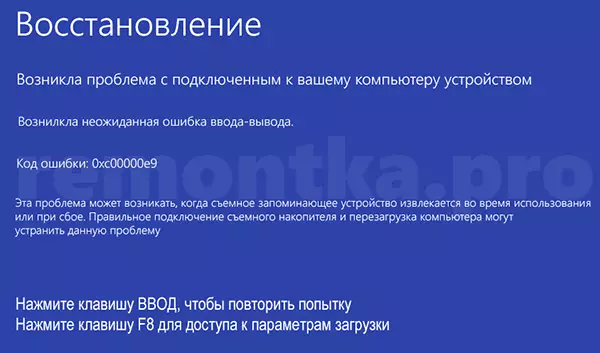
Depending on which conditions, an "unexpected I / O error" arises, or that preceded its appearance, the following approaches to the solution are possible:
- If the error occurs once after the completion of the work, and it does not appear when it does not appear, and Windows 10 or 8.1 is installed on the computer or laptop, try to disable fast launch, see the quick launch of Windows 10 (the same method is suitable for 8-ki).
- Try to disable all drives except the system disk (including DVD drive, flash drives, memory cards), and if any work was carried out inside a PC or laptop (for example, after cleaning against dust, installing new equipment or simply in cases where the PC housing Always open) - double-check the connection of the system hard disk or SSD (with SATA-connected - both from the drive itself and from the motherboard, if possible, you should also try to use another cable and SATA connector on the motherboard).
- On the screen with an error you will be prompted to press F8 in order to open the download parameters. Press F8 (or Fn + F8) and check whether the computer is loaded in safe mode. If the download has passed successfully, open the "disk C" properties and check on the Service tab.
- If safe mode does not start, you can try to boot from the boot flash drive with Windows, press the SHIFT + F10 keys (or SHIFT + FN + F10 on some laptops) and use the command line to check the hard disk on errors using CHKDSK (consider that when loading The disc can have a letter that differs from C, use DiskPart to determine the current letter of the disk system partition, also in some cases it may be necessary to check the hidden partitions). You can also use hard disk check utilities from any LiveCD.
- Try using the boot flash drive with your version of Windows to restore the system bootloader, see: Restoring the Windows 10 bootloader, restore Windows 7 bootloader.
- Check the BIOS parameters, in particular, the SATA mode (usually - AHCI) and the loading mode (the error can be caused by switching from the UEFI mode in Legacy or vice versa, when the disk system is installed in other mode).
- According to the message in the comments, sometimes helps the TPM module discharge into the computer or laptop bios. Important: With the encryption enabled BitLocker and the lack of recovery keys, this may not be available on the disk.
Usually, something from the listed helps in solving the problem, however, if in your case this did not happen, it may make sense to try reinstalling Windows on the computer.
Also consider the fact that the error can be a consequence of hard disk hardware problems, especially if you drop the laptop, the hard disk has often made strange sounds or you have regularly to turn off the computer (from the outlet or power button) during operation.
In the event that the described scenarios of the appearance of an error 0xc00000e9 is not what happens in your particular case, describe how, in what system and under what conditions the problem has manifested yourself with you, and I will try to suggest a possible solution.
