
In this manual, what approaches and programs can be used to restore data from an external USB hard disk in various situations loss of important files. It can also be useful: the best free data recovery programs.
Data recovery actions depending on what exactly happened to the external HDD
Based on how the data were lost, it is possible to choose the optimal approach to their recovery: some methods are better suited for one case, others for the other.The most frequent situations:
- Important folders and files were deleted (while other data on disk remains and accessible)
- External hard disk was formatted
- When you open the contents of the USB hard disk, Windows offers to format it, nothing was done with the data, in "Drinking" disk displays the disk as RAW
- Computers do not see the disc, report errors, the disk does not turn on
And now, in order, how can you come in each of the situations described.
Data recovery after easy removal
In case everything that happened is a simple removal of important files from the disk that you need to restore now (at the same time, the formatting has not been performed, the other information on the hard disk lies untouched), usually simple free software for data recovery can help in this case, Provided that on top of the lost files did not record new information.
My recommendations for this case:
- Recuva is simple, in Russian, there is a free version, with simple removal usually copes.

- PURAN FILE Recovery is somewhat more complicated, but, according to my estimate, a more effective solution for deleting files.
- PhotoRec - works efficiently, but it may seem difficult for novice users. Of the advantages - multiplatform and support for a wide variety of file systems, not only Windows.
How to restore data from an external hard disk after formatting
In a situation where you formatted an external hard disk into another file system, the programs mentioned above (except first), however, if there is no additional actions after formatting it, the following solutions may be more efficient (with a favorable coincidence of circumstances , They can immediately restore the entire lost section with all data):
- DMDE is a relatively simple, Russian, there is a free version.
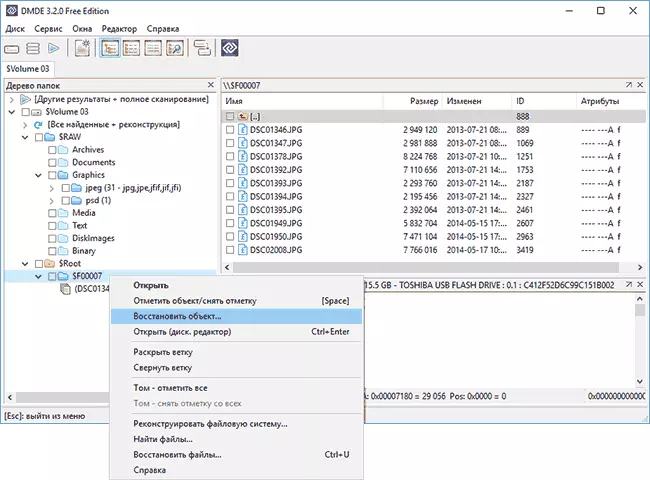
- Testdisk is not so simple, but it can be quite possible.
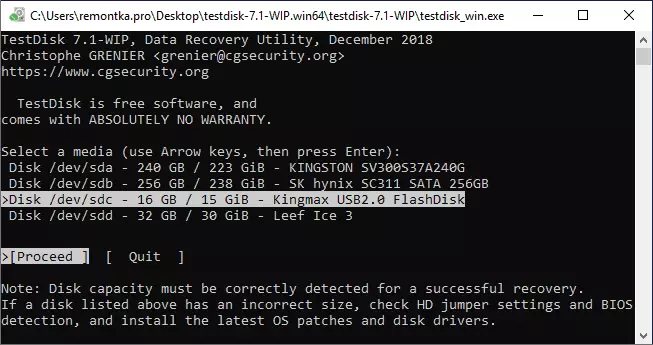
If Windows requires formatting the disk or in "drive control" it is displayed as RAW
Usually, this situation occurs when the power failure is sudden, and its essence is reduced to damage to the file system on the disk, as a result of which Windows cannot correctly read it.If it really is in this, and not in hardware faults, it usually helps either a simple check of the file system for errors with their correction, or the restoration of lost partitions. Both variants are described in the instructions: how to restore the RAW disk (can work in a slightly different scenarios, for example, when there are no partitions on the disk system).
The external hard disk is not read, not visible on the computer, refuses to turn on
This is perhaps the most difficult version, because in this case the novice user is difficult to diagnose what is the problem. This procedure can be recommended:
- Try the work of the same hard disk on another computer. If the disc is visible and works, and on your computer - no, we can conclude that with a USB HDD everything is in order and maybe they will help the following steps (despite the fact that they are described for a flash drive, in the case of an external hard disk all The same thing): What to do if the computer does not see the flash drive.
- If on another computer the same result, there is a chance that the case is in a cable or connector (if the disk does not turn on, which is usually heard or visible on the indicator). In this situation, you can open the disk housing: Typically, there is a easily withdrawable conventional hard drive, which can be connected to a computer using SATA loop: If there is no hardware problems with HDD, it will be visible in the system.
- If there is every reason to believe that hardware malfunctions of an external hard disk take place, depending on the importance of data it is worth contacting the specialists (as a rule, work in this case is not too cheap). Home Recommendation: Contact those who do Only data recovery (Here it will be noticeably above the probability to come together on a specialist), and not a complete set of Windows installation before the treatment of viruses.
If none of the tips approaches your scenario, try to describe in detail in the comments, what exactly happened, after which actions and give another useful information, and I, in turn, will try to help.
