
If you wish, you can disable or completely remove Alice from the computer, the possible options are described in detail in this instruction.
- How to remove alice from a computer, but leave Yandex browser
- How to turn off alice or its voice activation
- Video instruction
How to completely remove alice from the computer
In order to remove Alice's voice assistant from your computer, it is enough to use the same approach as to delete other programs:
- Open the Control Panel (in Windows 10 you can use the search in the taskbar).
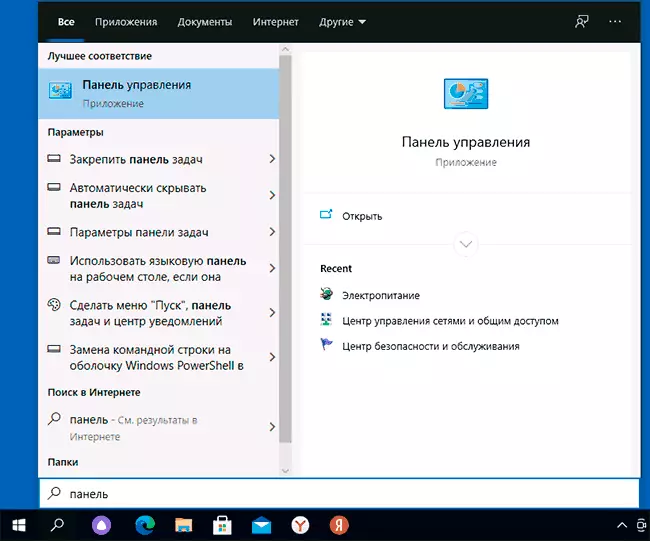
- In the control panel, go to the "Programs and Components" or "Delete Program" section.
- In the list of programs, find the "Alice Voice Assistant" and click the Delete button.

- Confirm deletion and wait for the process to complete.
After the actions have done actions, the Alice button will disappear from the taskbar and it will stop functioning, while the Yandex browser itself will continue to work.
Please note: after removing Alice from your PC or laptop, it will continue to work inside the browser (but it uses an Internet assistant, and not on your computer), you can call it with a button in the browser window. If you wish, remove this button - click on it right mouse button and remove the mark from the Alice point.
How to turn off alice or disable its voice activation
If you do not have a desire to completely remove the voice assistant from Yandex, you can:
- Press the Alice icon in the taskbar with the right mouse button, and then - on the "Turn off Alice" item.
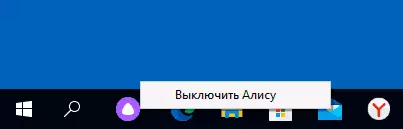
- In Windows 10, go to parameters - Privacy - voice activation and disable the voice activation function so that the computer or laptop does not react to spoken: "Alice" and similar words.
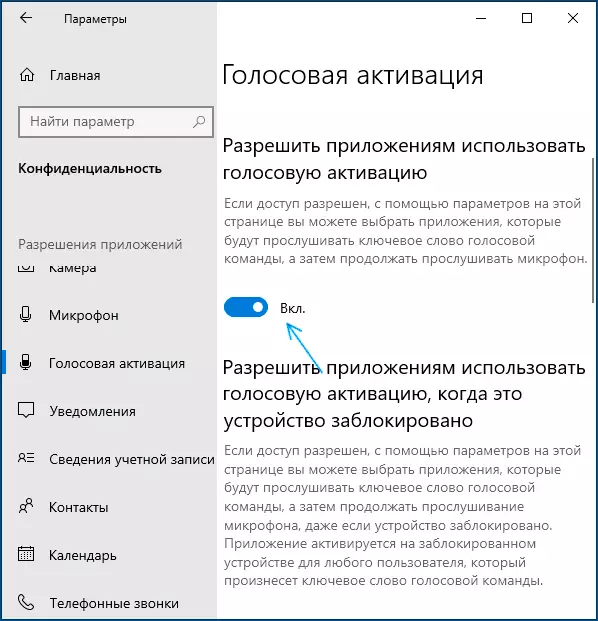
Video instruction
If there are questions on the subject of the article - ask them in the comments, the decision should be found.
