
Also useful may be article: Skype
Install Skype for Metro. Run.
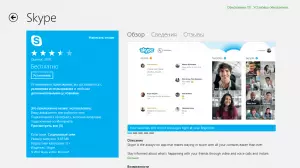
Skype in Windows 8 App App
Install Skype can be installed free of charge from the application store, where it is easy to find in the "Important" or "Social Networks" sections. After a short installation, the Blue Tile (or Tile) with the Skype icon will appear on your Start screen. We launch and go to the account; We see a pretty initial screen with a list of contacts, latest messages, selected contacts. While everything is very good.
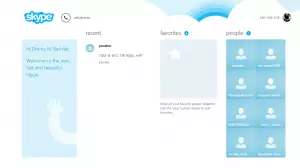
Contact List in Skype for Windows 8
Checking communication with a comrade wife was successful. When a message comes from anyone, it appears on Skype tile. In addition, a pop-up notification appears that someone wrote to you in Skype.

Message Notifications in Skype
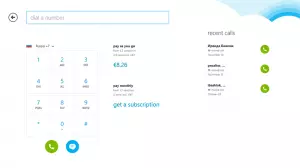
Call to the usual phone in Skype Windows 8 Metro
Call the usual mobile phone also did not work out - everything works exactly as it is necessary. You can also note a very pleasant design - actually, here, of course, there may be completely different looks on the design of applications in Windows 8 Metro, but they like them.
That's all, I can't say anything more than anything else.
Why I deleted Skype for Windows 8
So, here are the reasons for which I consider for myself categorically unacceptable use of this version of Skype:- Notifications of reports are not always and not immediately upon receipt. I do not know what it is connected with, but, in sensations, for some time, while I work on the desktop and write this article, Skype stops working. Judging by the reviews in the store, I am far from one. I have an assumption that it is somehow connected with Microsoft statement that when you do not see the tile on the Start screen, it does not work and does not consume resources.
- Send a file? No, that you, we do not know how. Show desktop? There is also no (but it happens to me, for example, to help the client configure a computer or solve some other problem with a PC, without referring to a remote computer management). Video call? Be prepared that you have problems with it - almost everyone has something: someone has something with the image, I, for example, "Call Failed", and somehow it is not possible to fix it: too little information You can learn from observation of the Metro behavior of the application - what exactly is the error, I could not find out.
- Interface. In general, this moment, in my opinion, concerns not only Skype, but also a number of other things in Metro. In order to choose a contact, chat, make some other standard action in Skype, have to do about one or two actions more than in its usual version. Why do I need it? But this is my relationship to Metro as a whole: Starting screen in Windows 8 simply prevents me from working and makes it make more actions to make the same tasks ... "You should not multiply without the need." And here it, in my opinion, rushed and contrived. In this case, the Windows 8 Pro operating system itself is very satisfied.
Outcome
Skype for Metro is removed and installed the good old Skype, which now on the official site is called "Skype for desktop".
More about Metro: I absolutely do not know anything about programming for Metro, but, in general, I did not like literally all the applications for him - the feeling that these are some Web applications with limited functionality that could be launched in the browser. It is possible that enough for the tablet on Windows RT, but I somehow do not see on the working PCs.
Just in case: how to download and install Skype for free from the official site (and then many people somehow manage to install Skype after sending 300-ruble SMS or with viruses).
