
In this very simple and short instruction on how to disable news and remove the weather button from the Windows 10 taskbar (or, in Microsoft's wording - "News and Interests"), this can be done literally in two mouse clicks.
Disable news and weather in taskbar
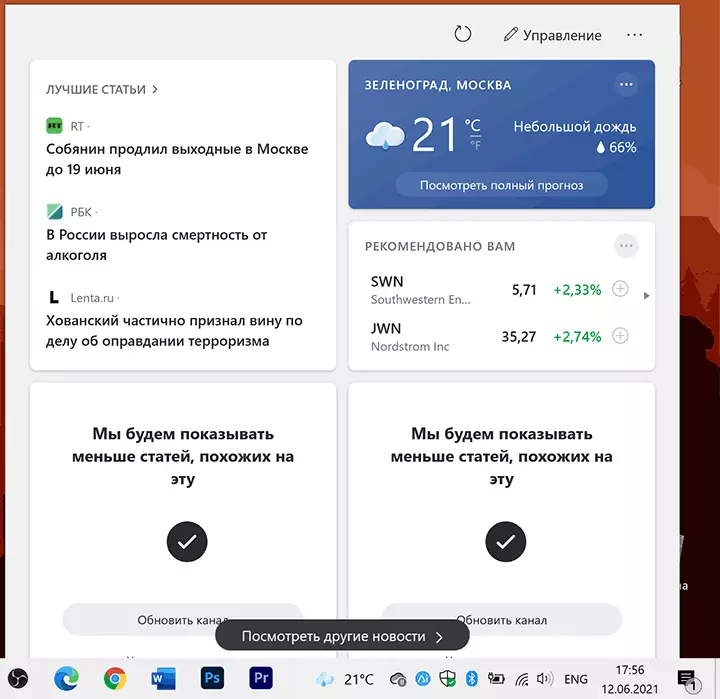
The new feature under consideration is called "News and Interests" and turns off in the same way as other elements in a similar location, for example, searching for the taskbar or the Cortana button. Procedure Next:
- Press the taskbar empty place or by the weather button right with the right mouse button.
- In the context menu that appears, discover the "News and Interests" section.
- Select "Disable" - From now on, neither the weather will not be displayed with the pop-up window with the news.
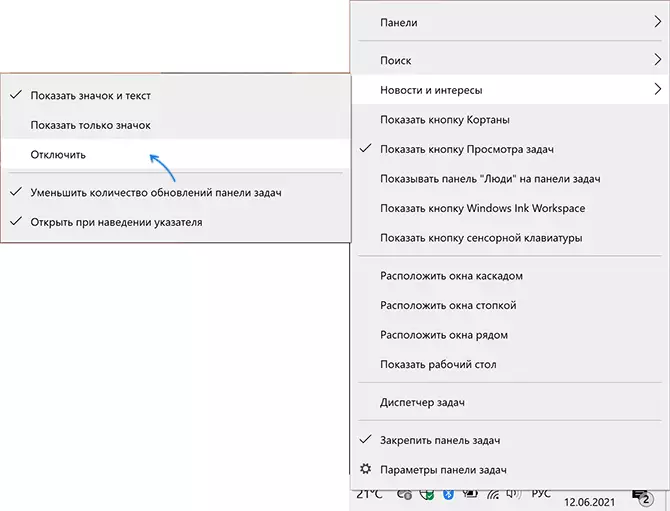
If you want to disable "News and Interests" using the Registry Editor, in section
HKEY_CURRENT_USER \ Software \ Microsoft \ Windows \ CurrentVersion \ FeedsMot the value of the parameter name named ShellFeedStaskBarViewMode. (DWORD32) on 2. And then restart the computer.That's all: as promised, it will be very short.
