
One of the new features is the installation of additional game panel widgets (or, in Microsoft, "mini-applications" formulation) for quick access to additional capabilities on the same keyboard shortcut during the game. In this manual, let's talk about installing such mini-applications, as well as which applications are already available for download.
Installation of mini-apps game panel
To install mini-applications, it is enough to perform the following simple steps:
- Open the playing panel with key combination Win + G. (Win - key with Windows emblem). You can do this not only during the game, but also on the Windows desktop
- Open the Xbox Game Bar menu and select "Mini-Application Shop".
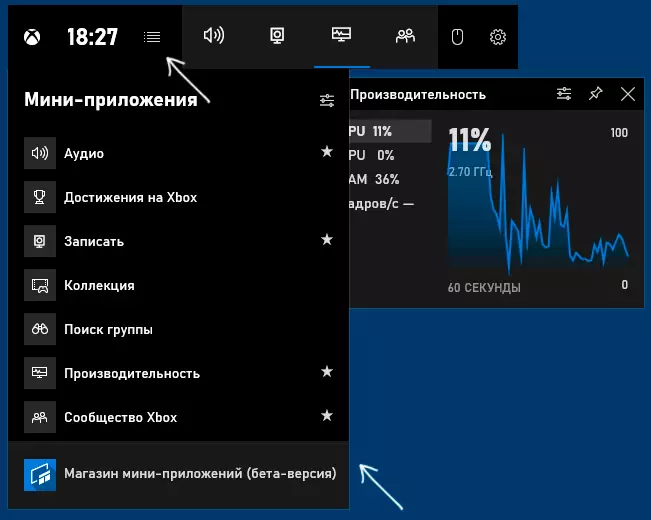
- Select the mini-application youest.
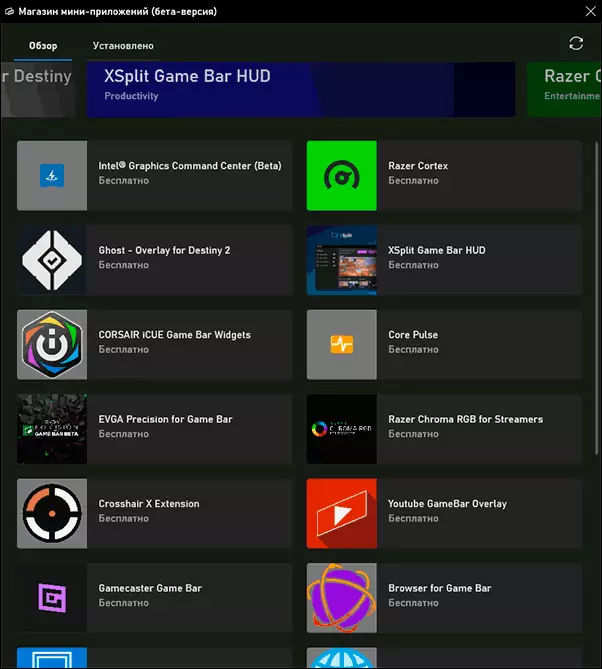
- Click the Set button and wait for the installation.
After installation, you can start it from the game panel menu (as in the second step) or if the application adds your own button to the game panel - using this button.
On the screenshot below - an example of such a mini-application that opens the widget with the ability to view YouTube while playing on top of what is happening in it, it is enough to press the right button on the right button on the right side of the window.
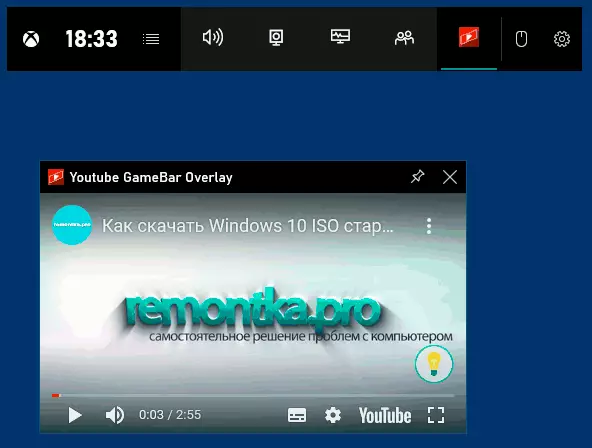
While the list of such widgets is not too extensive, but now you can find something useful. Also noticed that some things are not worked too stable.
Available widgets for XBOX Game Bar
Among the mini-application articles available at the time of writing:
- Widgets from equipment manufacturers (Corsair to control the functions of ICUE, Intel and EVGA to change the parameters of graphics without exiting the game and others).
- Means for managing stristers - Xsplit, GameCaster.
- A tool for unnecessary processes for potential performance optimization - Razer Cortex.
- Various additional utilities: Calculator for the game panel, timer and clock, notes, browser, widget for viewing YouTube - All with the possibility of starting right while playing on top of what is happening on the screen.
I do not exclude that for someone from the players, the described capabilities may be useful, also assume that in the future the list of available mini-applications for the Windows 10 game panel will grow. If you are of those who do not need such functionality, do not forget that the Xbox Game Bar gamebon panel can be disabled.
