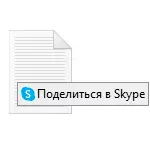
In this simple instruction detail how to remove the "Share in Skype" item from the context menu of Windows 10 files manually, using the registry editor without deleting the Skype application itself. By the way, in the context of the topic may be interesting: how to edit the context menus of Windows 10 in the free Easy Context Menu program (but the removal of "Share in Skype" is currently not provided there).
- How to remove the "Share in Skype" context menu in the Registry Editor
- Video instruction
Remove the item of the context menu of files "Share in Skype" using the registry editor
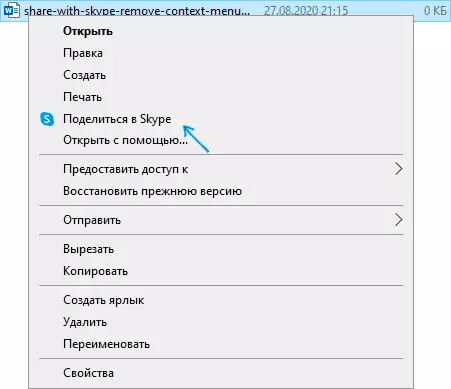
In order to delete an unnecessary item "Share to Skype" menu, it will be enough to perform the following simple steps:
- Run the registry editor for this you can press the keys Win + R. on the keyboard, enter regedit. In the "Run" window and press ENTER.
- In the Registry Editor, go to the section (you can simply insert the path to the address bar at the top) HKEY_LOCAL_MACHINE \ SOFTWARE \ CLASSES \ Packagedcom \ Package
- In this section, find the subsection whose name begins with Microsoft.skypeapp And within this section, go to the folder Class \ {776DBC8D-7347-478C-8D71-79110E12EF49D8}
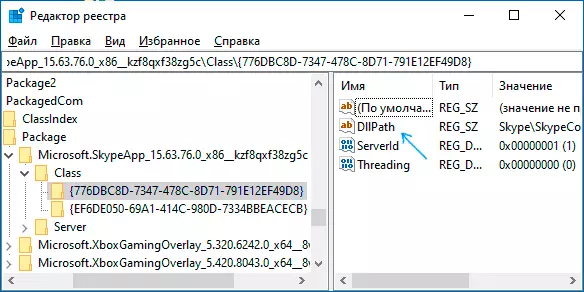
- Note the parameter named Dllpath and meaning Skype \ Skypecontext.dll. In the right pane of the registry editor. Double-click the parameter and delete its value, then click "OK".
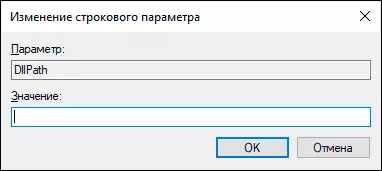
- Another method - Create a Registry sectionHKey_Local_Machine \ Software \ Microsoft \ Windows \ Software \ Microsoft \ Windows \ CurrentVersion \ Shell EXTENSIONS \ BLOCKEDI Add a string variable named {776DBC8D-7347-478C-8D71-791E12EF49D8}
As a rule, after performing these actions, the reboot of the computer is not required: Right-click on any file, and you will see that the "Share in Skype" item is no longer displayed.
Video instruction
You may be interested in another article with various methods and additional free utilities that allow you to remove unnecessary from the context menu of files and folders: how to remove items from the context menu of Windows 10.
