
In this manual, it is detailed how to restore the data using PHOTOREC 7.2 from the formatted flash drive (and for other cases), as well as the video demonstration of the entire recovery process. It can also be useful: the best free data recovery programs.
- Where to download how to install photoorec
- How to use photorec.
- Video instruction
Installing and launching PHOTOREC 7.2 with a graphical interface
As such, the program installation is not required: just download enough from the official site https://www.cgsecurity.org/wiki/testdisk_download in the form of an archive and unpack this archive (it comes complete with another developer program - TestDisk to restore disk partitions, and compatible with Windows, DOS, Mac OS X, Linux of various versions). I will show the work of the program in Windows 10.
In the archive you will find a set of all program files as for running in command line mode (PhotoRec_Win.exe file, photoorec instruction manual on the command line) and to work in the GUI (graphical user interface file Qphotorec_win.exe. ), Which will be used in this small review.
We connect the drive from which important data was deleted or otherwise lost, launch QPhotorec_win.exe and proceed to the recovery process.
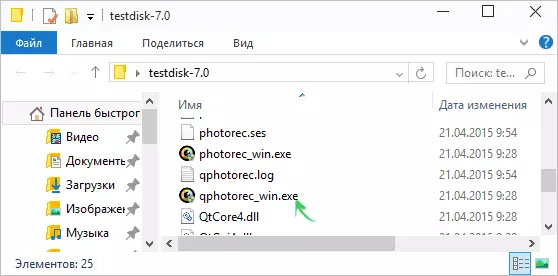
File recovery process using the program
To check the performance of Photorec, I recorded several photos on the USB flash drive, deleted them using SHIFT + DELETE, after which the USB drive was formatted from FAT32 to NTFS (and then, during the test of another program, R-undelete, back to FAT32) - in general That is a fairly common data loss script for memory cards and flash drives. And, despite the fact that it seems very simple, I can say that even some paid software to restore the data is managed not to cope in the situation described.
- We start PhotoRec 7 using a Qphotorec_win.exe file, an interface that is now in Russian (language is selected depending on the main language of the operating system), you can see in the screenshot below.
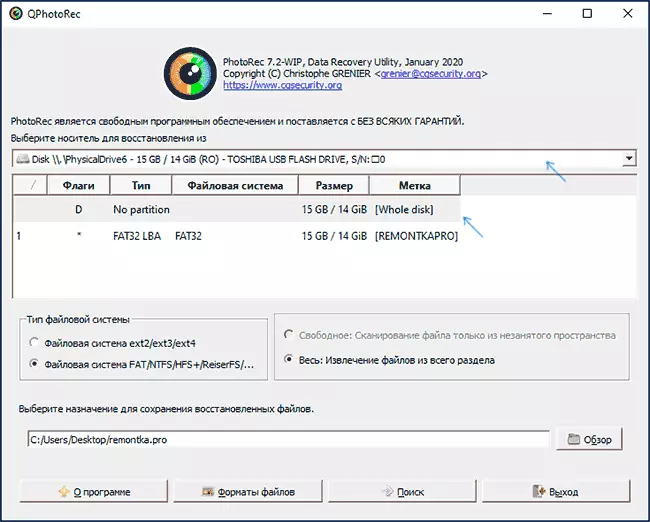
- In the above, select the drive on which you want to search for lost files (you can use not the drive, but its image in the .img format), I specify my USB USB flash drive.
- In the list, you can select a partition on the disk (suitable for cases of simple deletion) or select the entire disk scan or flash drive (Whole Disk, it is better to use after formatting or damaged the file system). In addition, you should specify the file system (FAT, NTFS, HFS + or EXT2, EXT3, EXT 4 - to recover from Linux file systems). I choose the first point. It is also necessary to set the path to save the recovered files, and do not ask as the path the same drive from which the recovery is made.
- By clicking the "File Formats" button, you can specify which files you want to restore (if you do not choose, the program will restore everything that will find). In my case, this is a JPG photo, but I leave marked all points.
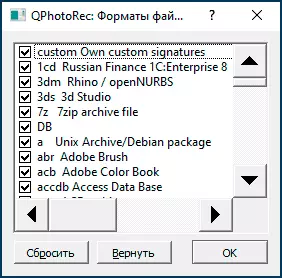
- Click Search and expect. After completion, simply click the output button.
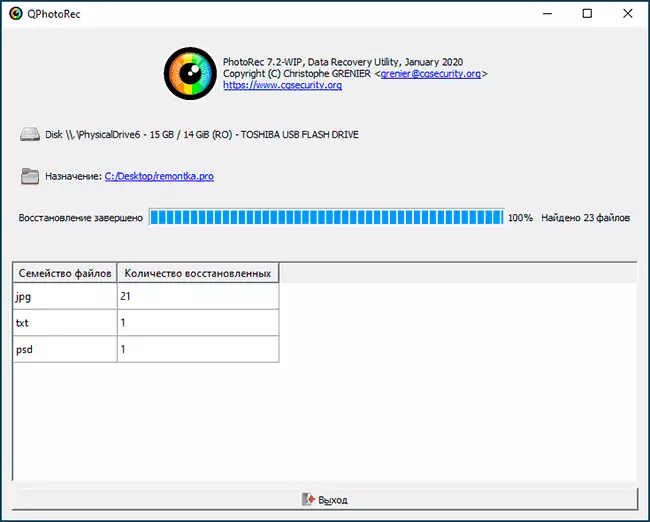
Unlike many other programs of this type, file recovery occurs automatically into the folder specified on you on the 3rd step (that is, you cannot first view them, and then restore only the selected, as it usually happens in analogs) - Consider this if Perform a recovery from the hard disk, in this case, it is best to specify specific types of files for recovery so that the unnecessary is not restored.
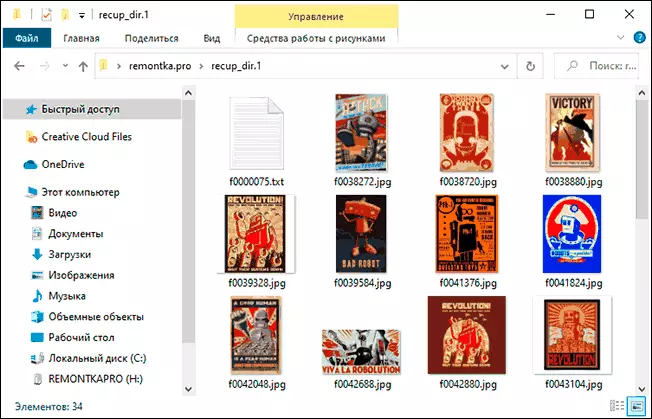
In my experiment, the program showed the same result as similar quality data recovery programs, including paid. And the previous experience suggests that in some cases it may be even more efficient, finding what others do not detect.
How to restore files in PhotoRec - video instruction
I hope the article turned out to be useful and helped return the important data you need.
