
In this simple instruction for novice users about what the Wi-Fi network security key, which is required when connected, as well as how to find out if we are talking about your wireless network.
- What is Wi-Fi network security key
- How to find out the network security key on a laptop, telephone or router
- Video instruction
What is Wi-Fi network security key
Network security key is the same as "Wi-Fi password" , just in other formulation. This is a key or password required to connect your laptop, a PC or a phone to a secure wireless network, and most wireless networks today are protected and the exchange of data with them occurs in encrypted form.
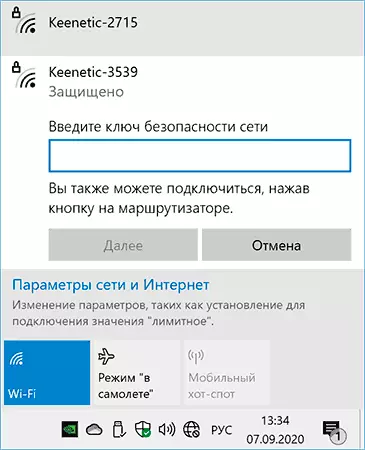
Accordingly, when you connect to Wi-Fi from your laptop with Windows 10 and click on the Network name, next to which the "lock" is viewed, you will try to connect to a secure network that requires the specified network security key or, simply, password Wi-Fi.
As probably novice to the user, you should consider that in the extensive list of networks that you can see in the list available for connection, most belong to the neighbors and network security key specified by them alone, that is, you can not find out the security key of any of the available networks And to connect, except to ask the neighbor (alternative methods are not quite for beginners and within this site are not considered).
How to find out the network security key
If we are talking about your own Wi-Fi network and you need to find out the network security key to connect a laptop, a phone or another device, and you do not remember it and it is not recorded anywhere, the following options exist:
- If you have another computer or laptop connected to this network, use one of the instructions to find out the Wi-Fi password in Windows 10, how to view your Wi-Fi password (including Windows1 and Windows 7), how to find out the password Wi-Fi in Mac OS.
- In the case when you have an Android phone connected to this network, use the methods described in the instructions how to find your Wi-Fi password on Android.
- With the "distribution" of the Internet via Wi-Fi from your phone, Wi-Fi password or network security key should be displayed in the "Access and Modem" settings or modem mode on the phone.
- Please note that when connecting from a computer or laptop you can also report that "you can also connect by pressing the button on the router." How to do this is in the instructions to do if you forgot your Wi-Fi password (in the section about connecting to the network without a password).
- When you want to connect to the just purchased Wi-Fi router, the network name and security key (or Wi-Fi password) can be on the sticker on the router itself - check and, if there is there, use it to connect.
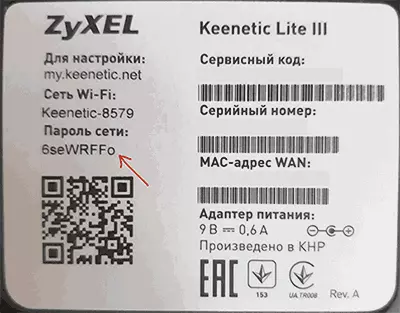
- Sometimes you need to connect to the Wi-Fi network, the Wi-Fi Direct, in this case, read the settings on the TV itself and the instructions for it - usually the security key can be found somewhere in the Wi-Fi Direct parameters or similar on TV.
- If none of the methods are suitable, and you need to connect to a Wi-Fi network from your router, you can try to perform a cable connection to the ROUTER to a PC or laptop, then go to the router settings (login and password, if you did not change it, must Be on the sticker on the router itself), and then view the password in the security options Wi-Fi (wireless network) in the settings. The input to the settings of various brands of routers is described in each of the instructions on the Wi-Fi Routers Setup page.
Video instruction
Summing up: Everything is very simple, and the "network security key" is only the different term for the "Wi-Fi Password". In case your situation differs from the above, describe it in the comments, we will try to find a solution.
