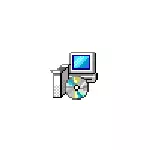
In this manual, it is possible to delete the Windows \ Installer folder, files in it, which this can lead and whether it is possible to reduce the place occupied by this folder on the hard disk or SSD. It may also be interesting: how to clean the location on the C. disk
- Is it possible to remove C: \ Windows \ Installer
- How to Clean Windows \ Installer folder in Windows 10
- Video instruction
Is it possible to delete files from C: \ Windows \ Installer in Windows 10
If you look into the C: \ Windows \ Installer folder (folder is hidden by default, but it is easy to get into it by entering the path to the folder to the address bar, or turning on display and hidden and protected system files Windows 10), you will find a set Files with .msi and .msp extensions, as well as folders: consisting of codes and separate with the .tmp extension.
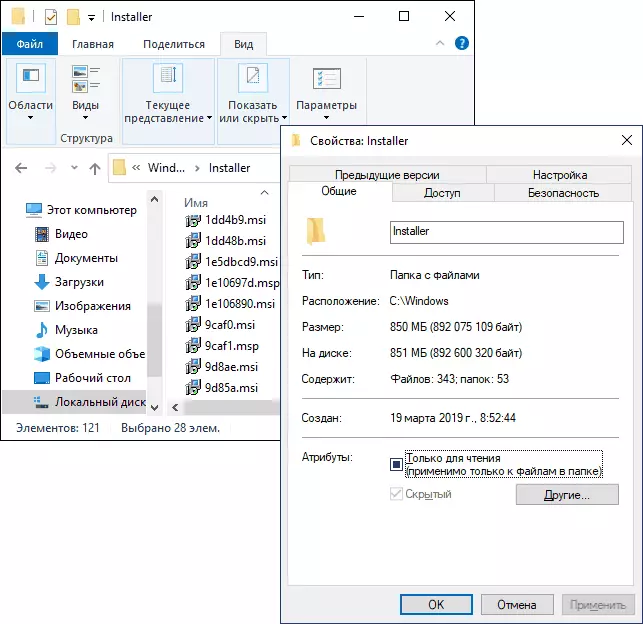
Is it possible to remove it all? Short answer: no, you should not. You can safely delete only .tmp folders, but they do not occupy a lot of space. However, it is possible to some degree to clean this folder, as in the next section.
And first about what these files are in Windows \ Installer are the program installer files (those installed on your computer) using the Windows Installer Service and they are used when the program is updated or when you are, on the contrary, Delete through the "Control Panel" - "Programs and Components". They can also use for the "Fix Setup" function. Accordingly, when they are removed, problems may arise when performing these tasks.
How to Clean Windows Folder \ Installer
Sometimes it happens that in this folder there are installed .msi and .msp programs that are no longer used by anywhere in the system and such files can be deleted, but for this you need to determine which files. Note: Theoretically, the following steps may result in undesirable consequences.
To do this, you can use a free PatchCleaner utility, the official developer website - https://www.homedev.com.au/free/patchcleaner (Use the "downloads" tab at the top of the program description).
After starting the PatchCleaner, the utility will analyze the contents of the specified folder and, if there are files that are no longer used among files in C: \ Windows \ Installer (they will be displayed in the "EXCLUDED by Filters" and "Orphaned" sections. Such files can be removed immediately ( Delete) or move to the "Move" to the specified folder (it is better to use the second option first to ensure that everything works as before).
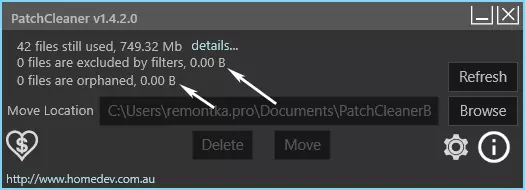
Also, if you click on "Details" next to the number of files found, including currently used (Still Used), you can see information about what programs followed .msi and .msp files, how much space on the disk they occupy and Perhaps make a decision to delete some of these programs if you do not use them more and they are not required to properly function by other software.
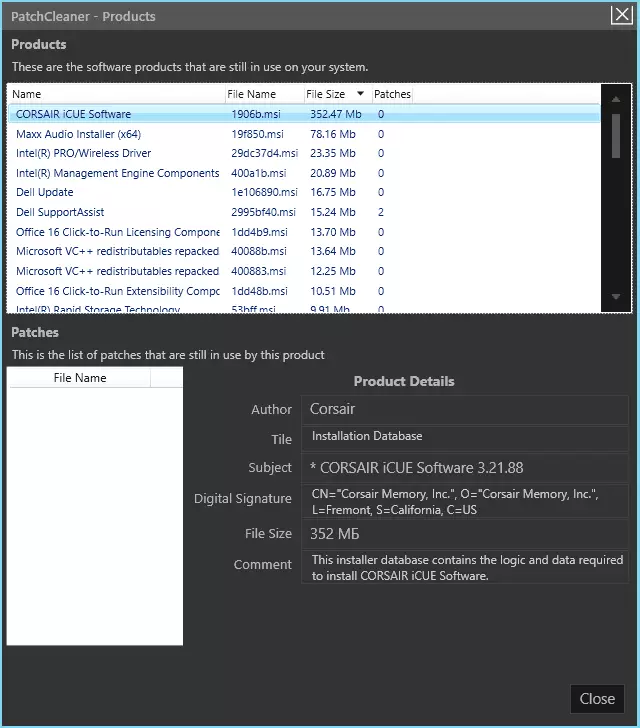
Video instruction
I hope the information was useful. By the way, about large folders in Windows 10: You can clean the DriverStore \ FileRepository folder.
