
However, in many cases, for an ordinary user, it is wiser to use the built-in Windows Firewall and its capabilities implemented using the built-in WFP funds - is usually sufficient, and the load load is significantly less, as is the likelihood of obtaining inexplicable problems with the work of the Internet with imperative use. Cons - to configure the rules and behavior of the built-in firewall is not always convenient and fast, especially for the novice user.
To eliminate these minuses, you can apply third-party free Windows Firewall Management programs that expand its capabilities and improve the convenience of use, which will be discussed in this review. These simple free firewalls work independently, but based on the possibilities of Windows Filtering Platform the Windows itself (however, many heavy foods do the same), but this does not become less effective for simple user-defined traffic filtering tasks. See also: Windows Firewall in Increased Security Mode, How to Block the Internet Access Program.
Windows Firewall Control
Windows Firewall Control - previously independent software, now belonging to the famous company Malwarebytes. The program is available for free and fully in Russian.
The utility allows you to conveniently manage the parameters of the work, alerts on the network activity of new processes, it is convenient to configure the rules for the built-in Windows Firerol, quickly switch the preset traffic filtering profiles.
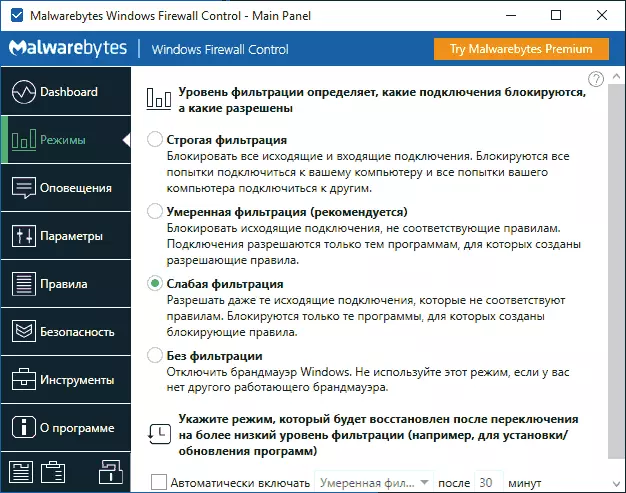
The program allows you to configure the rules and include blocking for regular Windows users (not administrators), displays the firewall rules that have lost the relevance (for example, after removing programs) and duplicate.
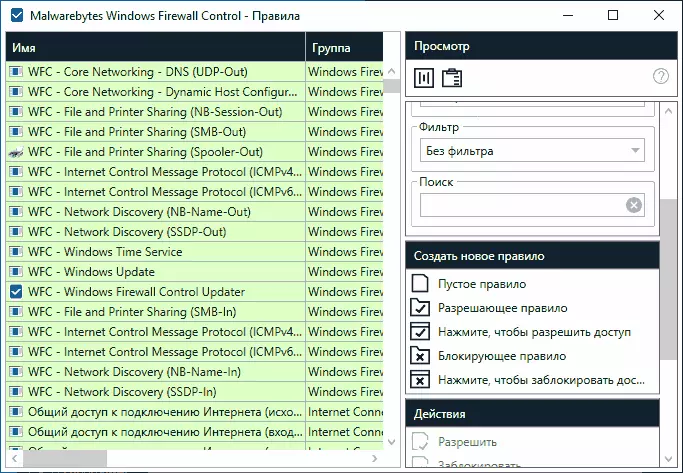
Download Windows 10 Firewall Control from the official developer site https://www.binisoft.org/wfc
Tinywall
Tinywall is a simple free utility that immediately after installation and start starts blocking all network traffic (except for several pre-allowed programs such as browsers). At the same time any notifications that new programs are trying to access the network are not output.
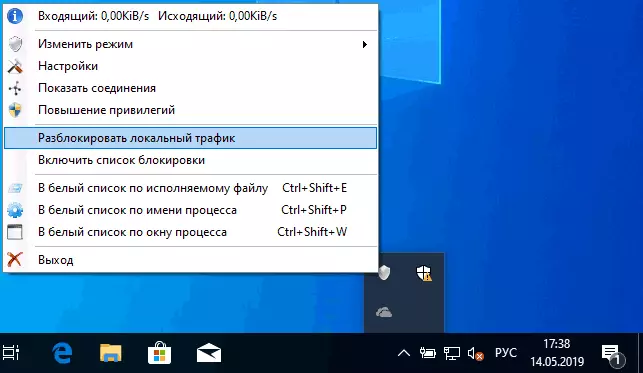
If you need to allow network access and the Internet for a new program, you must manually add it to the exception list (it is possible to configure which type of traffic is allowed). It is also possible to resolve all programs with access to LAN, but leave limited access to the Internet.
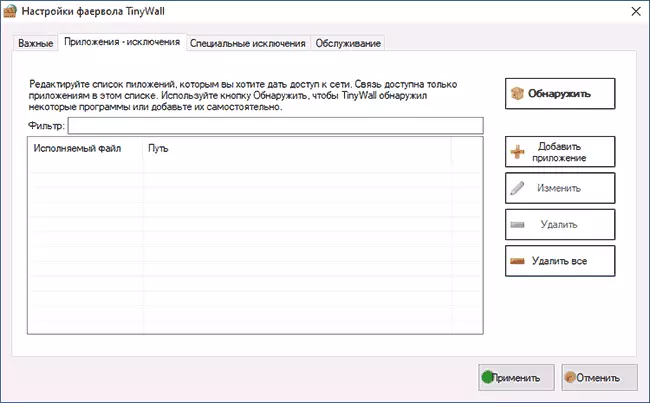
Download Tinywall You can from the official site https://tinywall.pados.hu/download.php
Simplewall
SimpleWall is another free utility for resolving and blocking traffic in Windows. Immediately after launch, until you click the "Start Filter" button, no action is performed.
After startup, you can select the mode of operation - allow or block marked applications. All other programs trying to access the Internet, you will receive the appropriate notice.

Also, by default, Simplewall already has a set of rules blocking Windows 10 surveillance functions.
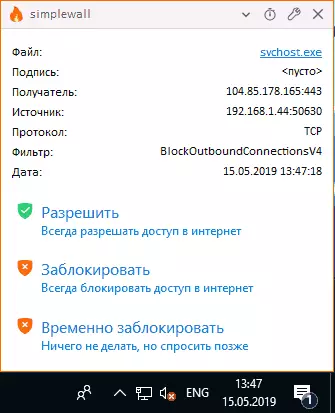
You can download Simplewall from the site https://www.henrypp.org/product/simplewall (installation takes place in English, in the program itself there is a Russian interface language).
