
Reason Core Security is another such scanner that allows you to perform a simple scanning and track the appearance of unwanted programs in real time. In this summary - about the utility to combat malware on REASON CORE SECURITY, its functions and additional features.
Using REASON CORE SECURITY
Reason Core Security is available as in the free version without activation (part of the functions will not be available after the expiration of the trial period, but the scanner and removal of unwanted programs are working properly) and in the paid version. Updise: In the comments report that threats are located, but it requires activation. However, the paid version of this particular product will now be purchased, about how it is in section about downloading the application.
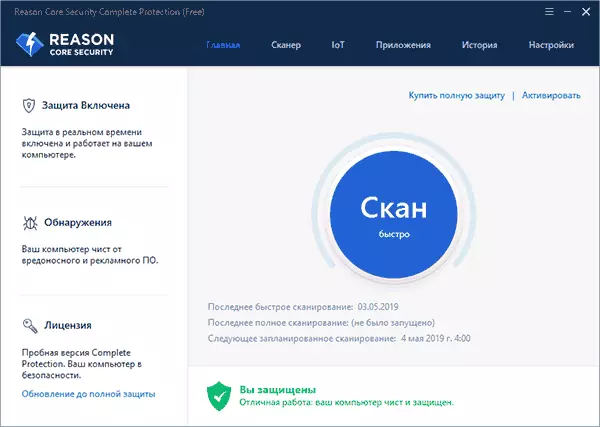
Unlike some other search tools, potentially unwanted programs (for example, ADWCleaner), Reason Core Security requires a mandatory installation on a computer (not conflict with existing antiviruses), while prescribes itself in autorun to scan in real time (can be changed in the settings) And when you first start it automatically scanning a computer for threats.
In the future, the utility independently tracks the presence of malicious and unwanted programs on the computer, allows you to start scanning manually by running the program and separately for files and folders using the corresponding context menu item.
In addition to the removal of malicious programs, Reason Core Security has the following features (I list only some of them, most interesting in my opinion):
- Checking programs and schedule tasks in autorun in the "Applications" section - "Auto Tap". What is interesting, unlike other utilities for working with auto start, Reason Core Security immediately indicates whether a specific autorun item has a threat. It can also be useful: Windows 10 autoload.
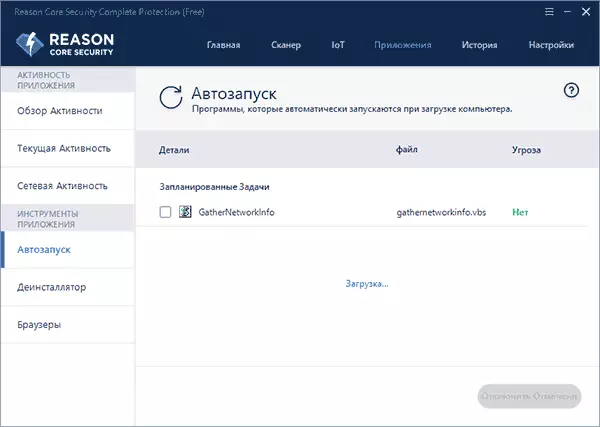
- Similarly, on the Browser tab, you can view the list of Internet search, extensions and home pages with information about whether they can be dangerous.
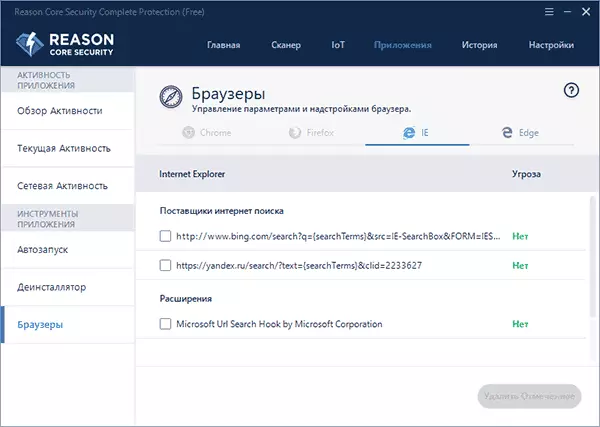
- You will see the same in the "Applications" section - "uninstaller." Here you can delete both the programs installed on the computer or laptop, and whether they are undesirable from the point of view of Reason Core Security. See also: The best uninstallator programs.
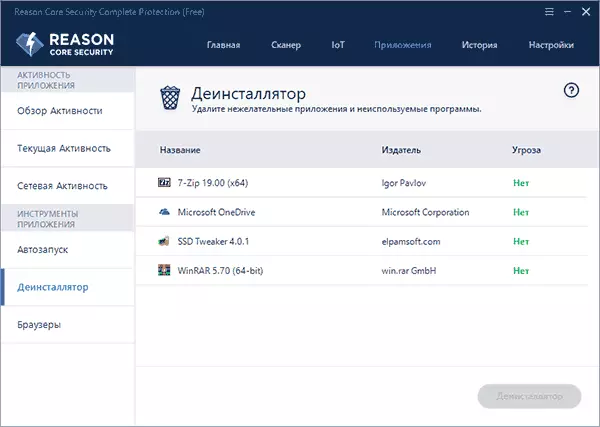
- In the IoT section, you can scan the network configuration and get a list of devices in it. If the devices in the home network are not protected from external threats, you will receive a notice of this.
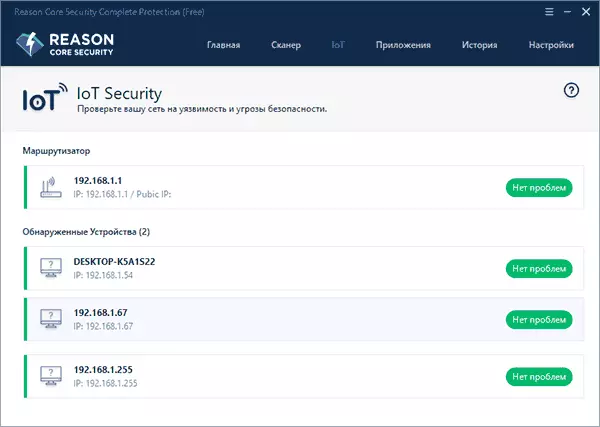
The rest of the utility is not too different from many other similar products: there is also a quarantine and the ability to add exceptions, settings for starting and operating the program. From useful - a fairly detailed and understandable reference for each item (click on the question mark in the upper right corner for the call). All this is in Russian and, sure, any of you can easily understand the work.
How to download Reason Core Security and delete the program if necessary
Despite the fact that the Reason Core Security utility continues to be updated and maintained by the manufacturer, from the official site of ReasonCoreSecurity.com it disappeared. Moreover, the site itself is now redirecting to a new official address - REASONSECURITY.COM, where there is no simple threat scanner, and full antiviruses (and here we have a choice and better, see the best free antivirus).
As a result, to download Reason Core Security have to resort to third-party sites. And the safest of them, it is perhaps a page dedicated to the threats on the Internet on the official website of Yandex - https://yandex.ru/safe/win/ (wrote about this page in the article Yandex writes: perhaps your computer is infected).
When studying the utility faced the fact that many are interested in how to remove Reason Core Security. In my test, removal has passed absolutely successful using the staff of Windows:
- Open the Control Panel (in Windows 10, use for this search in the taskbar).
- Go to "Programs and Components" or "Delete Programs" (depending on the view selected in the View field).
- Select Reason Core Security in the list of installed programs and click Delete.
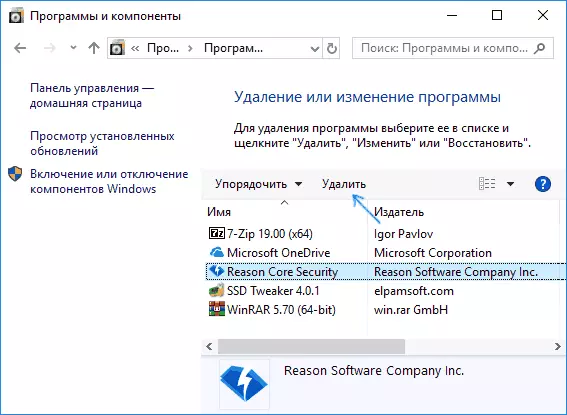
- Wait for the deletion process to complete (in the first stages it may seem that the process is hung, but it is not so, wait), and after it be sure to restart the computer. After that, you can check and remove the "REASON" folder in "Program Files".
