
Further that there may be the reason that strips appear on the laptop screen or a similar problem occurs on a computer monitor, a photo with examples of such stripes and that according to their appearance, you can say about the source of the problem and the corresponding solution methods.
- The main reasons for the appearance of the lamps on the laptop or computer screen
- Examples of strips on the monitor and the problem, which caused them
- How to fix the problem
Note: If the stripes or artifacts appear only in a single program, then the problem most often is how this program interacts with the video card or with the last drivers. For example, if strange bands began to appear in the Google Chrome browser, it is usually enough to turn off the hardware acceleration in the browser, for some other programs, for example, video players, this can also be relevant.
The main reasons for the appearance of the bands on the laptop screen and computer monitor
Among the main reasons for the appearance of horizontal or vertical color, white or black bands on the monitor can be allocated:- Problems with a video card, video chip (overheating, hardware faults) - as a rule, in this case it can be seen that the reason is not in the display itself (if you were able to see problems with a loop or matrix - most likely it will be clear), moreover, in safe mode, low-resolution and bios image may remain normal (but not always). The appearance of the bands in this case often has the appearance of artifacts, strange elements of the image and text in different places, or strips (often color) ordered in a specific system throughout the screen evenly, the examples will be given further. In this situation, the horizontal distribution of artifacts or strips occurs, even if the bands themselves themselves are vertical, but we see them evenly distributed horizontally across the screen, it seems to be something with a video card (but the second option is also possible).
- Problems with a laptop matrix loop or a cable (or connector) of a computer monitor. Externally, it may look like in the previous case, as well as in the following version. Sometimes the screen can "stain" in some color. When opening-closing the lid of the laptop, or when physically exposed to the monitor cable, the appearance of the strips or artifacts may vary. In the case of a laptop loop, the image can also be disappeared on a large screen area: it becomes white or black or a single vertical strip of some color is observed.
- Damage to the laptop matrix or monitor screen. It usually looks either as a set of multi-colored vertical stripes in some one area of the screen (may, in turn, consist of horizontal), sometimes - as single vertical stripes, and a variant of ferrous spots on the image is also possible (often have a horizontal orientation). With serious damage to the matrix, there may be more interesting drawings, combinations of vertical and horizontal lines.
Examples of bands on the computer monitor screen and laptop and the corresponding reasons
And now examples of such stripes on the screens and indicating a specific problem that caused them to have the opportunity to assume that it is the reason in your case.
On the pictures presented below, the reason is most likely in the video card.
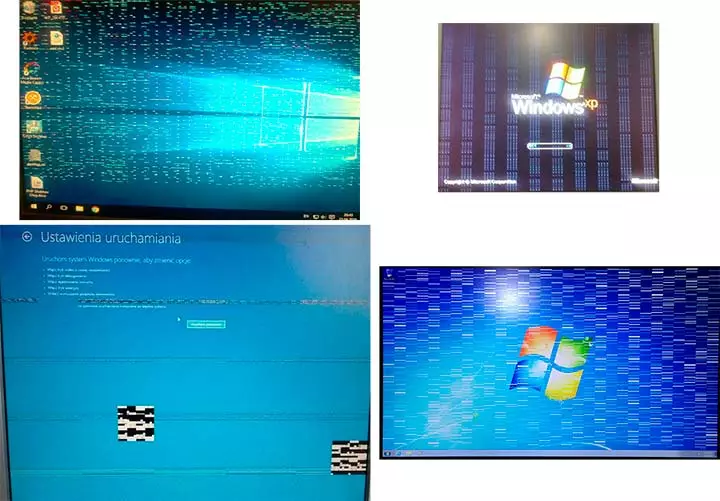
The following 3 options can speak both about the problems with the video card and about the problems with the screen loop on a laptop or a cable on a PC (or connectors on a video card and monitor).

Below - 3 options with the most likely to report problems with the matrix loop on a laptop or problems in connecting the computer monitor.

Finally, damage to the matrix itself may look like the impact, join or other physical damage. The picture can be very different depending on the place and the power of damage.

What to do to correct the problem with stripes on the screen
For most cases, such as a loop damage, video card hardware faults or damage to the screen matrix will have to refer to the repair of equipment or change it, but sometimes options are possible:
- In case the problem with the video card is assumed, and you have a desktop computer that has a separate integrated video output, and the integrated video card is enabled - try connecting the monitor to this output.
- If problems with connectivity and speech are assumed, again, you can try other cables on the PC, inputs on the monitor and outputs on the video card.
- The laptop with a broken matrix or spoiled loop can usually be connected to an external monitor or TV (see how to connect a laptop to a TV).
- If you are not sure, the case is in the computer monitor or the computer itself (its video card), try connecting the monitor to a laptop, another computer, the game console and see whether the problem will continue.
Frequent recommendation - update or roll back video card drivers. You can try to do this, but it helps in very rare cases and only for the first scenario: when we assume problems with video chip.
I hope that something from the information provided will help to figure out what exactly the problem is in your case and take appropriate actions to solve it.
