
In these instructions - step by step on how to download the original file d3dcompiler_47.dll for Windows 7 64-bit and 32-bit and fix the bug when running programs, and video instruction.
Correcting mistakes is not d3dcompiler_47.dll
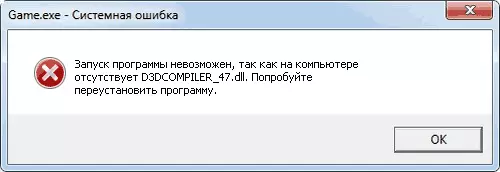
Despite the fact that the file in question relates to the DirectX components, it is not downloaded along with them in Windows 7, however, there is a way to download d3dcompiler_47.dll from the official website and install it on the system.
This file is included in the KB4019990 update for Windows 7 and is available for download (even if you disable the update) as a separate stand-alone installer.
So to download free d3dcompiler_47.dll follow these steps:
- Go to the website http://www.catalog.update.microsoft.com/Search.aspx?q=KB4019990
- You will see a list of available options for this update for Windows 7 64-bit, select Update for Windows 7 for processor-based systems x64 (KB4019990), 32-bit - Update for Windows 7 (KB4019990), and then click "Upload."
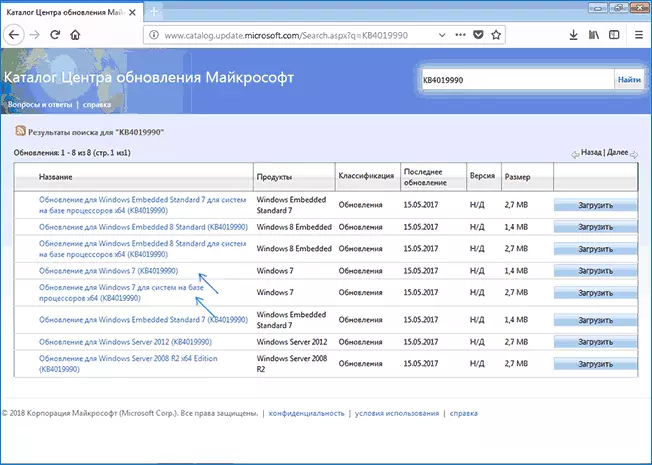
- Download the standalone installer file updates and run it. If suddenly, for some reason it does not work, make sure that you run the Windows Update service.
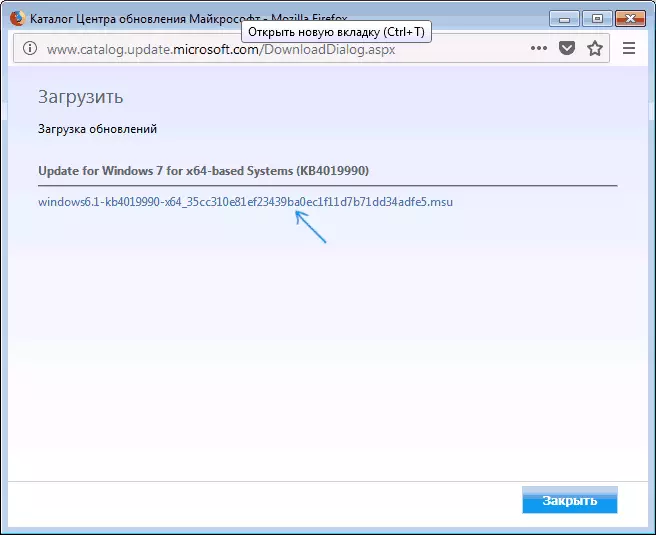
- After the installation is required to restart your computer.
As a result, the file will appear in the right d3dcompiler_47.dll located in the folder Windows 7 in C: \ Windows \ System32 \ and C: \ Windows \ SysWOW64 (last folder - only on x64 systems).
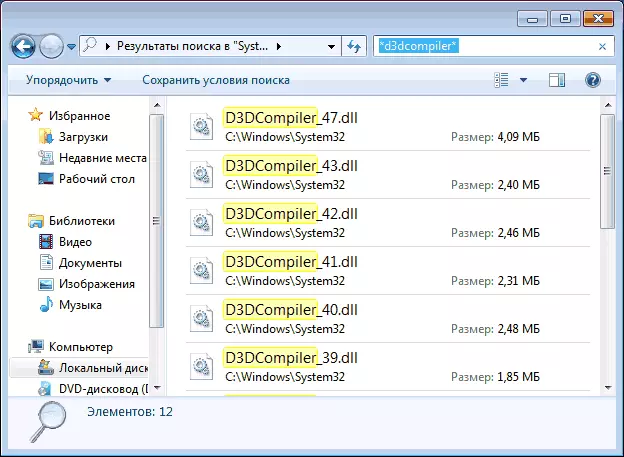
And the error "can not run the program, as the computer does not d3dcompiler_47.dll» when you start with a high probability games and programs will be corrected.
Note: you should not download the file d3dcompiler_47.dll with some third-party sites, you "throw" in a folder in the system and try to register the DLL - most likely it will not help to fix the problem and in some cases it may be unsafe.
Video instruction
Microsoft page dedicated to the renewal: https://support.microsoft.com/ru-ru/help/4019990/update-for-the-d3dcompiler-47-dll-component-on-windows
