
Previously, I already wrote that when updating the drivers, you should be guided by the rules: "Do not touch what it works", "" Do not install special programs to automatically check for driver updates. " I also mentioned that it does not concern the video card drivers - if you have NVIDIA GeForce, ATI (AMD) Radeon or even integrated video from Intel - it is better to easily follow the updates and install them on time. And about where to download video card drivers and how to install them, as well as why it is necessary, we will now talk in detail and talk. See also: How to completely remove the video card driver before updating.
Note 2015: If, after upgrading to Windows 10, you stopped working the video card driver, and it is not possible to update them from the official site, you first delete them through the control panel - programs and components. At the same time, in some cases they are not so deleted and one must first remove all NVIDIA or AMD processes in the Task Manager.
Why you need to update video card drivers
Driver updates for the maternal, sound or network card of your computer, as a rule, do not give some speed in speed. Usually, they are intended to correct minor bugs (errors), and sometimes they carry new ones.
In case of updating the video card drivers, everything looks somewhat different. The two most popular video card manufacturers - NVIDIA and AMD regularly release new versions of drivers for their products, which can often significantly increase productivity, especially in new games. Taking into account the fact that Intel is seriously related to the performance of graphics in its new Haswell architecture, updates for Intel HD Graphics are also available quite often.
The picture below shows an increase in performance that can give new NVIDIA GeForce R320 drivers from 07.2013.
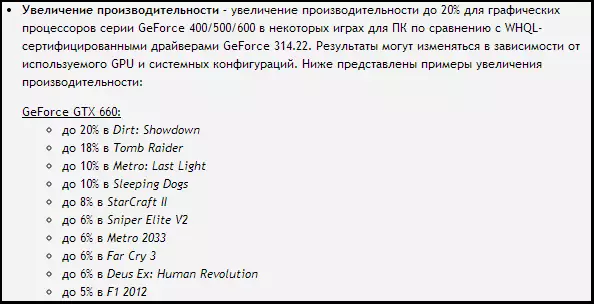
This kind of productivity increase in new versions of the drivers is the usual thing. Despite the fact that, quite likely, NVIDIA exaggerates productivity growth and, moreover, it depends on the specific video card model, however, update the driver costs - games will still work faster. In addition, some new games may not start at all if you have outdated drivers.
How to find out which video card you have in a computer or laptop
There is a whole bunch of ways to determine which video card is installed in your computer, including paid and free third-party programs. However, all this information in most cases can be obtained using the Windows Device Manager.
In order to start the device manager in Windows 7, you can click "Start", then click right-click on My Computer, select "Properties", and in the dialog box that opens, click the Device Manager link. In Windows 8, it is enough to start typing "Device Manager on the Home screen", this item will be in the "Parameters" section.
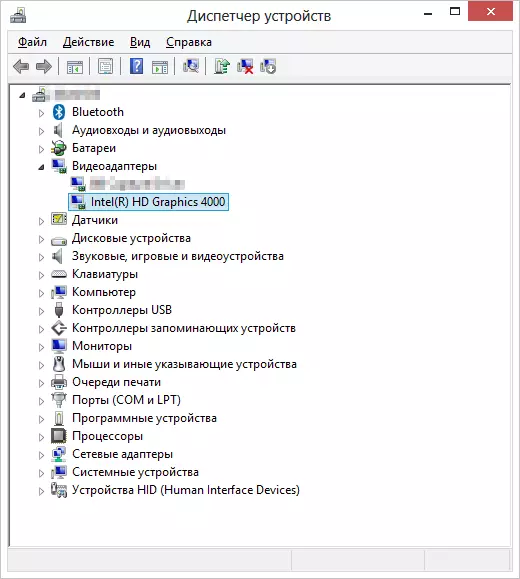
How to find out which video card in device manager
In the Device Manager, open the "Video adapter" branch, there you can see the manufacturer and the model of your video card.
If you see two video cards at once - Intel and Nvidia on a laptop, this means that it is used both integrated and discrete video adapters that automatically switch to energy saving or higher performance in games. In this case, it is recommended to update the NVIDIA GeForce drivers.
Where to download the latest drivers on the video card
In some cases (rather rare) drivers for the laptop video card will not be able to install from the NVIDIA or AMD website - only from the corresponding site of the manufacturer of your computer (which are not so often postpone updates). However, in most cases, to download the new version of the drivers, it is enough just to go to the official sites of manufacturers of graphic adapters:
- Download NVIDIA GeForce Video Card Drivers
- Download ATI Radeon Video Card Drivers
- Download integrated video drivers intel hd graphics
You only need to specify the model of your video card, as well as the operating system and its discharge.
Some manufacturers also supply their own utilities that automatically check for updates of video card drivers and notify you about them, for example - NVIDIA UPDATE UTILITY for GeForce video cards.
In conclusion, it should be noted that if you have already outdated equipment, the driver updates for it will sooner or later cease: as a rule, manufacturers stop at any stable release. Thus, if your video card is five years old, then you will have only once to download the latest drivers and in the future new unlikely will appear.
