
In this manual on simple ways to restore the remote partition of the hard disk or SSD (in the latter case, due to the features of the solid-state drives, the result is not guaranteed) using special programs for these purposes.
- Restoring the remote disc partition in DMDE
- Other ways to restore the remote hard disk section
- Video instruction
Restoring the remote disc partition in DMDE
The DMDE program is not free, but even the free trial allows you to perform a successful recovery of the remote partition if the structure of the partitions has not changed too much. For the test, I deleted two NTFS and FAT32 partitions from the disk marked in the image below, each partition contained over a test folder and file.
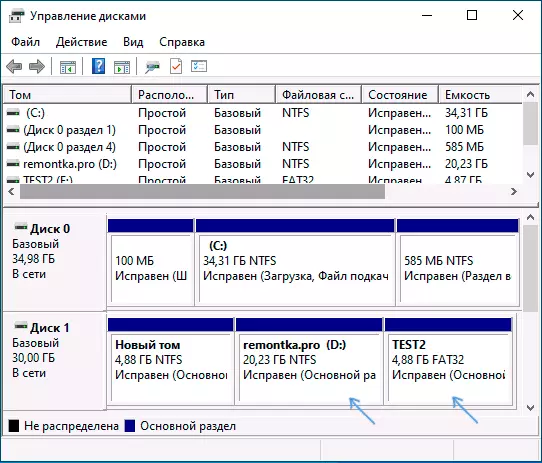
As a result, instead of these sections on the disk an extensive unoccupied space. Steps to restore partition using DMDE will be as follows:
- Upload a DMDE from the official site https://dmde.ru/ and unpack the archive at a convenient place and run DMDE.
- After making a license agreement, in the "Physical Devices" section, select the disk on which the partition is to be restored, click OK.
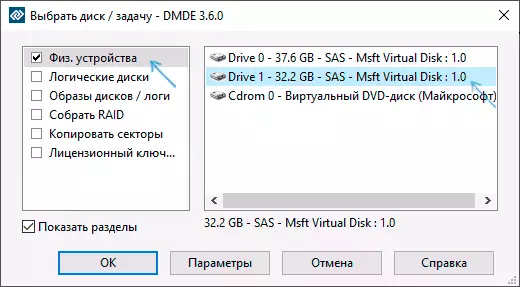
- If the program finds deleted partitions, you will see them in the list. They can be displayed as follows - with a yellow mark, as in the screenshot below.

- Or as crossed sections as in the following image.
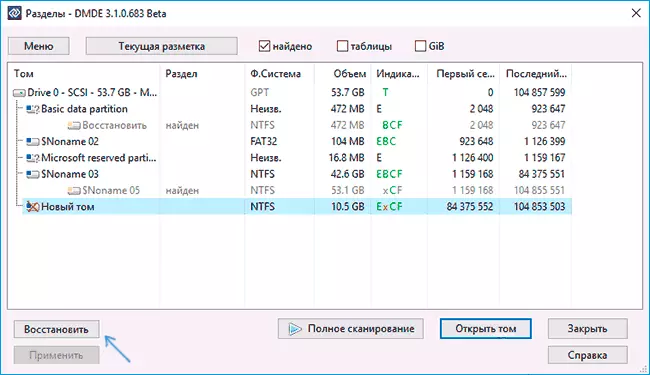
- Highlight the desired section and left below, click the "Paste" button (in the first case) or "Restore" (in the second). Specify the type of partition (usually the desired type is selected by default).
- Click the Apply button or click on "Changed Marking" and "Apply Markup".

- Confirm the save on the disk (if necessary, save the data to roll back the changes).
- Close the DMDE and restart the computer. If the disk error messages are in the process, give the system to check.
- After rebooting, the sections will appear in their places with all data, in any case, if, in addition to removing partitions, nothing else with the partition structure on the disk did not produce.

Other programs to restore Windows partitions
There are other programs that allow relatively easy to restore deleted partitions on the hard disk. One of them - TestDisk is completely free and very effective, but does not have a graphical user interface, all actions are made in console mode. In the screenshot below - the deleted sections found (the same as we were restored in the previous example).
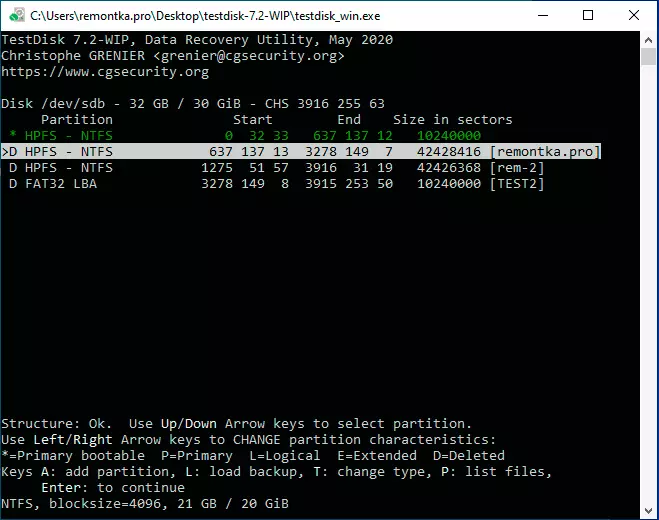
In general, despite the command line mode, the recovery of the section in this program is not such a complex and on this topic I have a separate detailed instruction: restoring the partition of the hard disk or flash drive in TestDisk.
Another program with good recovery results - Active Partition Recovery. Unlike the previous ones, it is not free, the graphical interface is present.

But also has an advantage: the program is available including in the form of the ISO boot image, that is, we can write a bootable flash drive or a disk with Active Partition Recovery and use it, for example, to restore the remote system partition of the disk when the OS does not start.
Video instruction
Summing up, with a simple deletion of sections, their restoration is usually possible and does not represent serious difficulties. However, if other operations (adding a new partition structure, data record on the disk), the likelihood of a successful partition recovery was made over the sections. However, in these cases, if it is the files that were stored on these sections, special programs for data recovery can help.
