
In this manual on simple methods for checking the Internet connection speed on the smartphone (suitable for both tablet) in various ways: online and using free applications.
3 Important Notes:
- If you use in one way or another on the VPN phone, proxy and other similar tools that obtained information about the speed of the Internet connection may be understated.
- Different speed check services can show different results. This is due to what server is used for testing and your route to this server. Maximum speed parameters You will receive by selecting (some services allow it to do) the server of your provider and in your city, however, such a result may be higher than the "real" speed when working.
- If you check Wi-Fi Internet connection, as a result, you can get the rate of data exchange between your phone and router, and not the actual speed provided by the provider.
How to find out the speed of the Internet on the phone online
Almost all those online Internet speed checks that you use on a computer (see how to find out the Internet speed) work for Android and iOS mobile devices.
If earlier I recommended to use Speedtest by Ookla for these purposes, then today, in my opinion, the optimal method is Yandex. Internet meter. Steps will be as follows:
- Go to the site https://yandex.ru/internet/ from your mobile phone using the desired connection type (Wi-Fi, 4G / LTE, 3G).
- In the "Internet Speed" section, which is below the connection information, click the Measure button.
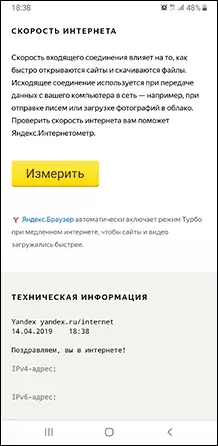
- Wait for the result of the speed of incoming and outgoing Internet connection.
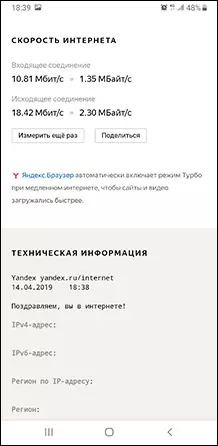
Of course, there are other services for checking the Internet connectivity online, including on the phone, you can allocate from popular:
- https://fast.com (shows only incoming speed)
- https://www.meter.net/

- https://2ip.ru/speed/

Applications for checking the Internet speed on Android and iPhone
The Play Market and Apple App Store has a significant amount of free applications for checking the Internet speed. Perhaps most popular of them - Speedtest.net, available for both Android and for iPhone:
- Download the Speedtest.net app from the official application store.
- Run the application and give it the necessary permissions (but it will work without them).
- In the application, you can choose which server will be used for testing and click the Start button. Consider if you select the nearest server of your provider, the result may turn out to be higher than the real data when working with sites and download files.

- Wait for the connection speed data: In the "Download" item will indicate incoming speed, in the "Download" - Outgoing.

If necessary, you can repeat the Internet speed test with other servers in other cities to get a more accurate view of the actual average connection speed.
