
New Information July 29, 2015: Windows 10 update is ready for download and installation. You can wait when the "Get Windows 10" will show a notification that everything is ready, and you can install manually update, both options are described in detail here: Update to Windows 10.
Below I will show what to do in this application and what to do to get Windows 10 (and whether it is necessary to do it). And at the same time, what to do if you do not have such an icon and how to delete this thing from the notification area and from the computer if you do not want to update to Windows 10. Additionally: Windows 10 output date and system requirements.
Windows 10 reservation
In the "Get Windows 10" window, the steps will be required to subsequently automatically booting to your computer, information about how wonderful to us is promised a new system, as well as the "Repair Free Update" button.
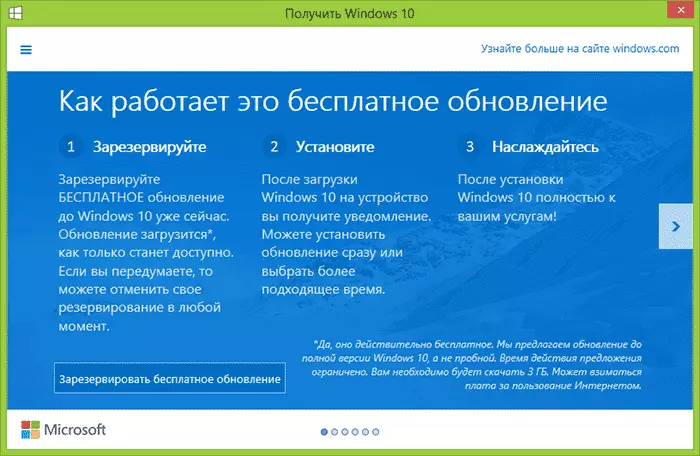
By clicking on this button, you will be prompted to enter an email address to confirm. I pressed the "Skip confirmation by email" there.
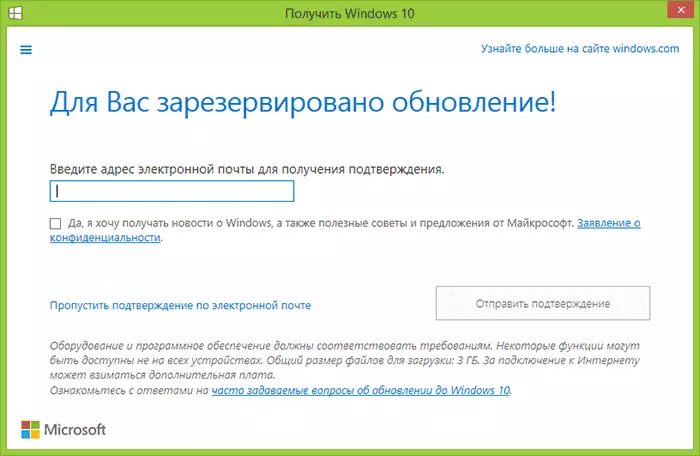
In response, "everything you need already done" and the promise that as soon as Windows 10 is ready, the update will automatically come to my computer.
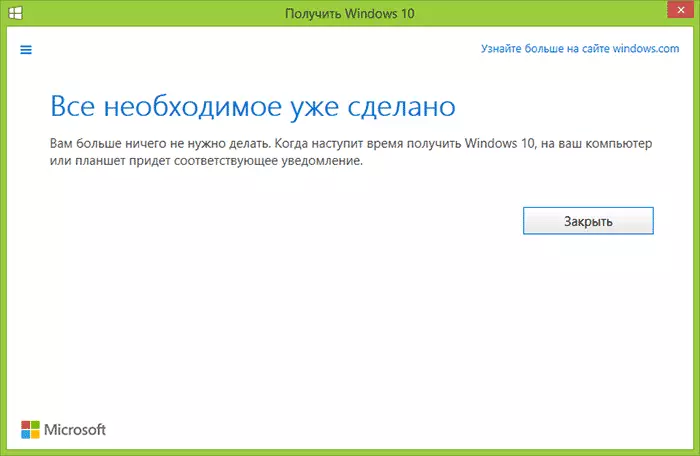
At the moment, you can no longer do anything special, except:
- View information about the new OS (naturally, exceptionally good and promising).
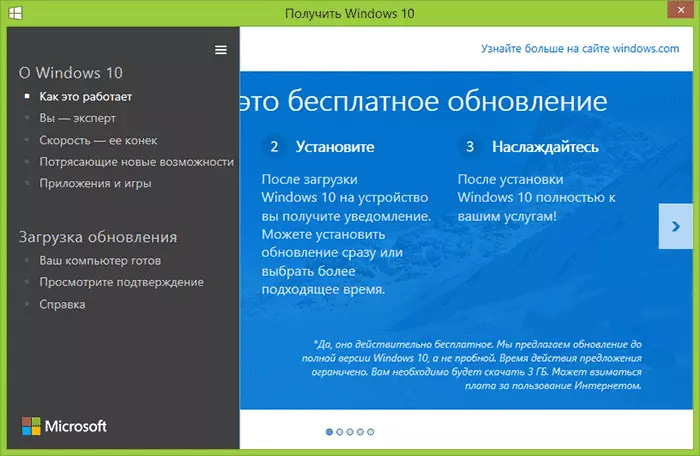
- Check your computer's readiness to update to Windows.
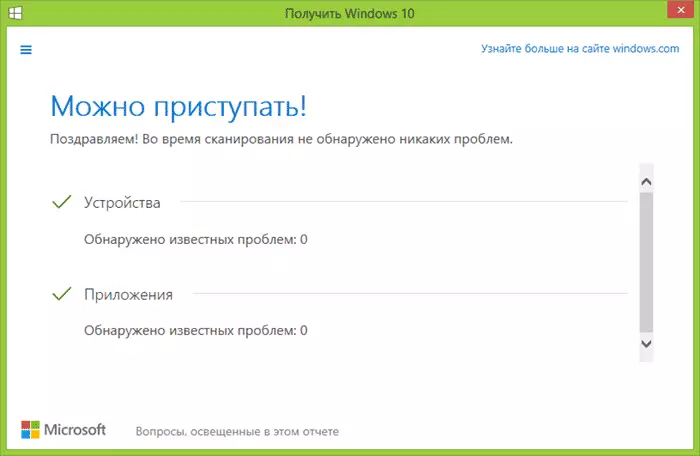
- According to the context menu, the icons in the taskbar check the update status (I think it will be useful when it is already delivered to users).
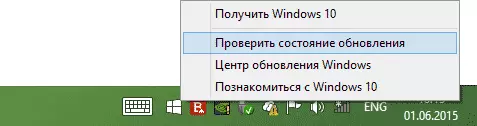
Additional Information (On why you do not have such a notification and how to remove "Get Windows 10" from the notification area):
- If you have no icons appeared with a proposal to reserve Windows 10, try running the GWX.exe file from C: \ Windows \ System32 \ GWX. Also, the official site of Microsoft reports that not notification to get Windows 10 to all computers appears simultaneously (even when GWX running).
- If you want to delete an icon from the notification area, you can simply make it so that it is not displayed (through the settings of the notification area), close the GWX.exe application or delete the update KB3035583 from the computer. Additionally, to delete Getting Windows 10 You can use the i don't WANT Windows 10 that appeared specifically for this purpose (quickly on the Internet).
Why do you need it?
As for that, whether it is necessary to somehow reserve Windows 10, I have doubts: why? After all, in any case, the update will be free and it seems there was no information that someone can "not be enough".
I think the main goal of launching "reservations" is to collect statistics and see how it matches the expectations of Microsoft. And it is expected that immediately after the release of the new system will establish a billion users worldwide. And as far as I can judge, the new OS really has every chance to quickly conquer the majority of home computers.
Are you going to update to windows 10?
