
These instructions detail how to completely disable Siri on the iPhone (or iPad), disable it activate voice or turn it on the lock screen that can be useful in terms of the security of your device.
- Methods to disable Siri on the iPhone
- Disabling Siri on iOS earlier versions
- Video instruction
Full off Siri, off "Hello, Siri» and off only on the iPhone lock screen
If access to Siri you do not want in any way, you can disable this voice assistant in whole or only in some locations, for this purpose:
- Go to Settings - Siri and search.

- Turn off the option to disable Siri call.
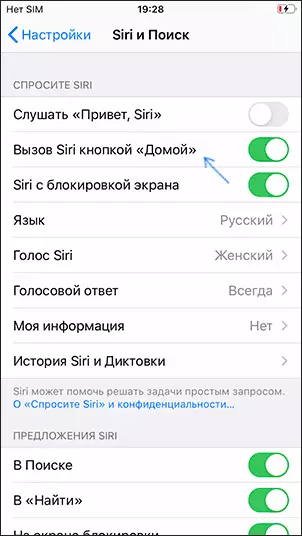
- Attention: off point "Siri button Call Home" or side button after confirmation immediately disable all functions of Siri, including the following items.
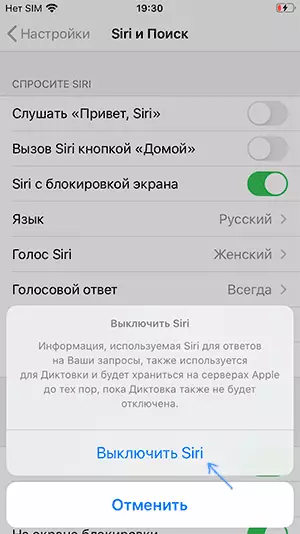
- To disable Siri on the lock screen, turn off the item «Siri screen lock."
- To request did not work, "Hey, Siri» turn off the corresponding item.
Additional Siri, the disconnection of the lock screen - go to Settings - Touch ID and passcode, and turn off the relevant paragraph in the section "Access to the lock screen."
Done, then Siri will set the dates of your way and either completely shut down or operate only in accordance with prescribed rules you.
Disabling Siri on iOS earlier versions
Earlier iPhone does not present a separate item settings «Siri and search" and the trip is as follows:- Open Settings - General.
- Siri select and switch to "Off".
- Confirm off Siri voice assistant on your iPhone.
- There's also attended the item to disable the only answer to "Hey, Siri».
Video instruction
I hope this article has been helpful and let you specify the settings for the voice assistant on your iPhone.
