
Having tried a program for some time, I decided to share: perhaps someone will come in handy. Accordingly, in this article - about the use of Switch and the capabilities of this free utility, it is possible for someone it will be useful. It may also be interesting: the best free programs for every day.
Using Switch to start and switching between programs (example for Windows 10)
After installing the Switch program, it will be automatically running, and you will see several welcome screens with the use of utility. Since they are not in Russian, I will explain the main one:
- To open the Switch panel, use the ALT key.
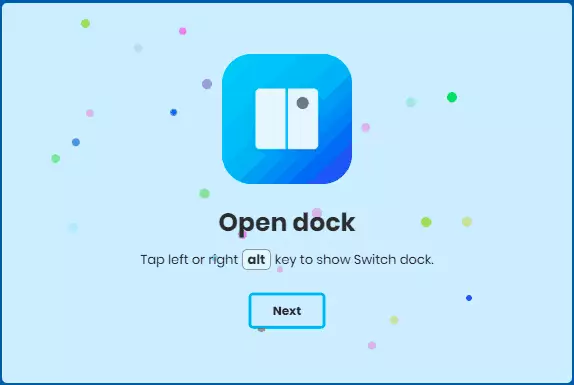
- To switch between Alt + digit applications corresponding to the sequence program number.
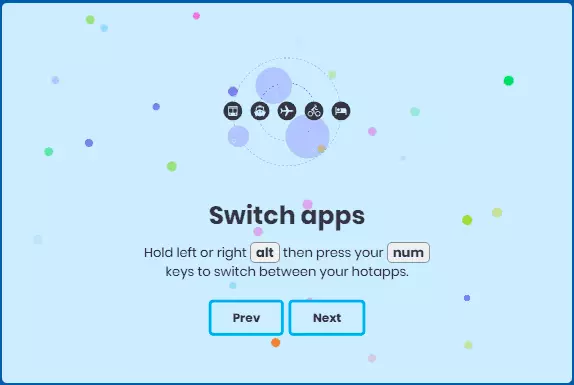
- The program settings can be opened by pressing the right mouse button on the SWITCH icon in the notification area and selecting the "Settings" item.
By default, the panel is empty, but by calling it and pressing the "Plus" icon, you can add the program you want (.exe or label file). The panel can be moved to any place, its position is saved. By default, after a while after calling, the Switch panel is automatically hidden from the screen.
As a result, by pressing Alt, you will see something about what is shown in the screenshot below, and the Alt + digit combinations (both in the top row and on NUMPAD) will switch running applications.
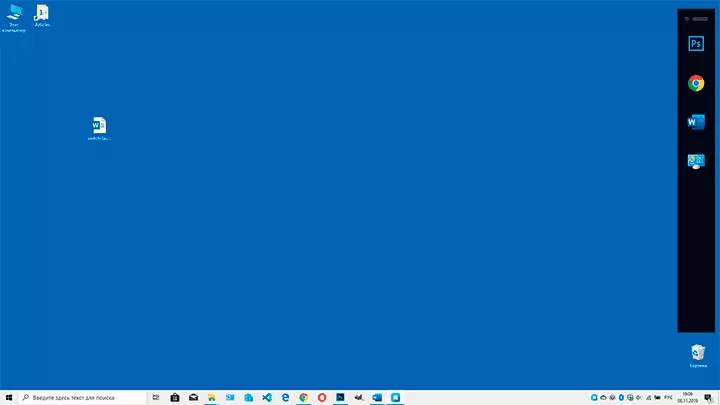
The utility settings do not offer many features, from those that can be attributed to important:
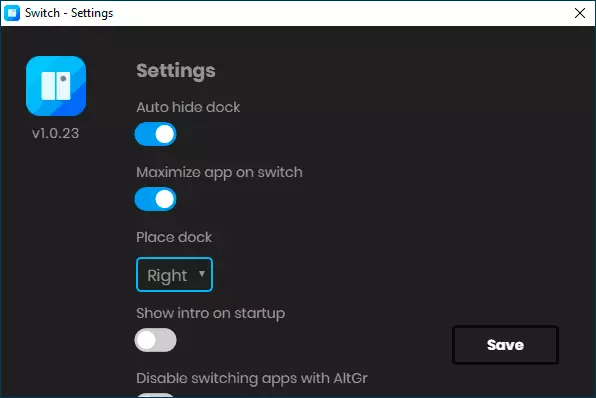
- AUTO. Hide Dock - Automatically hide the panel from the screen.
- Maximize. App. ON. Switch - deploy programs when switching to them (with a simple opening of the program from the Option panel, it does not work).
- Place. Dock - Place placement of the panel (left or right). In theory, it is not required, you can drag it with the mouse to the desired location.
In general, everything works fine, including on top of the programs running in full-screen mode. Although if you are used to using the Windows 10 hotkeys, you may not be useful to Switch.
From shortcomings:
- The inability to reassign the keys, as a result, when I need Alt, and the Switch does not need the panel, it still opens.
- You can not change the number of fields for programs, as a result, in the panel empty squares.
If you decide to try the Switch launcher, the official website where you can download the program: https://achkohd.github.io/switch-desktop/
