
In this manual, a few simple ways to enter the Windows 10 recovery environment in various scenarios: both with a fully operating system and in cases where the launch of the OS is not possible. It can also be useful: how to fix the error "Unable to find a recovery environment".
- Running the recovery environment in Windows 10 parameters
- How to enter the recovery environment from the lock screen
- Recovery Wednesday on the boot flash drive or system recovery disk
Simple launch of Windows 10 recovery environment in "Parameters"
Standard way to enter Windows 10 recovery environment - Using system parameters, steps will be as follows:
- Open the parameters by clicking the "Start" button, and then on the gear icon (for this you can also use the Win + i key combination).
- Go to "Update and Security" - "Restore".
- In the "Special Download Options" section, click Restart Now.
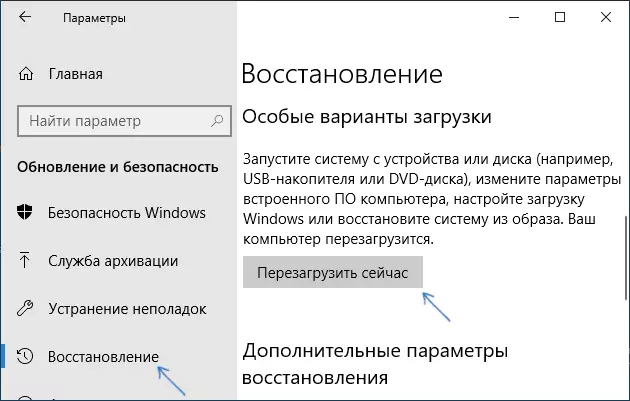
- Wait for the reboot to complete.
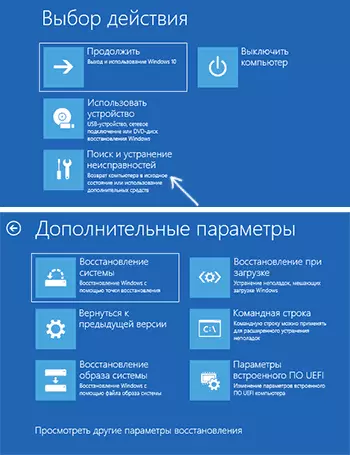
As a result, after a short time after rebooting the computer, you will find yourself in a recovery environment where you can use the tools you need.
In rare cases, it may be that in the recovery environment in the "Search and Troubleshooting" - "Advanced Parameters" there are no number of items: restore the image image, restore when loading, from recovery points and others. This suggests that the computer does not have an image of the recovery environment or it is damaged (the solution of the problem in the instructions for "it is impossible to find a recovery environment", which was presented at the beginning of the article).
Way to go to the recovery environment from the lock screen
If for some reason you cannot go to Windows 10 and you need to get into the recovery environment, you can do it on the lock screen:
- On the password input screen, at the bottom right, click on the image of the power button, and then holding the "SHIFT", click Restart.
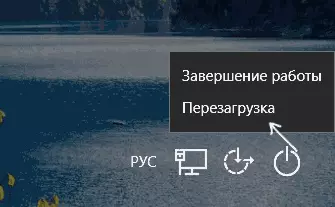
- On the message "If you reboot, you and other people who use this computer can lose the unshakable data." Click "Reboot anyway".
- The result will be launched recovery.
Consider that when using this method for most operations, you still need to enter the user password with administrator rights on the computer. It may be useful here: how to reset the Windows 10 password.
Recovery Wednesday on Windows 10 boot flash or recovery disk
If you have a Windows 10 boot flash drive, a recovery disc or the ability to create (including on another computer), you can use them in order to open the recovery environment (the necessary files are on the drive itself). Showing an example for the Windows 10 boot installation flash drive:
- Run the computer from the Windows 10 installation drive (see how to download from the flash drive in BIOS / UEFI).
- On the first installation screen, click "Next".
- On the next screen, at the bottom of the left, click "Restore System".
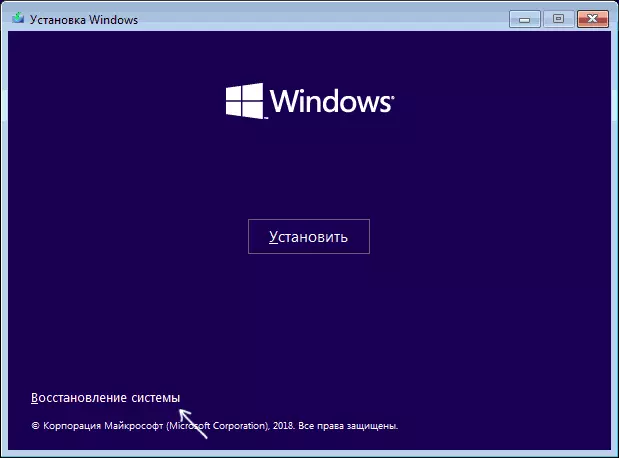
- As a result, Windows Recovery Wire will be launched.
Consider that when using this method, some possibilities will be inaccessible, from an important computer return to source settings (system reset). You may be interested in a selection of materials on the topic: Restore Windows 10.
