
In this article I will try to tell the most detailed as possible about what drives the storage of information is reliable, and on what - there is no shelf life under different conditions where to store data, photos, documents and in what form it is to do. So, our goal is to ensure the safety and availability of data for the maximum possible period of time, at least 100 years.
General principles for storing information prolonging its life
There are the most general principles that apply to any type of information, whether photos, text or files and capable of increasing the likelihood of successful access to it in the future, among them:- The greater the number of copies, the more likely that the data will live longer: a book printed by a million circulation, a photograph, printed in several copies for each relative and stored in digital form on different drives, most likely be stored and be available for a long time.
- Non-standard storage methods should be avoided (in any case, as the only method), exotic and proprietary formats, languages (for example, it is better to use ODF and TXT for documents, not DOCX and DOC).
- The information should be stored in uncompressed formats and in unencrypted form - otherwise, even minor data integrity damage can make all the information inaccessible. For example, if you need to save media files for a long time, the WAV is better for the sound, for photos - uncompressed RAW, TIFF and BMP, for video frames without compression, DV, although it is not quite possible in everyday life, given the volumes of video in these formats.
- Regular verification of the integrity and availability of data, re-saving them using new methods and devices.
So, with the basic ideas that will help us leave a photo from the phone to the great-grandfather, we figured out, go to information about various drives.
Traditional drives and the timing of the safety of information on them
The most common ways to store various kinds of information today are hard drives, flash drives (SSD, USB flash drives, memory cards), optical discs (CD, DVD, Blu-Ray) and not related to drives, but also serving the same cloud goals Storable (Dropbox, Yandex Disc, Google Drive, Onedrive).
Which of the listed methods is the reliable way to save the data? I propose to consider them in order (I am talking only about living methods: Streamers, for example, I will not consider):
- Hard drives - Traditional HDD is most often used to store a variety of data. With the usual use of their average service life of 3-10 years (this difference is due to both external factors and the quality of the device). At the same time: if you record information on the hard disk, disconnect it from the computer and put in the table box, then the data can be considered without errors over the same time. The safety of the data on the hard disk largely depends on external influences: any, not even strong blows and shaking, to a lesser extent - magnetic fields, can cause a premature yield of the drive.

- USB Flash, SSD. - The service life of Flash drives on average for about 5 years. At the same time, conventional flash drives very often fail a significantly earlier than this period: just one static discharge when connecting to a computer so that the data has become unavailable. Subject to recording important information and subsequent SSD disconnection or storage flash drive, data availability time is about 7-8 years.

- CD, DVD, Blu-Ray. - from all listed, optical discs provides the largest data storage period capable of exceeding 100 years, but the number of nuances are connected with this type of drives (for example, the DVD DVD recorded by you, most likely live only a couple of years), and therefore it will be considered separately Further in this article.
- Cloud storage - The shelf life of the data in the Google clouds, Microsoft, Yandex and others is unknown. Most likely, they will be stored for a long time and while it is commercially justified for the company that provides the service. According to licensing agreements (I read two, for the most popular storage), these companies are not responsible for the loss of data. Do not forget about the possibility of losing your account due to the actions of attackers and other unforeseen circumstances (and their list is really wide).
So, the most reliable and durable household drive at the moment is the optical CD (I will write in detail below). However, the cheapest and comfortable are hard drives and cloud storage. Do not neglect any of these methods, because their sharing increases the safety of important data.
Storage of data on CD, DVD, Blu-ray optical disks
Probably, many of you have come across information that the data on CD-R or DVD can be kept tens, if not hundreds of years. And also, I think among readers there are those who recorded something on the disk, and when I wanted to see it in a year or three, this could not be done, although the reader was working. What is the matter?
The usual causes of fast data loss are in the low quality of the recordable disk and selecting the wrong type of disk, incorrect storage conditions and incorrect recording mode:
- Reworked CD-RW discs, DVD-RW are not intended to store data, the safety time is small (in comparison with discs for a single record). On average, the CD-R information is stored longer than on DVD-R. According to independent tests, almost all CD-R showed the expected shelf life of more than 15 years. The same result was only 47 percent of verified DVD-R (Congress Library tests and the National Institute of Standards). Other tests have shown the average service life of CD-R in the area of 30 years. There is no proven information about Blu-ray.
- Cheap blanks sold almost in the three rubles' grocery store are not intended for storage of data. Use them to write any significant information without preserving its duplicate should not at all.
- You should not use the entry in several sessions, it is recommended to use the minimum recording speed available to the disk (using the appropriate disk recording programs).
- Disc finds should be avoided, in other adverse conditions (temperature differences, mechanical impact, increased humidity).
- The quality of the recording drive can also affect the safety of recorded data.

Selection of disk for recording information
The recordable discs differ in the material to which the type of reflecting surface is made, the hardness of the polycarbonate base and, in fact, the quality of manufacture. Speaking of the last paragraph, it can be noted that the same disk of one brand, produced in different countries can be very different.
A cyanine, phthalocian or metallized AZO, and silver, silver, and silver alloy are used as the recorded surface of the optical disks. In general, the optimal combination of phthalocyanin should be optimal (as the most stable from the listed) and the gold reflective layer (gold - the most inert material, others are susceptible to oxidation). However, high-quality disks may have other combinations of these characteristics.
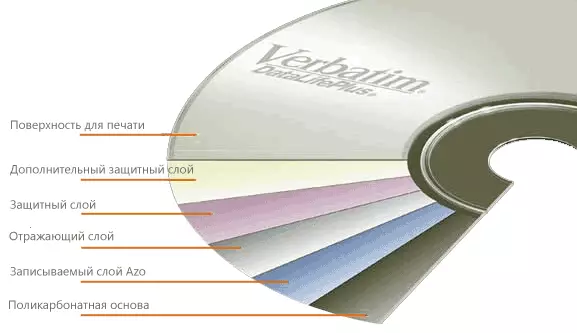
Unfortunately, in Russia, discs for archival storage are practically not sold, on the Internet managed to find only one store selling excellent DVD-R Mitsui Mam-A Gold Archival and JVC Taiyo Yuden at a well-known price, as well as Verbatim UltraLife Gold Archival, which As far as I understood, the online store brings from the USA. All listed are leaders in the field of archival storage and promise data security in the region of 100 years (and Mitsui declares about 300 years for its CD-R).
The list of the best recorded discs, in addition to the above, you can turn on Delkin Archival Gold discs, which I did not find in Russia at all. However, you can always buy all the listed wheels on Amazon.com or in another foreign online store.
Of the more common disks, which can be found in Russia and which can save the information for ten years and more years, refer to quality:
- Verbatim, the production of India, Singapore, UAE or Taiwan.
- Sony, produced in Taiwan.
"Can save" refers to all the listed Archival Gold disks - after all, it is not a guarantee of preservation, and therefore should not forget about the principles listed at the beginning of the article.
And now, pay attention to the diagram below, which reflects the increase in the number of optical disk reading errors depending on the period of their location in the chamber with the aggressive medium. The schedule is marketing in nature, and the time scale is not marked, but forces the question: what is this brand - Millenniata, on the disks of which errors do not appear. Now I will tell.
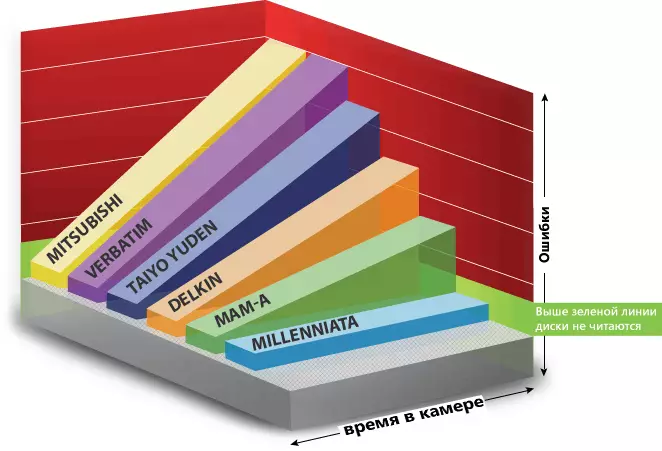
MILLENNIATA M-DISK
Millenniata offers a single-fold DISK DVD-R and M-DISK Blu-Ray discovers, with video storage, photographs, documents and other information up to 1000 years. The main difference between the M-Disk from other recorded CDs to use the inorganic layer of glass carbon to record (in other disks a organicer is used): the material is resistant to corrosion, the effects of temperature and light, moisture, acids, alkalis and solvents, on hardness, compare with quartz .
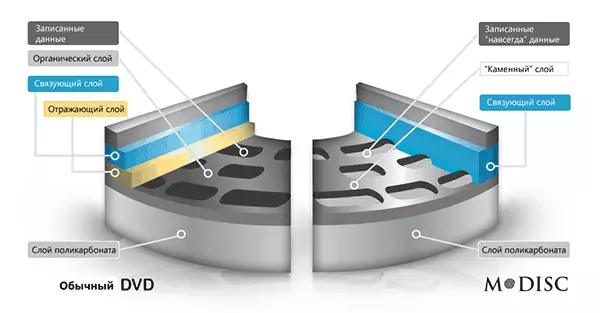
At the same time, if on ordinary disks under the influence of the laser, the pigmentation of the organic film is changing, then the holes in the material are literally burned in the M-Disk (the truth is not clear where the combustion products are argued). As the basis, it seems, not the most ordinary polycarbonate is also used. In one of the promotional video, the disc boil in water, then put in dry ice, even baked in pizza and after that it continues to work.
In Russia, I did not find such discs, but on the same Amazon they are present in sufficient quantities and not so and the roads (approximately 100 rubles for the M-DISK DVD-R and 200 drive per Blu-Ray). At the same time, disks are compatible for reading with all modern drives. Since October 2014, Millenniata starts cooperation with Verbatim, so I do not exclude that these discs will soon be more popular. Although, not sure what is in our market.

As for the record, it is required to record a M-DISK DVD-R, a certified drive is required with the M-DISK emblem, as a more powerful laser is used in them (again, we did not find such, but there are no Amazon, from 2.5 thousand rubles) . To record M-Disk Blu-ray, any modern drive is suitable for recording this type of disks.
I plan to acquire such a drive and a set of pure M-DISK in the next month or two and, if suddenly the topic is interesting (celebrate in the comments, and the article will share in social networks), I can experiment with their boiling, spreading in frost and other influences, compare with Conventional discs and write about it (and may not be pushed to remove and video).
But until I finish your article about where to store the data: everything that I knew, told.
