
Lazpaint is another free open source graphic editor, very simple to master, in Russian, available for Windows, Mac OS and Linux and has a very small size: only 12 MB in Portable version for Windows 10, 8.1 and Windows 7, That is, it can be easily placed on the USB flash drive and randomly and anywhere. It is about Lazpaint and will be discussed in this brief review.
Interface and Lazpaint features
After launching the Lazpaint graphics editor, you will see the interface not too different from any similar products, for example, Paint.Net: tools on the left, several panels, such as the image layers and the choice of colors are on the right, document - in the center, the main menu with the main actions by Editing images.
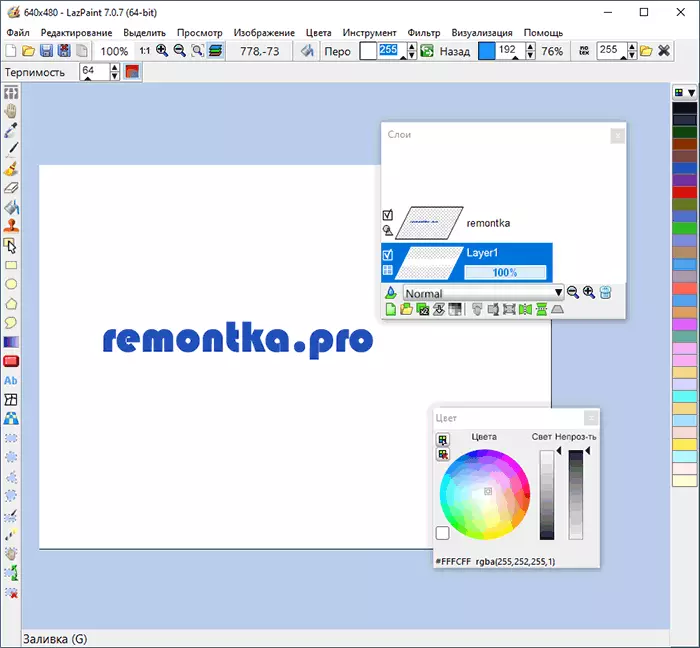
When working, despite the fact that with some functions will have to experiment, there should be no difficulties:
- When you hover the mouse pointer to the tool, its name is signed, for most - in Russian.
- Many tools are duplicated in the menu, for example, you will find everything you need to work in the relevant paragraph.
- In stock Tools for drawing vector elements (Further rasterization of the vector layer is available in the "Filter" menu - "Rasty").
- There are color correction tools (in the "Color" menu).
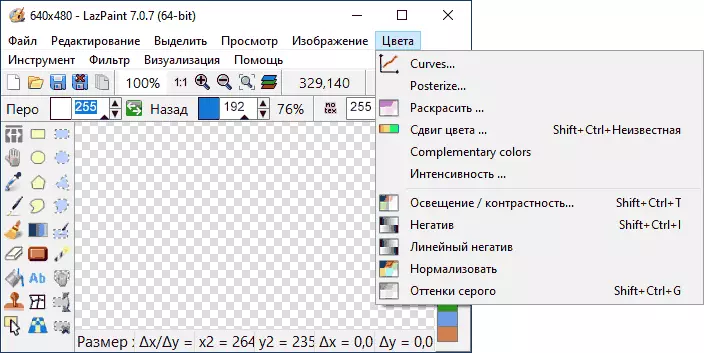
- Filters (Menu "Filter" and "Visualization").
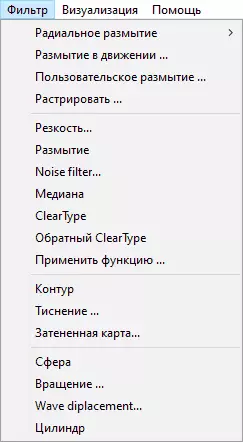
- Supported work with layers, transparency and different types of mixing.
- Saving files is possible in many formats, including JPG, PNG, BMP, TIFF. To save the project with layers, there is own format Lazpaint - LZP. It is also possible to save icons (ICO) files and mouse pointers (CUR).
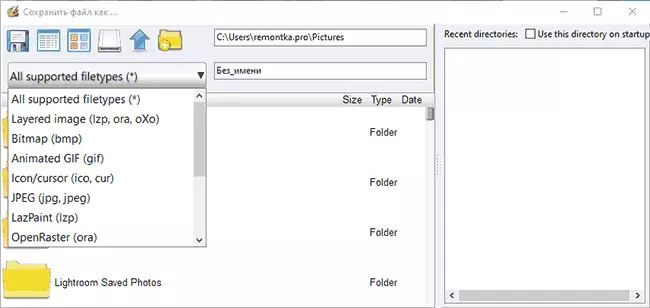
- The "Brush" tool has only two pre-installed brush templates by default, but you can download yours: in your test I used PNG with a transparent background, it works properly.
- Of the interesting - import files of 3D objects in OBJ format.
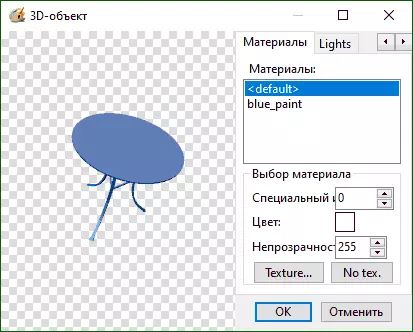
In general, if you have been able to work with graphic editors with a similar interface, with the same Photoshop (by the way, it may be interested in: PhotoShop graphic editors online), I think you can easily understand and with all what Lazpaint offers.
As a result - for such a compact program to today, the possibilities are excellent, and everything works fine and suitable for a beginner user. You can download the Lazpaint graphics editor for Windows, Mac OS and Linux from the official site https://github.com/bgrabitmap/lazpaint/releases, and the portable version in the form of a zip archive, which does not require installation on a computer .
