
These instructions detail about simple ways to correct the error 0x8004242d when formatting, about what it can be called, and additional details that might be useful.
Possible ways to address formatting error 0x8004242d partition to install Windows
First of all, contrary to what you may encounter on your network, the error is not related to the structure of the MBR partition or GPT - for non-compliance, you will receive a message "Unable to install Windows on a disk partition N M», but the formatting will be possible. Most often the problem is one of:
- file system errors on the disk, damaged partition structures, the use of third-party software to change your partition structure before you install Windows.
- Rare, but possible - problems connecting the drive, its hardware malfunction.
As a rule, 0x8004242d error is relatively easy to fix, the following approaches can be used for this purpose, from the simple to the more complex ( Attention: before typing commands and actions are recommended to be extremely careful - 3rd and 4th ways to delete the data on the entire physical disk, rather than on a separate partition):
- In the same window where you encounter an error 0x8004242d press SHIFT + F10. And if nothing has happened and you have a laptop - Shift + Fn + F10 Open the command prompt. At the command prompt, type the order of command (toggle keys Alt + Shift language): diskpart list volume (to learn the letter under which you want to format) exit chkdsk C: / f (C letter: change to the one who gives an error during formatting) Wait complete disk check file system, close the command prompt and try the format again.
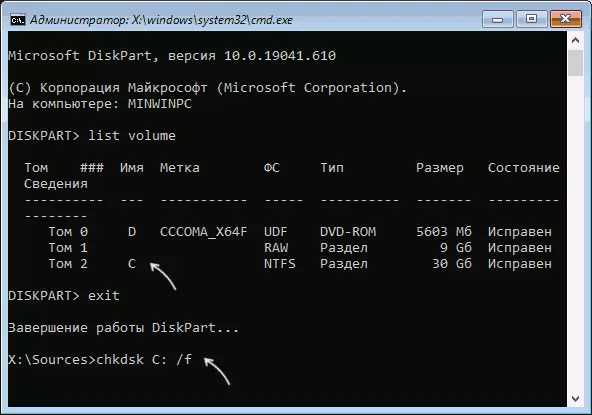
- The installation program does not try to format the partition, and by selecting it, click "Delete", and then, if the disk partition removal is successful, select the resulting "Unallocated Space", click "Create" and then - "Apply". empty partition is created, the size of the corresponding remote, but without the file system. It can try to format, and if the system is planned for this section, just select it and click "Next" - the necessary formatting will be automatically updated.

- If on all disk (i.e. on all sections of a single physical disk, for example, a disk 0) there are no important data, you can: delete everything without exception sections of this disk in the installation program, select a large "unoccupied space on a disk 0", click " Further". Automatic formatting and installation of the system will be performed. And then, if necessary, you can split the disk to the sections already in the installed Windows. The advantage of the method: it will also fix the inconsistency of the GPT / MBR tables.
- This method is also suitable only if there are no important data on the whole physical disk (none of its partitions). Run the command line as in the first way, after which I enter the command: DiskPart List Disk (Here we need a disk number on which the section that is not formatted) SELECT DISK N (instead of n specifying the disk number) Clean All (Operation will take a lot time, data recovery after it is impossible) exitzat close the command line, in the Windows installation selection window, click "Update" and try to perform the necessary operations on the discs, for example - to create partitions or simply select an unoccupied space and click "Next" to automatically format System installation.

I hope one of the methods will help solve the problem. Additionally, take into account that problems with the connection of the disk or connection features (for example, if the disk is connected to a laptop instead of an optical drive) can also lead to the error under consideration.
