
Unfortunately, the built-in functions of evaluating the current battery capacity on Android is not: Some manufacturers have built-in applications or sections in the settings to estimate the "health" of the battery, but it is not always possible to make faithful conclusions. Some system information about the actual capacity, which could be used, is also missing in Android. However, data on energy consumption at any time (system information provides such information) and information about the remaining charge allows third-party applications to analyze and calculate the installed battery close to the actual capacity.
Getting data on current android battery capacity in Accubattery
In Play, the market is available multiple applications for analyzing the battery capacity, however the most popular and accurate (you can find the results of the results obtained in the program and using hardware containers) - Accubattery, available for free (there is both Pro version, but for our task it Not obligatory).
Download Accubattery can be from the official store Play Market: https://play.google.com/store/apps/details?id=com.digibites.accubattery. After installing and running ACCUBATTERY, the battery information is currently able to get immediately: it is connected with how the application "is forced to count and adjust before the numbers become close to valid. The overall procedure in the context of the topic under consideration:
- After starting the application and several welcome screens with information about its capabilities, on the "Charging" tab, check whether the application correctly determined the "Project Capacity" (it is "Passport capacity") of your battery. If not, click "Install Design Capacity" and set the correct number.

- You can learn the capacitance of the factory battery from the phone characteristics on the Internet or using another third-party application: AIDA64 very accurately displays a passport capacity for smartphones of popular brands (ACCUBATTERY in this aspect may be wrong).
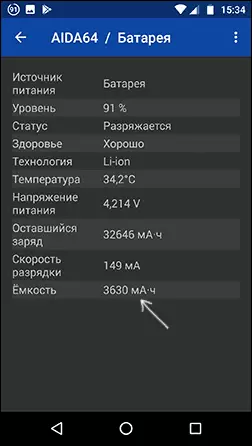
- After the first launch, the "Calculated Capacity" item (exactly what interests us) will be empty. Our task is to gain patience and use the phone. The fact that should be taken into account - further, after the steps under consideration.
- Already after the first charge of your Android phone, in the "Calculated Capacity" item will appear on machines in MAH (Mah), calculated at the current time. In the future, as tracking continues, this data will be adjusted and become more accurate.
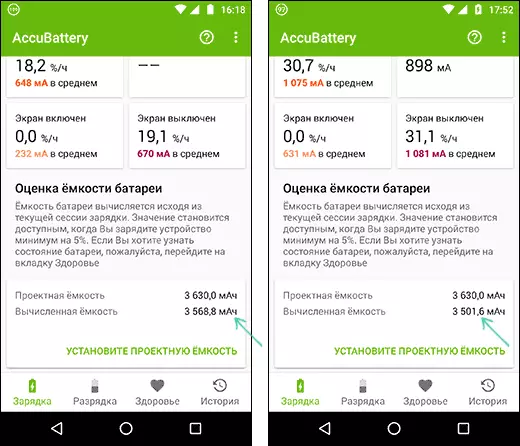
- Also, as it is used (not from the first day), the "Battery capacity" schedule will begin at the bottom of the "Health" tab at Accubattery.
This is almost all: if you need more accurate data on the battery capacity of your Android phone. Allow the application to collect information during the week-two. At the same time, the following nuances should be taken into account:
- After installing the application, it is configured by default in such a way that when the charge is reached, 80% offers to complete the charging (this may have a positive effect on the total battery life).
- At the same time, most users try not to discharge the battery to the end, as they know that it harms Li-ion / Li-Pol batteries.
- The first two points (charging is not completely and after only a partial discharge) lead to the fact that the calculated data on the container is less accurate.
How to do with it - to solve you. I recommend to charge the phone for up to 100% during the week and discharge up to 20-30%, the data is relatively accurate, and the process will be gentle for the battery.
additional information
Completion - additional information that may be useful:
- When you change the battery in the workshop or acquire (especially in comrades from the Middle Kingdom) and install it yourself, the words "original" and pleasant numbers of the "4000 mAh" of the truth often turn out to be far from truth.
- Many sites similar to those on which you are currently in, offer instructions on "How to calibrate the Android battery", which are reduced to the full charge (sometimes with some nuances) and the subsequent complete range of the battery and reports that this will allow the phone " Assessment "and more accurately show the charge percentage or increase the container. The first, with some reservations, is to some extent true: produced from time to time (once a month and three) The full charge / discharge cycle allows a special chip on the battery to further transmit more accurate numbers of the charge percentage, which, in turn, Shows your phone. However, even if you decide to do this, and saw the Council that this cycle should perform several times in a row on a new phone or a new battery, I strongly recommend not listening. The second is completely incorrect today, unless NiMH / NICD battery is installed on your phone (it is possible, but only in very old devices, in recent years I have not been configured).
- If your phone is suddenly disconnected or instantly discharged, reaching a certain charge percentage (50% -30%), usually does not say about the calibration problems, as described in the previous paragraph, and is associated with the first item (in the case of a new battery) or Same with strong wear / damage to the battery.
- If you are interested in dealing with the truth and fiction on the theme of modern batteries and the features of their work, as well as you are ready for the fact that it will not be in Russian (but very clear for beginners), better resource than https://batteryuniversity.com/ Learn /, perhaps, not to find.
- In the famous Chinese online store on request Phone Battery Meter, you can find cheap battery tank meters.
