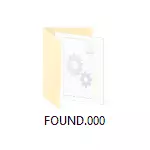
In this material - in detail about why the Found.000 folder is needed in Windows 10, 8.1 and Windows 7, is it possible to restore or open files from it and how to do it, as well as other information that may be useful. See also: What for the System Volume Information folder and is it possible to remove it.
Note: The Found.000 folder is hidden by default, and if you do not see it, it does not mean that it is not on the disk. However, it may not be ok. Read more: How to enable the display of hidden folders and files in Windows.
Why do you need a folder Found.000
The Found.000 folder creates a built-in tool for checking the CHKDSK discs (for details on using the instructions to check the hard disk in Windows) when you start checking manually or during automatic system maintenance in the case when the file system is damaged on the disk.
The files contained in the Found.000 files with the .chk extension - fragments of the damaged data on the disk that were corrected: that is, the CHKDSK does not delete them, but saves to the specified folder when correcting errors.
For example, you have copied some file, but suddenly turned off the electricity. When checking the disk, CHKDSK will detect damage to the file system, correct them, and the file fragment will be placed as File0000.Chk file to the Found.000 folder on the disk to which copying was performed.
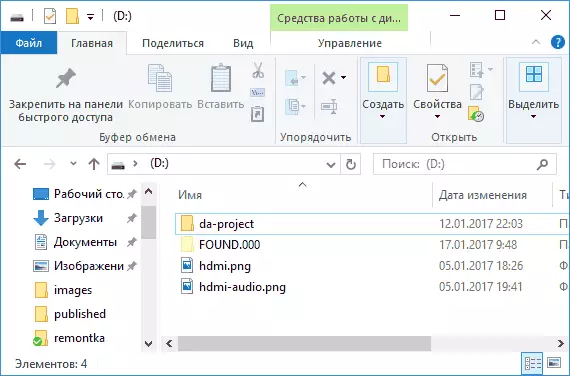
Is it possible to restore the contents of the CHK files in the Found.000 folder
In some cases, an attempt to restore files from the Found.000 folder may also be successful. It all depends on the reasons that caused the problem and the appearance of these files there, as well as from file types.
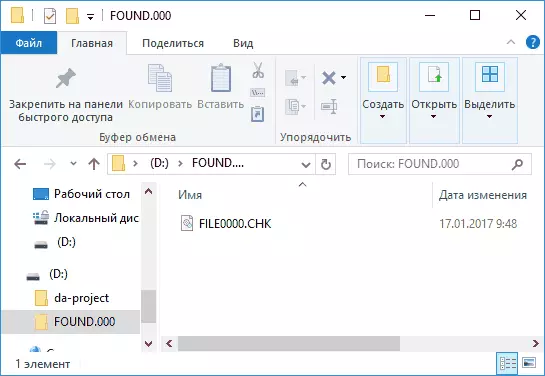
For these purposes, there is a sufficient number of programs, for example, if we talk about simple, free and Russian - Datalabs Unchk FREE. The program will automatically try to determine the type of file by signature and restore in its original form.

Two more free utilities for the same goals - Unchk and Filechk (these two programs are available on the site http://www.ericphelps.com/uncheck/). If none of the programs helped, it is most likely to restore something from the .chk files will not be possible. Also consider that even successfully restored files will not always be able to read, as they can be fragmented.
But just in case, pay attention to specialized programs for data recovery, maybe they will be useful, although it is in this situation that it is doubtful.
Additional Information: Some notice the CHK files in the Found.000 folder in the Android file manager and are interested in how to open them (because they are not hidden there). Answer: Nothing (except Hex Editor) - files were created on a memory card when it was connected in Windows and you can simply not pay attention (well, or try to connect to a computer and restore information if it is assumed that there is something important ).
