
In the article I will try to present the most high-quality video converters, a brief instruction to start their use and information about official sites where you can download these programs for free. There may also be a useful review: the best free video edits (video installation programs).
- Handbrake.
- Convertilla
- VSDC Free Video Converter
- Format Factory.
- Avidemux.
- XMedia Recode.
- AVC Free.
- Wondershare Uniconverter (with the possibility of free use)
- FreeMake Video Converter (no longer free)
- Icecream Media Converter (disappeared from the official website of the developer)
- Other video conversion tools
- Video Overview
Handbrake.
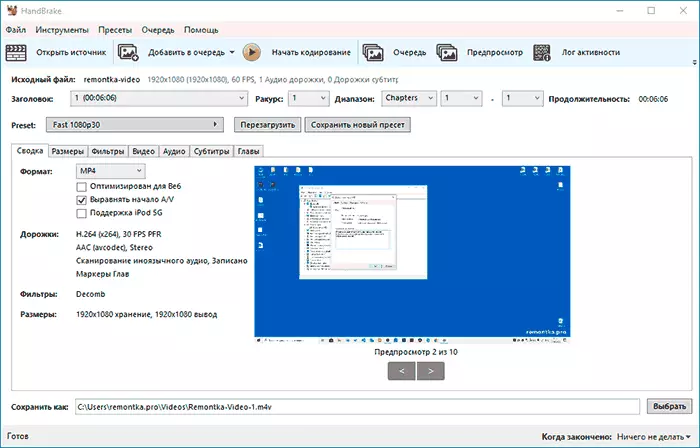
If you ask me about the video converter, which I can recommend without any reservation, it will be Handbrake. - Excellent free multiplatform (Windows 10, 8.1 and 7, Mac OS, Linux) video converter with the support of the Russian language and a very wide range of features related to the conversion of video formats for various purposes. Support for hardware acceleration encoding Intel Quicksync, NVIDIA NVENC, AMD VCE in stock.
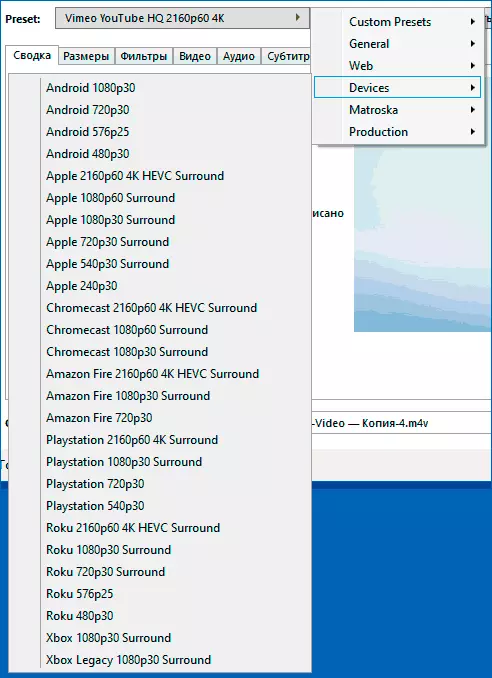
The set of formats is limited only by installed codecs and your abilities to their configuration (but there are pre-installed profiles if the task is to perform a quick conversion for a specific device): MP4, MKV, Webm with H.264 codecs (x264, including 10-bit), MPEG -4, H.265 (10 and 12-bit), MPEG-2, VP8, VP9, Theora and many others.
Unlike some combine converters, there are no built-in video editors, video screen recording tools and other side functional. But there is something that can improve the result of conversion: from fine configuration of the output video settings, until noise reduced in video, deinterlacing and others.
A detailed overview of the video converter Handbrake and its capabilities that I definitely recommend (and about where to download it): Handbrake is the best free video converter in Russian.
Convertilla
If you need the most simple video converter in order to quickly change video resolution or convert it to view on a smartphone or tablet, you can recommend Convertilla - Fast, ideal for novice users, supports many input formats, offers pre-installed presets for the most common tasks.
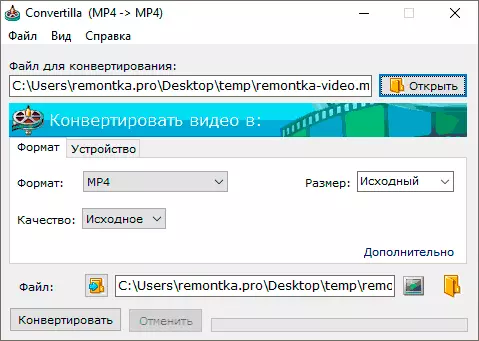
However, the experienced user who is accustomed to manually set the parameters used to convert codecs, this option may not come up.
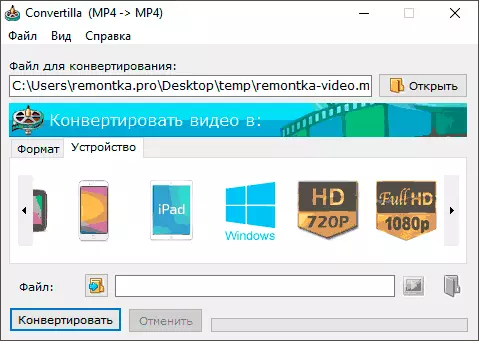
In detail about the converter and the official download site in the Convertilla review - a simple free video converter in Russian.
VSDC Free Video Converter
Free video converter VSDC Free Video Converter Supports many formats, including, but not limited to AVI, DVD, QuickTime Video (MOV, Qt, MP4 and M4V), MPEG, WMV, FLV, Matroska Video (MKV), RealVideo (RM and RMVB), Mobile Video (3GP and 3G2 ), AMV, HD Video (H.264 / AVC, AVCHD / MTS / M2TS, TOD / MOD and TS.
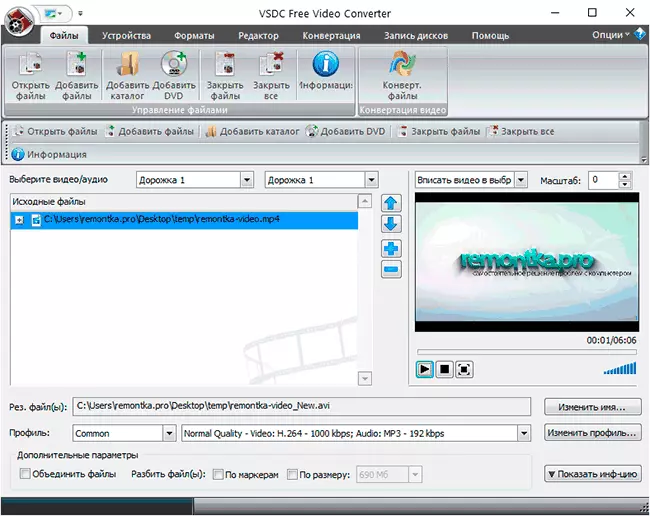
The functions are increasingly standard: selecting and configuring formats, selecting ready-made profiles for various devices, if necessary - breaking and combining video, recording DVD discs. Get an idea of available opportunities and deal with them should not be difficult.
After installing the program, you will see the window with a proposal to sponsor it and the inactive button "Activate" - this window can be simply closed, the converter is completely free, it is only available to purchase technical support if necessary.
Official site for downloading VSDC Free Video Converter - http://www.videosoftdev.com/ru/free-Video-Converter
FORMAT FACTORY (Factory Formats)
This free video converter (and not only) is loved by many users - it is convenient, it allows not easy to convert video formats, but also perform simple editing, flexibly configure the transcoding parameters, use hardware acceleration, there are no questions in terms of functionality to the program.
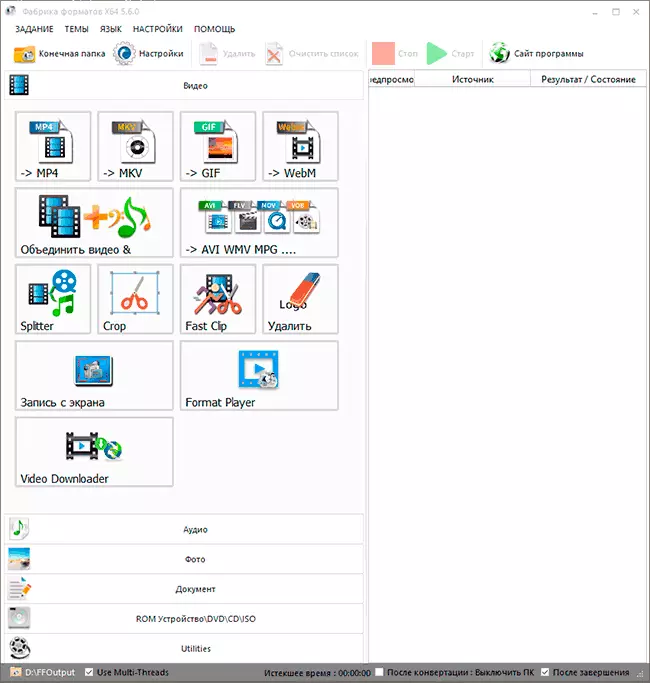
However, there is an important nuance: a reputation in part "cleanliness" from the program not from the best - all the time of existence during installation Format Factory. Persistently sets something else (and the beginning to the user can be difficult to understand this and refuse, as the installer in English). Given this moment, ensure that there is no something else in the utility, which can be potentially undesirable, too.
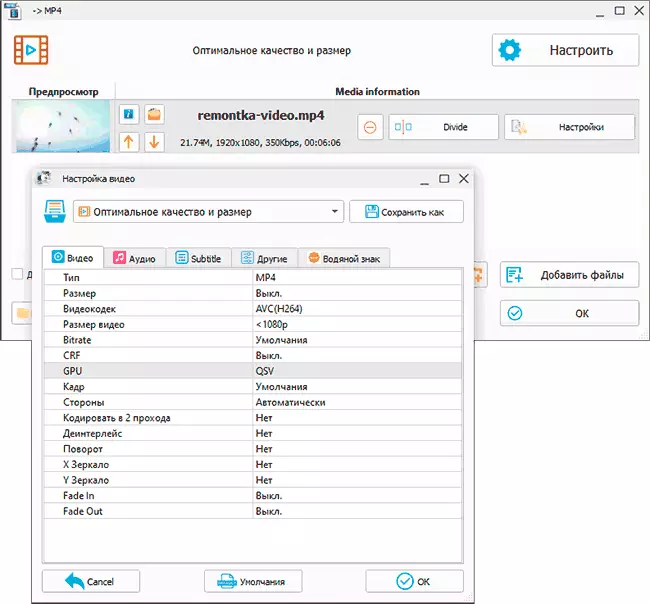
Official Format Factory page, where you can download this video converter - www.pcfreetime.com/formatfactory/
Avidemux.
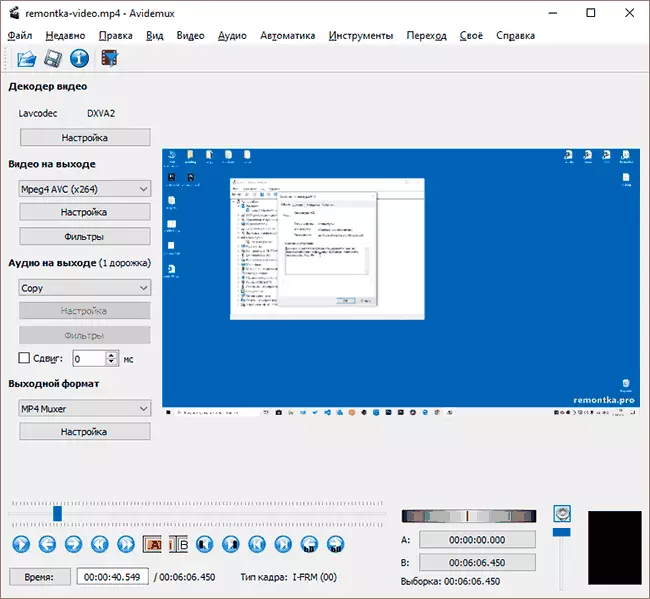
Avidemux. You cannot be called a start-up converter, but if you figure it out, the tasks can be done very different: from a simple video conversion with the ability to highlight its fragments to the desired format before processing video using built-in filters and, if necessary - third-party plug-ins.
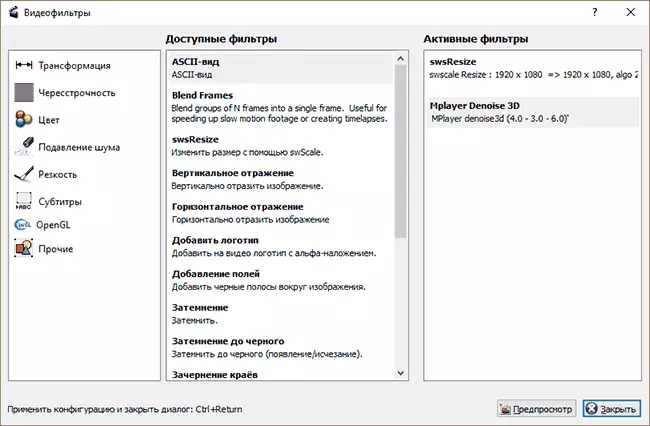
The converter is available in versions for Windows, Linux and Mac OS. Official download page - https://avidemux.org/ (on the fact this site is specified in the certificate of the program, but is a link to download from other locations and forum).
XMedia Recode.
XMedia Recode. - Fully free video converter multiple formats, including common MKV, MP4, MOV, FLV, AVI, 3GP, WEBM with various codecs and many others. There is support for hardware acceleration conversion video OpenCL, NVIDIA CUDA and Intel Quick Sync.
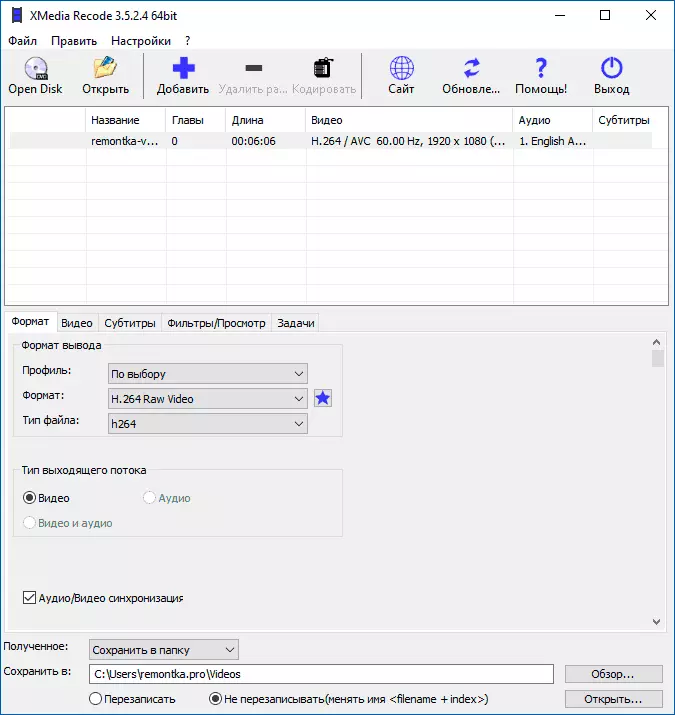
If, during startup, the program is not in Russian, in the main menu, open "Options" - "Preferences", select "Language" and install Russian.
The program interface, as seen in the screenshots, cannot be called perfectly suitable for the novice user, which is required only quickly and in two clicks to configure the video for any device. For a person, which is relatively dealt in conversion tasks, thin output settings, requires mass conversion of files and other features, XMedia Recode may well come up.
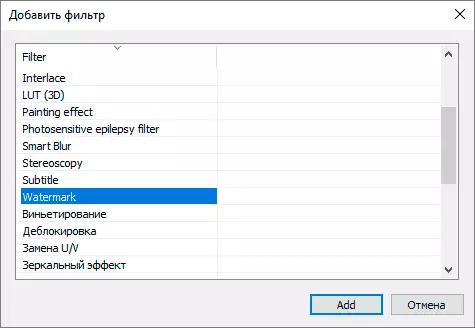
From interesting tools (in addition to directly related to the settings of the output format and additional processing of video stream) - a bitrate calculator that allows you to estimate the size of the video after conversion and the possibility of placeing them on the drive of the selected sizes.
You can download the program from the official site of the developer https://www.xmedia-recode.de/en/ as an archive (portable version).
ANY VIDEO Converter (AVC FREE)
Video converter AVC Free. - Free option of paid product Any Video Converter. The restrictions of free versions are not so much and most likely, the usual user will not be noticed, in any case, in the tasks associated directly with the transcoding of video files.
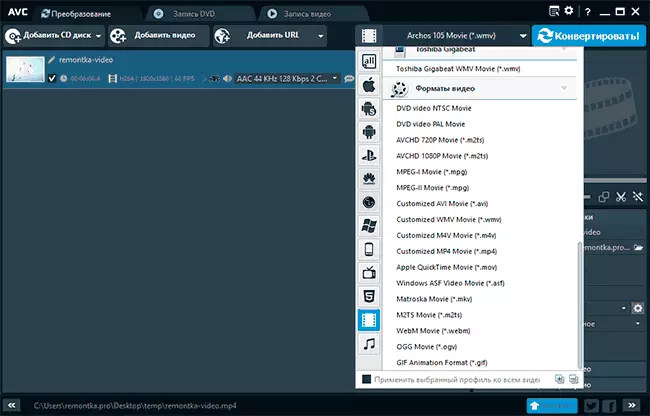
More than 100 supported video formats (by developer application) are available, the setting is available both manually and the conversion profile for a specific device.
In addition, it is possible:
- Conversion of video file group
- Enabling the NVENC, Intel QSV, AMF AMF encoding hardware.
Official site for download Any Video Converter Free - https://www.any-video-converter.com/ru/
Wondershare Uniconverter (paid, with a trial free period of use)
Video converter Wondershare Uniconverter. - Excellent program: easy to use, very functional and with a wide range of additional useful functions.
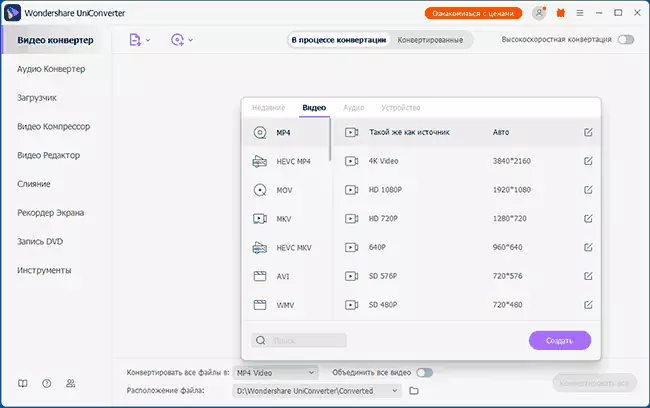
If we talk only about the conversion tasks, in the utility you will find pre-installed profiles with editing for a variety of formats, including HEVC H.265, pre-installed presets for mobile devices and others, the ability to convert the file group (including with their automatic association), and Also support for hardware acceleration video encoding on the GPU (video card).
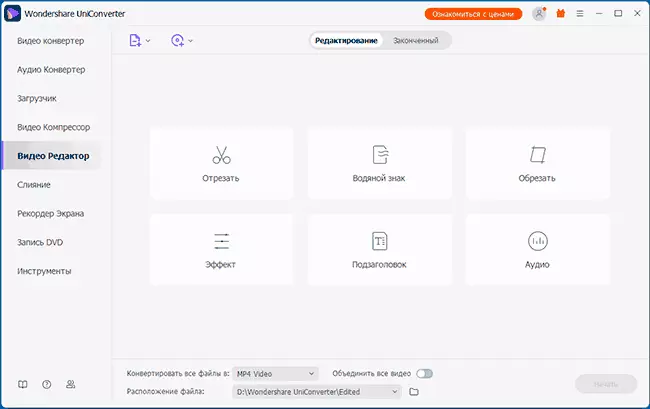
Among additional features - a simple video editor, tool for recording video from the screen, an audio and image converter, a DVD record, video compression and many others. You can download the free trial version of Wondershare Uniconverter from the official site - https://videoconverter.wondershare.com/free-video-converter.html (the site is English, but the program itself will be in Russian).
Freemake Video Converter.
Earlier simple and convenient program Freemake Video Converter. Distributed completely free. However, now free use is possible only if you agree to the presence of a watermark in a converted video. But perhaps one of the readers wants to try: most of the functions that may be of interest to an ordinary user here.
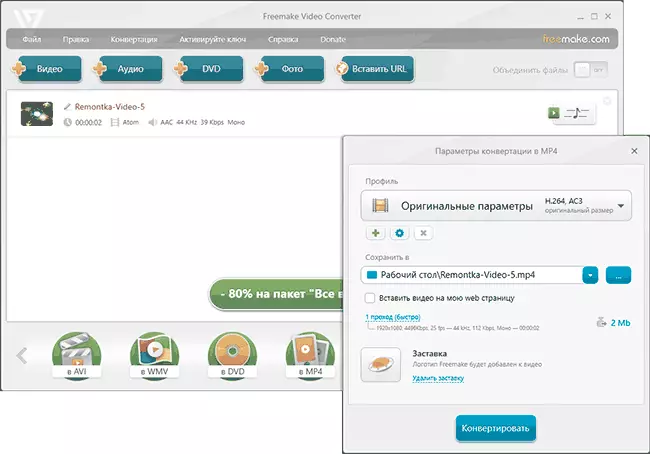
Official site for downloading and installing FreeMake Video Converter - https://www.freemake.com/free_video_converter/
Icecream Media Converter.
With video converter Icecream Media Converter. (however, not only video, but also audio) I met by chance, on the vendor in the letter, and, I think this is one of the best such programs, especially for a novice user (or if you just don't want to deal in detail in the difference in formats, permissions and Other similar questions), compatible with Windows 10 and 8.1, everything works in the best possible way. Installation is free from excess software.
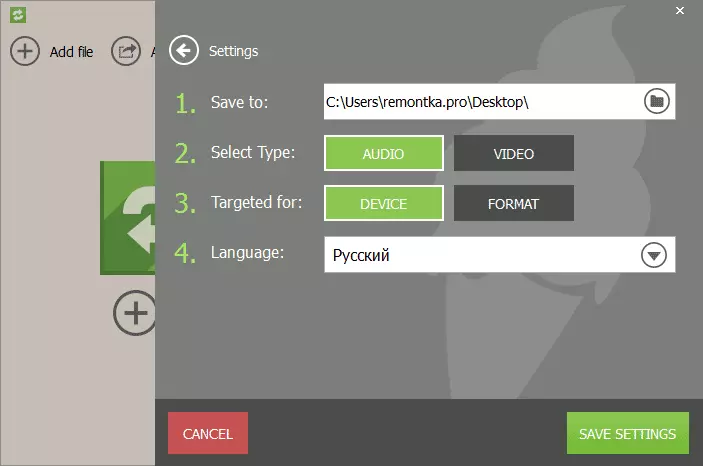
After installation, the program started with me not in Russian, but it turned out to be available on the settings button. In the same way in the settings, you can select a folder to save the converted video or audio, select the type of file to which the source will be converted, as well as the type of destination:
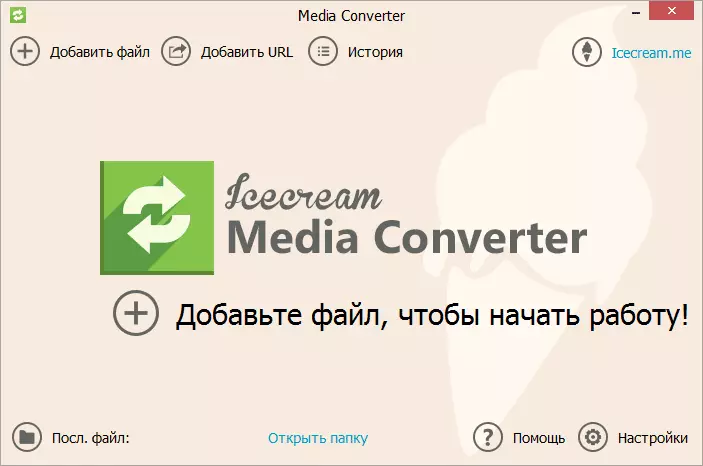
- Device - with this selection, you can instead of specifying the format manually, simply select the device model, for example - iPad or Android tablet
- The format is manually selection, as well as specify the quality of the result file.
All work on converting video is reduced to the following items:
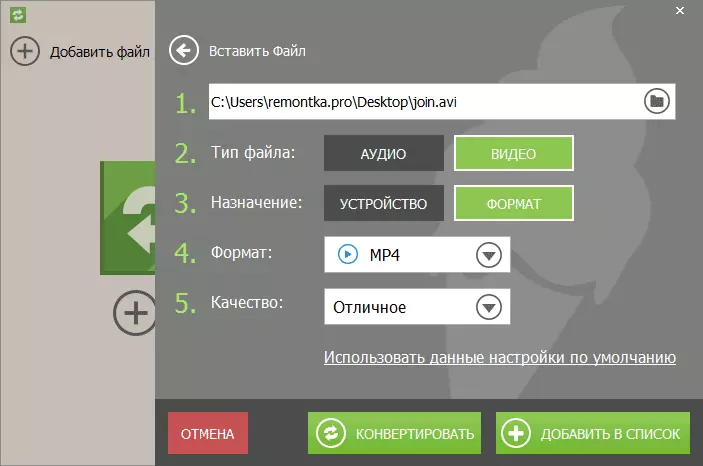
- Click "Add File", specify the file on the computer and format options.
- Press the "Convert" button to modify the formats immediately or "Add to List" - if you want to work immediately over multiple files.
- In essence, these are all the available functions of this product (if you do not count the automatic shutdown upon completion of the work if necessary), but in the overwhelming majority of cases there will be more than enough to get the desired result (and usually it is a smooth view of the video on mobile device). Supported video formats include: AVI, MP4, 3GP, MPEG, WMV, MKV, FLV.
Attention: For some reason, the program was removed from the official site, but it can be found on third-party sources. Download Free Converter Video Icecream Media Converter From the official site https://icecreamapps.com/ru/media-converter/
Other tools for video formats conversion
In addition to the above converters, the following tools can be noted:
- Video Adapter Converter - without the Russian language interface, but convenient, suitable for both the beginner and for an experienced user.
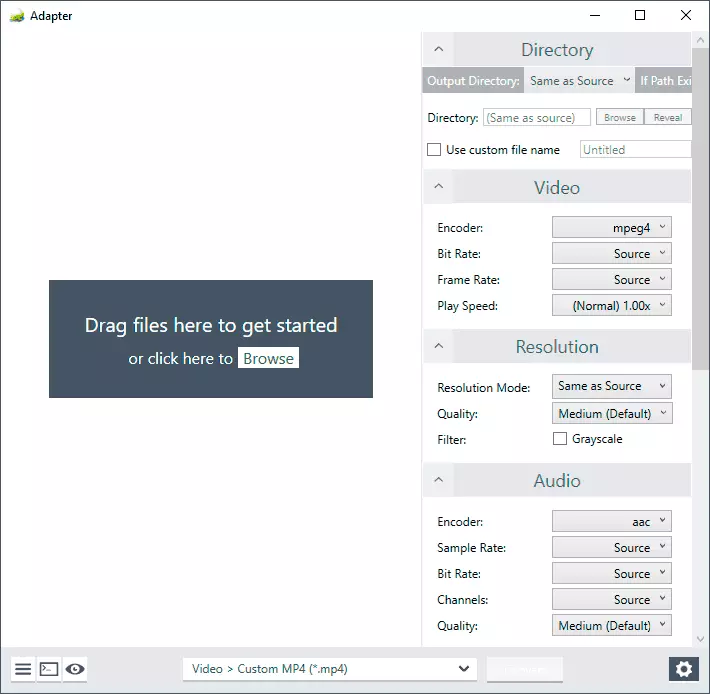
- VLC - Yes, besides the fact that it is one of the best video players, he knows how to convert video to the desired format. Read more: VLC - more than just a media player.
Video overview of the best converters
Here I will finish this review of free video converters. I hope one of them is suitable for your needs.
