
If you start a program or game (for example, Saints Row), you see an error message that the program start is not possible, since the MSVCR110.DLL file is missing on this computer, you do not need to search where to download this file, go to various sites with libraries DLL, just just know, part of which software component is this library and install it on your computer. After that, the error has no longer disturb you anymore. In this case, if you need to download msvcr110.dll, it is an integral part of Microsoft Visual C ++ redistributable and, accordingly, download it from the Microsoft site, and not with any dubious DLL-Files sites.
What you need to download to fix the error msvcr110.dll
As already mentioned, in order to correct the situation, you will need Microsoft Visual C ++ Redistributable or, in Russian - distributed Visual C ++ for Visual Studio 2012, which can be downloaded from the official website: http://www.microsoft.com/en -Ru / download / details.aspx? id = 30679. Update 2017. : The page previously removed from the site, now you can download the components like this: how to download Visual C ++ distributed packages from the Microsoft site.
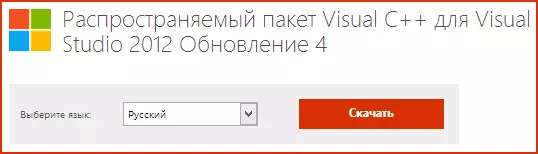
After downloading, simply install the components and restart the computer, then the start of the game or the program must be successful. Windows XP, Windows 7, Windows 8 and 8.1, X86 and X64 are supported (and even ARM processors).
In some cases, it may be that the package is already installed, then you can recommend to delete it from the control panel - programs and components, after which you download and reinstall.
I hope, I helped to correct the error of the MSVCR110.DLL file.
