
In this brief review of the video editor Kdenlive opportunities, where to download the program and additional information that may be helpful to get started.
- The possibility of video editor Kdenlive
- video editing tutorials
- Where to download and how to install Kdenlive
The possibility of video editor Kdenlive
Video editor Kdenlive or KDE Non-Linear Video Editor - it is almost a professional non-linear editor for editing, in which the user will be able to find more options than almost any "simple video editor for beginners" (including surcharge) and somewhat less than in the monstrous Adobe Premiere Pro and DaVinci Resolve.
At the same time, in my opinion, almost any user who is not a professional engineer editing, after a period of study can be found in Kdenlive everything that theoretically it could be necessary.
After the first start of the video editor Kdenlive, you will see the interface as in the image below, create an empty project video with default settings included panels effects, two tracks for video and two audio (you can add the necessary quantity) and "Basket Project" where to put the files-source (video, audio, images, etc.) for use in the project.

If you are familiar with the editors for non-linear editing, to understand is comparatively difficult: work me the logic seemed to be very close to that of Adobe Premiere Pro - the same behavior when operating with the clips on the timeline (in the timeline), similar elements of context and the main menu, similar principles applying and editing effects and transitions (here the past called "composition").
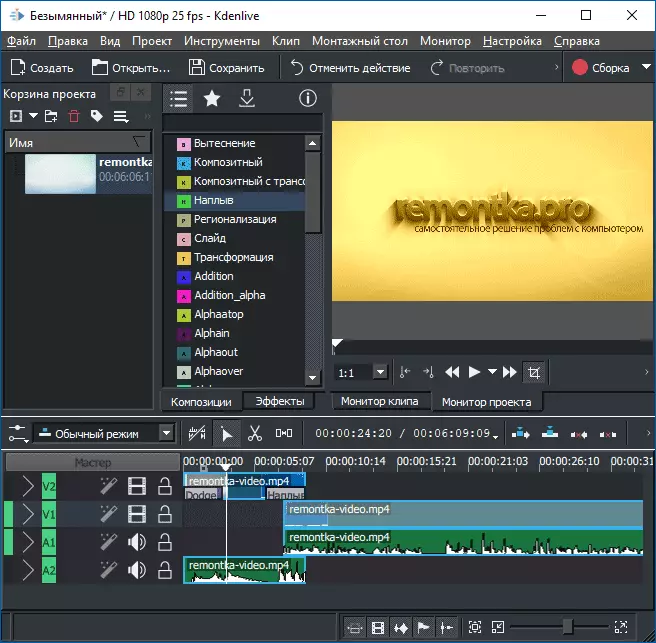
This review is not intended to teach to use video editor Kdenlive (but below you will find a link to a simple formal lessons in Russian, from which you can start to understand), but only briefly introduce the features editor. If you do not clear any of the following paragraphs, miss, you might want to deal with them in the future.
Immediately, I note that all the basic actions, such as video cropping, and removing unneeded elements, adding text, removing or adding an audio and the like are present, as in the video editor Kdenlive is the following:
- Support for almost any video formats for use in the project and output video (used FFMPEG), flexible (but not the simplest) Setting the export parameters for each format, creating your own profiles for the video render. Work with 4K is quite possible.

- Convenient work with video and audio tracks.
- Customizable effects (including color correction effects) and transitions, change the parameters of individual effects by keyframes.
- Support for hardware acceleration.
- The subjects of the interface and configuration (with the ability to save) the location of the desired items in accordance with their program's use profile.
- The ability to search for online resources - video clips, audio and others in the project menu - "Online resources".
- Record video from the screen (you should enable in the View menu - "Capture from Screen").
- Loading new free effects, transitions and templates of titers from the Internet inside the video editor.

- The ability to work with a proxy video (should be enabled in the Kdenlive settings if necessary).

LESSONS KDENLIVE
Another important advantage of Kdenlive is an abundance of lessons to use the editor both in text and video formats, including in Russian, which are easy to find on the Internet.To get an idea of using this video editor to create a first project, I recommend starting with a simple lesson available on the page https://userbase.kde.org/kdenlive/manual/quickstart/en (please note: in the current version of Kdenlive for Windows instead " Transitions "The term" composition "is used, in the lesson while the old option) is already enough for it to mount its first family videos, and then you can continue to get acquainted with the full manual on the same site or other available materials on the Internet.
Where to download and how to install kdenlive
The official website of Kdenlive https://kdenlive.org/ is not available in Russian (although the video editor itself has Russian interface language). On the Download page you can find files for download. Please note that two download options are available for Windows 10, 8.1 and Windows 7:
- Install (Install)
- Portable version that does not require installation on a computer representing an archive that will sufficiently unpack in a convenient location
When using the second variant, the file to start the video editor - kdenlive.exe, located in the BIN folder.
Summing up if you are looking for a free video editor for you, with sufficiently wide opportunities, fully free and necessarily in Russian, Kdenlive definitely deserves to familiarize themselves with him.
