
In this manual, several ways to open the Windows 10 control panel, as well as two simple methods simplify access to it, if the control panel items are needed often.
Simple ways to open the control panel
The easiest way to run some kind of system element of Windows 10, the location of which you do not know is to use the built-in search function:
- Start typing "Control Panel" Looking for the taskbar.
- Open the found item.

- Finished - the control panel is running.
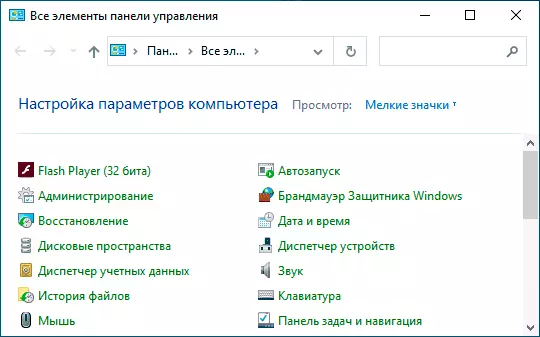
The second method is not particularly more difficult, it is enough to perform the following steps:
- Press keys Win + R. On the keyboard, where the WIN is a key with the Windows emblem.
- Enter Control In the "Run" dialog box, click OK or ENTER.
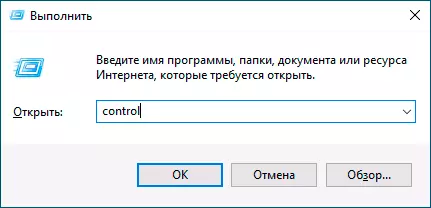
And, of course, you can start the control panel itself, this is the Control.exe file in the folder C: \ Windows \ System32 \
How to simplify the launch of Windows 10 control panel
If the control panel is what you use often, you can fix its shortcut on the taskbar or in the Start menu, for this: Find the control panel by searching, click on the result of the right mouse button and select one of the items to "fix on The initial screen "or" fix on the taskbar ".
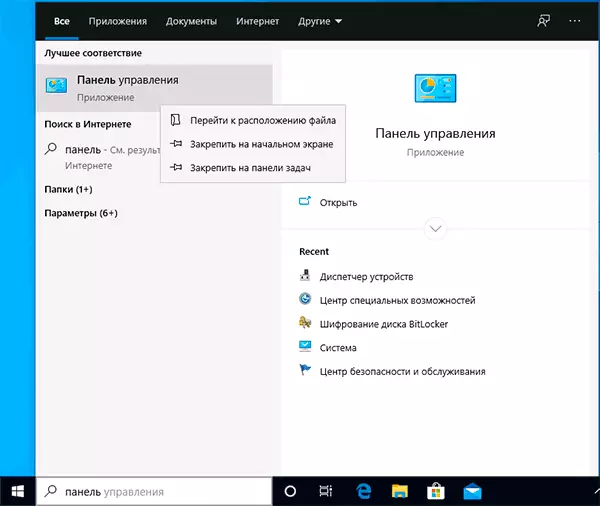
There is another possibility - the control panel can be accommodated in the Start button context menu, which opens along the right click on this button. How to do - in a separate material how to return the control panel to the Windows 10 Startup context menu.
Video instruction
I hope the article was prepared not in vain and for someone turned out to be useful.
